Google Pixel and Pixel XL are the best and smartest smartphones in the market. Running on the latest version of Android, the Pixel smartphones come with a plethora of features. Google Assistant, new gestures, smooth interface and revamped stock apps give a refreshing look to the Pixel devices. Unlocking bootloader on Google Pixel lets you make the device much powerful by adding some more mods. It’s quite easy to unlock bootloader on Google Pixel smartphones and it hardly takes a couple of minutes.
Also See:
Unlocking bootloader on some devices is quite difficult but it’s easy to unlock bootloader on Google Pixel. Google smartphones are always developer friendly and come with easy access to its system. However, Verizon branded Google Pixel devices are a bit tricky when it comes to unlocking the bootloader. So, we have made a separate tutorial to unlock bootloader on Verizon Google Pixel smartphones. You can find it from the below link.
If you’re using Google Pixel and Pixel XL smartphones which are not from Verizon, you can follow the below tutorial to unlock the bootloader. Unlocking the bootloader on your Google Pixel device will completely wipe all data on the device. So, make sure you backup your important data like Photos, Videos, Music and other files on the device to a safe place.
Must Read: 40+ Google Pixel Tips and Tricks
Prerequisites:
- Go to Settings> About phone> Build number and tap it 7 times to enable Developer options on your Google Pixel. Then go back to Settings> Developer options and enable USB Debugging and OEM unlocking.
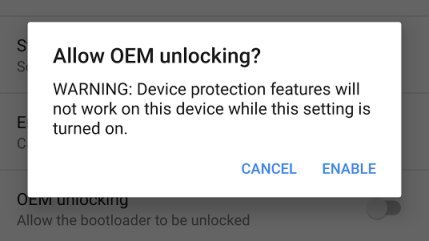
- Download the Minimal ADB and Fasboot Setup and install it on your computer.
- Backup all your apps and data because your device’s storage will be wiped while unlocking the bootloader.
- Make sure you have enough charge on your device before starting the process.
How to Unlock Bootloader on Google Pixel and Pixel XL
- Connect your Google Pixel smartphone to the PC using a USB cable.
- Navigate to the folder where you’ve extracted the ADB and Fastboot files and open a command prompt by pressing Shift + Right click on any empty space inside the folder and select Open command window here from the context menu.
- Use the below command to reboot your device to bootloader/fastboot mode.
adb reboot bootloader
- Once your device is in bootloader mode, issue the following command to unlock bootloader:
fastboot flashing unlock
After issuing the command, you’ll get a confirmation screen on your Pixel device. Press Volume Up button to highlight Yes and press Power button to confirm.
- Once the bootloader is unlocked, your device will reboot into bootloader mode. Use the below command to reboot your device.
fastboot reboot
That’s it. You’ve successfully unlocked the bootloader on your Google Pixel smartphone.


Join The Discussion: