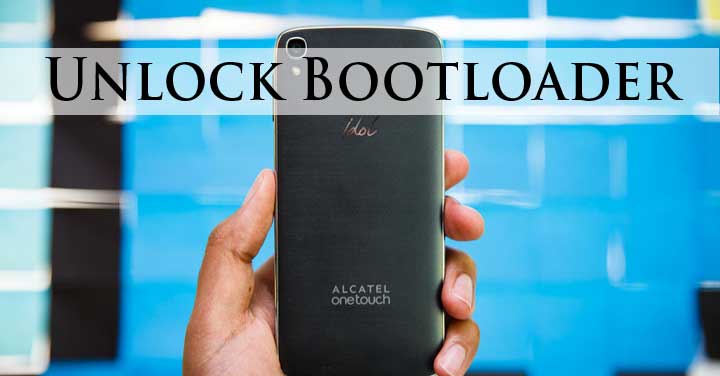
A budget-friendly unlocked phone with great specs and value for money, if you thought we were talking about the Moto G then guess again. I am talking about the less famous but equally amazing Alcatel Idol 3. Launched in 2 configurations, the 5.5 and the 4.7 models, the device is loaded with an amazing specification that is sure to compete with most of the budget manufacturers out there.
Detailed specifications for the Alcatel Idol 5.5 include:
- 5.5″ 1080p (1920 x 1080 pixels) IPS display with 401PPI
- Android 5.0 Lollipop with a custom UI by Alcatel
- Quad-core 1.5 GHz Cortex A53 & quad-core 1.0 GHz Cortex A53 CPU; Adreno 405 GPU; Qualcomm Snapdragon 615 chipset
- 2GB of RAM; 16GB/32GB of built-in memory: microSD card slot (up to 128GB)
- 13MP main camera with 1080p video capture and 8MP front-facing unit with 1080p video recording
- Cat. 4 LTE, HSPA, dual-band Wi-Fi 802.11 a/b/g/n, Bluetooth 4.1, NFC and FM radio
- 2,910mAh battery
- 1.2W JBL endorsed front-facing stereo speakers
Now if you do manage to get your hands on this device and you want to explore the richness of the Android development world then first you’ll need to unlock the bootloader of the device. This will allow you the freedom to enjoy using custom ROMs and root access to fully unlock the true potential of your device.
Preparations
First of all you will need to ensure a few things before we start:
- Confirm you are using Alcatel One Touch Idol 3(5.5) model no.6045.
Note: Carrier models might not work with this method. The user is to perform this at their own risk.
- Ensure that you have the necessary Alcatel USB device drivers installed (Download here).
- Check if you have at least 80-85% of battery charge. We don’t want the phone dying in the middle of the process.
- If you have done this process before on other devices then you must be familiar with ADB and fastboot. Ensure that you have it installed.
For those who aren’t familiar with ADB and fastboot, Please refer to our detailed guide on How to Setup ADB and Fastboot on Windows within Seconds
- Enable USB-Debugging from Developer Options in the Settings menu.
- If you cannot find Developer Options, then you’ll have to first enable it by going to Settings -> About Phone -> Build Number and tap it 7 times until you see a small notification that you have enabled it.
- Then return to the Settings menu, you should find Developer Options there. Open it and enable USB Debugging.
- Make sure that you have backed up all your personal data and apps as all data might be erased!
- For Contacts, Calendar and People details use Google Accounts Sync to backup
- For Apps and App Data check out our detailed post here.
Disclaimer: The following procedure is highly risky and there are chances that you may brick your phone if not performed correctly, DroidViews cannot be held responsible if that happens. So the user should tread cautiously and at their own risk.
Downloads
Download the necessary files here
Unlock Bootloader on Alcatel Idol 3
Step 1 – Download the root zip from the link above and unzip it.
Step 2 – Plug in the USB cable to phone and computer. Tap on USB icon in notifications panel and Select MTP (file transfer) mode.
Step 3 – Open command prompt in the directory where you have the unzipped files
(when using windows hold Shift and press the Right mouse button, it will pop-up a window where you have to select “Open Command Prompt here”)
Step 4 – Next type the following command
adb devices
You should be getting a message saying ‘List of devices attached’ along with your device name. This will confirm that adb has recognized your device.
Step 5 – Next enter this command in Command prompt
adb reboot bootloader
This will reboot your Idol 3 into fastboot/bootloader mode
Step 6 – Then type the command to show the device
fastboot -i 0x1bbb devices
Step 7 – Type the next command which shows device info including bootloader status (e.g. locked).
fastboot -i 0x1bbb oem device-info
Step 8 – This command is to unlock the bootloader of the Alcatel Idol 3 (5.5)
fastboot -i 0x1bbb oem unlock
Step 9 – Repeat Step 7 and you should see “Device unlocked: true”
Step 10 – To reboot normally type:
fastboot -i 0x1bbb reboot
And that’s it you have successfully unlocked the bootloader of the Alcatel Idol 5.5 (6045). If you have any issues do let us know by your comments below.



unknown command. Stays in splash screen. Have to press power for 7 secs to reboot.
i am trying this method April 1 2017, but the adb command fails saying it does not recognize the command. So my first question is , i am using the latest adb version, and also is the alcatel boat loader locked?
Have spent hrs on trying to unlock the Bootloader. I have the 60451 Model. Yes, both necessary checks in Developers.
Trying Command Prompt; nothing appears to solve the failed remote command business.