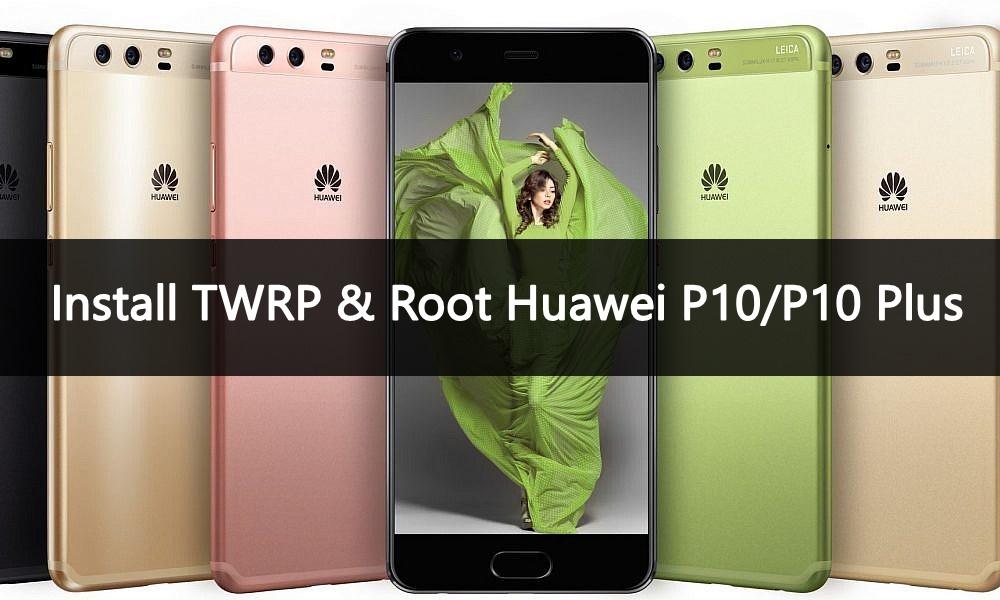
Huawei has been a key player in the Android smartphone market in recent times. The manufacturer has managed to grab a portion of the market from the biggies like Samsung and Motorola with a wide range of smartphones. The Huawei P10 & P10 Plus are the latest smartphones from Huawei and the successors of the popular P9 devices. The devices run on the company’s latest OS EMUI 5.1 based on Android 7.0 Nougat but if you want more, you need to root Huawei P10 & P10 Plus smartphones.
Before we proceed with the rooting process, you need to unlock the bootloader on the device and install TWRP. As the devices run on OpenKirin chipsets, there is currently no official TWRP available for the P10 devices. Luckily, developers haven’t given up on the devices running these chipsets. So, we have an unofficial TWRP for the P10/P10 Plus developed by XDA developer OldDroid. The working root method was provided by yury_z from XDA and it’s quite simple. So, let’s see how to root Huawei P10 & P10 Plus smartphones.
Prerequisites
- Go to Settings » About phone » Build number and tap it 7 times to enable Developer Options on your device. Then go back to Settings »Developer options and enable USB Debugging and OEM unlocking.
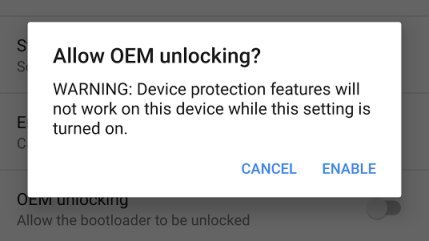
- Download the Minimal ADB and Fasboot Setup and install it on your computer.
- Install Huawei USB drivers on your PC.
- Backup important files on your device to a safe place as unlocking the bootloader will format your entire device.
- Unlock the bootloader on Huawei P10/P10 Plus
- Make sure you have enough charge on your device before starting the process.
Downloads
- TWRP Image: twrp-3.1.0-0-vtr.img
- SuperRoot_noverity_nocrypt.zip | Mirror
Install TWRP Recovery on Huawei P10/P10 Plus
- Make sure you have enabled the USB debugging, OEM unlocking options from the developer options on your device.
- Connect your device to PC using a USB cable.
- Now, reboot your device to bootloader mode using the below command.
adb reboot bootloader
- As you’re in fastboot mode, you need to check whether your device is able to communicate with PC properly or not. So, use the below command to check the connection:
fastboot devices
If everything is good, you should see a serial number in the command prompt. If it’s blank, reinstall the USB drivers and Fastboot drivers on your PC.
- Download the TWRP image for your device from the downloads section and rename the downloaded ZIP file to recovery.img for our convenience.
- In the command prompt, navigate to the path where the recovery file is located. Now, execute the below command to flash the TWRP recovery on your P10/P10 Plus.
fastboot flash recovery recovery.img - Now, reboot the device using the below command.
fastboot reboot
How to Root Huawei P10/P10 Plus
- Download “SuperRoot_noverity_nocrypt.zip” from the downloads section and copy it to your device through MTP.
- Boot into recovery mode on your P10/P10 Plus. To do this, Power Off your device and press Volume Up + Power buttons to boot into recovery mode.
- You’ll now be in the TWRP recovery. In the decrypt/data screen, press cancel, then “Swipe to Allow Modifications” if prompted. Also, check the “Never Show this screen during boot again” checkbox so that it won’t appear again.
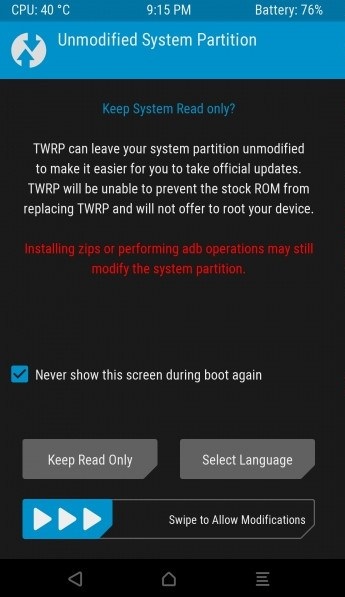
- Go to Install and flash the “SuperRoot_noverity_nocrypt.zip” from recovery.
- Reboot the device from TWRP main menu » Reboot » System.
- Once the device boots, install the Phh’s SuperUser app from the Google Play Store.
- That’s it. You’ve rooted your device.
Note: If an error “Error 1” message appears with the firmware in TWRP, you need to flash the boot.img on your device. Download the boot.img and flash it using below command from Fastboot mode.
fastboot flash boot boot.img
So, you can now install awesome mods on your device from TWRP recovery and also enjoy advanced apps which need root access.


Do you know, after bootloader unlocking, why I can’t remotely boot a recovery? “fastboot boot recovery.img” says “Failed: Command not allowed” and also does “fastboot oem ?” to list oem commands. OEM unlocking is permanently On , on the Dev Options. But, I still can, I guess, flash boot, recovery etc. but I don’t want to do it right now, because so happened on my previous Huawei Phone and so is happening now with my P10. Thanks in advance.
Will I loose all my data, apps and so on if I root? I’ll not install custom roms….
Good to know. I might purchase P10
Hi!
My devices L09C02, an error message “Error 1”. Flash the boot.img, or download other image?