
The latest updates is all a true-Android enthusiast needs. Lollipop is what everyone has been talking about these days. The Nexus 6, is the first Android device to sport Android Lollipop out-of-the-box. Not many devices get the latest of the latest Android updates, hell mine is stuck at Jelly Bean! But, some of the devices like the Nexus’s do, but are quite expensive. Google, and three Indian-market companies, namely, Micromax, Karbonn, and Spice, have partnered to launch Android One devices. These devices are basically for the users who need the latest updates on their device but have a fixed price point.
The Android One devices start at an amazing $100 price range! There are impressive specifications such as 1GB RAM, a dual-core processor, which is more than enough for average users, and most important above all, stock Android. Google guaranteed to provide the latest Android OS to all of these three devices, unfortunately, it didn’t. Android Lollipop is out and it’s been almost two months, but the Android One devices are still stuck on Android KitKat.
Obviously, Google will provide Android Lollipop to these devices, as promised, but why wait for a month, when you can get Lollipop by installing a ROM manually! Installing a custom ROM on an Android device is much easier than you think it is. But the main part of successfully installing a Custom ROM on a device is to have the requirements, such as a rooted device, with the bootloader unlocked. Not all the people can find it easy to root their Android device and unlock the bootloader.
In this article, we’re going to review an amazing Windows application which performs all the above tasks, such as rooting, unlocking the bootloader, and flashing a recovery on your Android One device with just simple clicks, without any frustrating files and folders to transfer from/to the device! This application is called the All-in-One Tool for Android One devices.
The All-in-One Tool performs the majority of the tasks that you’ll ever need in an Android device. Namely, the tool can—
- Unlock Bootloader
- Re-lock Bootloader
- Root
- Flash Custom Recovery
- Flash Stock Recovery
Amazing, right? All these years we’ve been cracking our heads down to find all of the files required to do the above operations! Another great feature of the package is that, in the .ZIP file, there are files pre-loaded, so no need to search for them on Google, and end up finding nothing. Take a look at the below screenshot to get an idea of how the program looks.
So, in terms of the UI of the program, it feels really simple to use, with no such complex terms. You just press the keys on your keyboard to get the task done! To install the program and use it …
Requirements
- A PC
- An Android One device: Karbonn Sparkle V, Micromax Canvas A1, Spice Dream Uno
- Android USB cable
- All-in-One-Tool.zip
- USB Drivers installed
- Enable USB Debugging
Root Android One Devices
- Make sure that USB debugging is enabled on your Android One device.
- Download the All-in-One Tool, by clicking the above link.
- Unpack the archive, with WinRar, or any other program.
- Run the .BAT file from the folder thus obtained.
- Make sure you read the warning notes before performing any task.
- Connect your Android One device while switched on to the PC.
- Follow the on-screen functions to root, unlock the bootloader, install a custom recovery, etc.
Yay! You’ve easily rooted, and did other stuff to your Android One device! Now you can easily head up to XDA Developers, download a custom ROM, and taste Lollipop, or any other ROM on your Android One device!
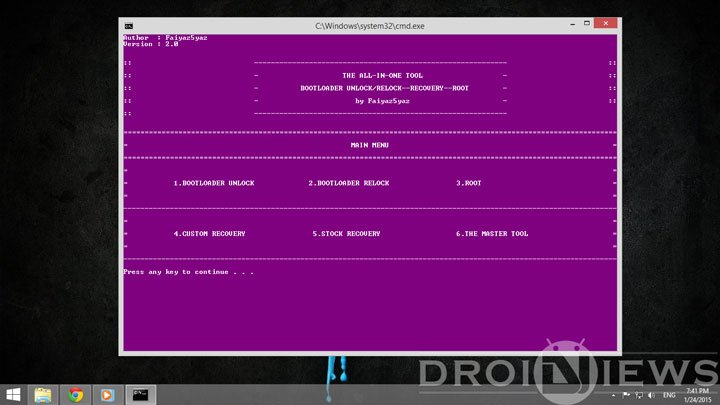



Join The Discussion: