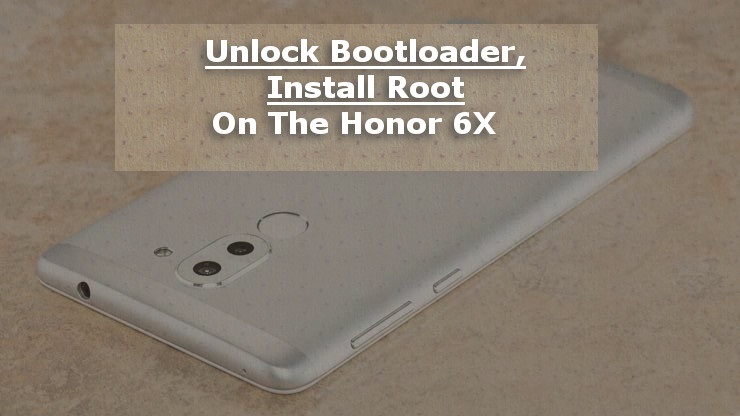
The Huawei company is really doing well these days. The company has released some great smartphones in 2016. Seeing their dedication it seems like they do not stop releasing new Android phones. Huawei’s latest launch, the Honor 6X is a great competitor to almost all of the mid-range phones available in the market till now. This has increased the popularity of the device by a great percentage.
Honor 6X comes pre-installed with Honor’s custom UI, that is, EMUI. I won’t say it is bad but it isn’t good either. The main reason is its inability to do customization. Since Android is Open Source, anybody can customize it. But for that, you need an unlocked bootloader and root access on the device. However, the unlocked bootloader and root offer much more than customization such as the ability to install kernels, flash custom ROMs, apply mods and what not.
So, I had a close look at XDA sources on this topic and found that the process to unlock bootloader and have root access is a bit complicated. Moreover, the information was scattered. Therefore, we decided to do a dedicated post for the Honor 6X users.
Prerequisites
- A PC with ADB and fastboot installed
- TWRP for Honor 6X (EMUI 4.1 only): EMUI4.1_TWRP3.0.2_1_click_root.zip | mirror
- Download SuperSU.zip file
- Make sure the device is charged at least 60%
Request for Unlock Code for Huawei Honor 6X
- Browse to Huawei’s Website.
- Log in with your Huawei user ID and password (If you don’t have an account then register for free).
- After logging in, browse to the Downloads section.
- There you will find an option Unlock Bootloader, click on it.
- Agree to the unlocking terms and conditions.
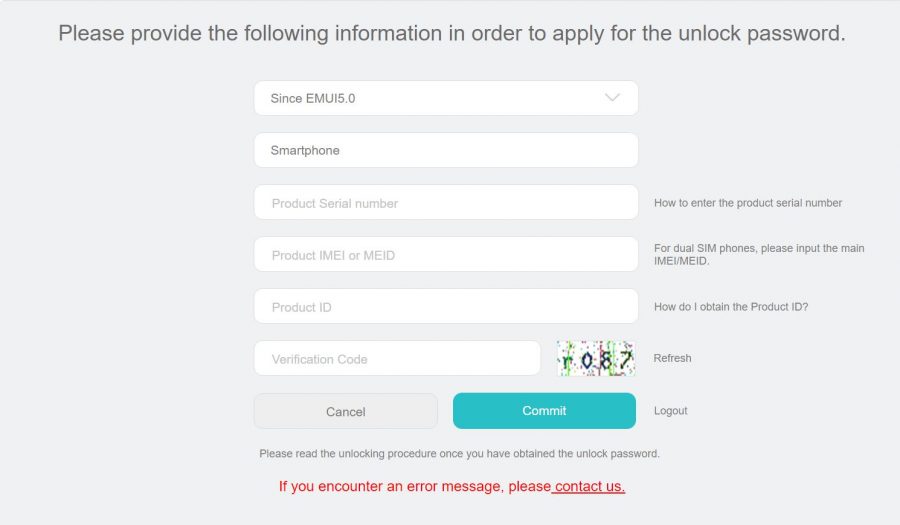
- Then, you will be presented with a fill-up form (Check the image above).
- After that, navigate to Settings» About Phone» Status.
- Here you will find the Serial Number of your device.
- Then, Navigate to Settings» About Phone» Status» IMEI information.
- Here you will find your IMEI number.

- Finally, open the dialer app on your phone and dial *#*#1357946#*#* (This will give you the Product ID).
- At last, enter the Verification Code as listed on the form and click on commit.
If you followed the steps as listed and filled the form correctly then your Unlock Code will be displayed on the screen.
Steps to Enable USB Debugging and Unlock OEM
- Navigate to Settings» About.
- Scroll down to the build number and tap it seven times (This will enable Developer Options).
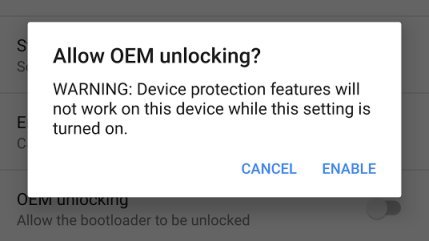
- Then, navigate to Settings» Developer Options.
- Scroll down to OEM unlocking and click to enable it.
- Then, enable USB debugging.
Note- Following the steps to unlock bootloader below will wipe all of the data on the device. Make sure to backup your important files before proceeding.
Warning- Your device’s warranty will be void now. We at DroidViews won’t be responsible for any damage or loss that you incur to your device. However, the method listed here is tried and tested. We assure that if you follow the steps correctly you will face no issues.
Steps to Unlock Bootloader on Huawei Honor 6X
- Connect your device to PC via USB cable.
- Navigate to the ADB folder and hold Shift + Right Click» Open command window here.
- In the command prompt, type adb reboot bootloader and hit enter (Your device will boot into bootloader).
- After the device boots into bootloader, type fastboot oem unlock [Unlock Code] in the command prompt and hit enter.
- Follow the on-screen instructions.
If you follow the instructions carefully then, your device will factory reset and reboot with an unlocked bootloader.
Steps to Install TWRP on Huawei Honor 6X
- From your app drawer open Google Settings.
- Scroll down and select Security.
- Under Security, look for the Android Device Manager section and uncheck Remotely locate this device along with Allow remote lock and erase.
- Connect your Honor 6X to PC via USB cable.
- Unzip the TWRP.zip file you downloaded earlier in a new folder (Do this on PC).
- Run the .exe file named in Chinese.

- Click on the recovery option and select the twrp_recovery disk image and click open.
- This will flash TWRP recovery on your device.
Steps to Root Huawei Honor 6X
- Copy the SuperSU.zip file you downloaded earlier to your device’s Internal Storage.
- Power down your device.
- Then, reboot into recovery (To do so hold Volume Up + Power Button until Huawei logo appears).
- Swipe to modify system settings if asked.
- Now, click on Install.
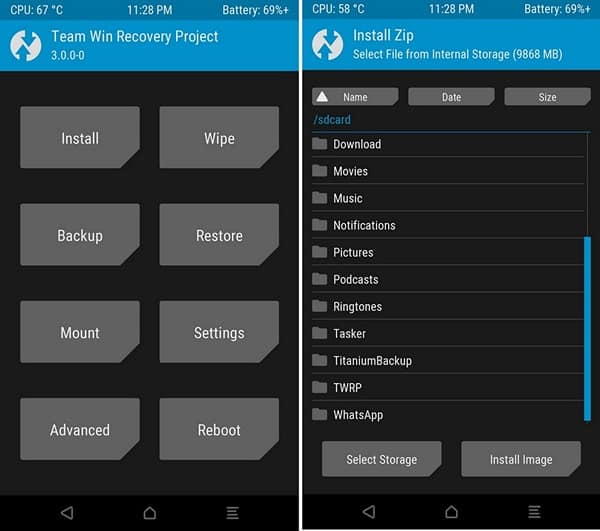
- Then, navigate to the directory where you place the SuperSU.zip file.
- Click on it and swipe right to flash it.

- Wipe Cache and Dalvik Cache from the option given below.
- After that, go to TWRP’s main screen.
- From here, click on Reboot and then select Reboot System.
That’s it. This will surely install root on your Honor 6X. If you have any queries related to this post please leave us a comment below. We will be happy to help.


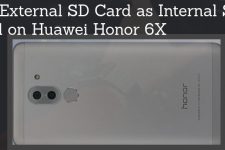
I can’t find download section in huawei website, pls tell me where can I find that