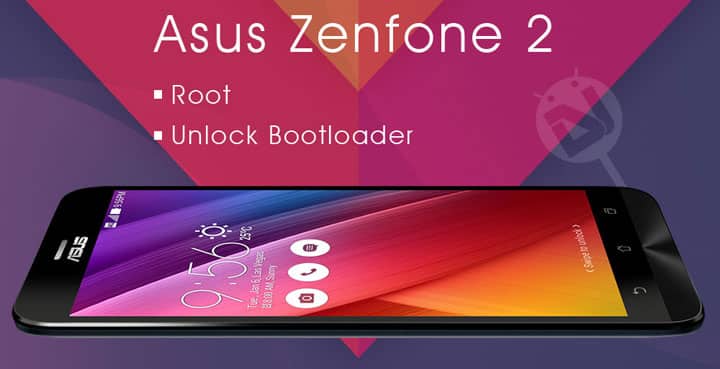
Asus Zenfone 2 came out to be the successful and noteworthy smartphone of the year 2015. It is a great smartphone with high specs for a great price. The official way of unlocking the bootloader is still in promises and rumors, in meanwhile XDA member shakalaca played around with ADB and managed to crack bootloader unlock method which only requires root and does not need any communication with ASUS. It is still unofficial and risky method, but as we know ‘No pain no gain’. Here is the guide to unlock bootloader and root the Asus Zenfone 2.
Rooting Asus Zenfone 2
This method mention below is foolproof if steps are followed carefully. Pros of this method are:
- Can update via OTA (over-the-air)
- No boot loops
- Unrooting is not necessary before applying OTA
Procedure
- Download and Install Asus Zenfone 2 drivers from here and set-up ADB from here.
- Download the one-click root tool for Zenfone 2: Link
- Enable the USB debugging under Developer Options (Which can be enabled by multiple taps on Build number in Settings> About)
- Unzip using WinRAR or 7zip and connect your phone to PC
- Run CheckBeforeAction.bat from extracted files. You will get confirmation to proceed to next step
- Then run Root_zenfone.bat
- Your Asus Zenfone 2 is rooted automatically.
Unlocking the Bootloader (ZE551ML and ZE550ML)
This method is also applied to ZE550ML users, using the 2.19.40 update.
Procedure:
- Update your Asus Zenfone 2 to 2.19.40 update.
- Ensure your device is rooted.
- Recheck ADB is installed and working on your PC.
- Enter the following command in a cmd window.
adb shell su getprop ro.isn > /factory/asuskey reboot bootloader
The phone will restart in bootloader and after updating itself, the phone will restart again and ASUS splash screen will be white (locked bootloader has a black screen, you will see the difference by yourself).
5. Download black splash screen from here and copy it to the adb folder. (It only works when the file is in adb folder)
6. Navigate to adb folder open cmd and type the following commands
adb reboot bootloader
fastboot devices
7. The device must be listed at this instance. Execute the following command
fastboot flash splashscreen splashscreen.img
8. Restart your phone and see the splash screen is back.
Congrats! Your bootloader is now unlocked. Following these steps, there would not be any data loss from internal memory and SD card, but a backup in case if you are out of luck.
Do let us know if you face any problems in comment below and share your experiences.



Join The Discussion: