
I have been a Samsung fan since my days as an Android beginner but to be straightforward, the Galaxy S6 and Edge have been only ones I have like after the Galaxy S3. This time, Samsung seems to have got a feel of the pulse of our expectations. Yes, a flagship with premium build and a highly improved UI that performs fast— the Korean giant has made a huge leap with their Galaxy S6/S6 Edge.
The fact that Samsung has not only worked hard on the hardware, but also on the software this time is kind of soothing to the stock Android users out there. However, Samsung just couldn’t bring about a whole lot of change in the Software of the Galaxy S6. Thanks to our large and rapidly growing team of developers at XDA, wanam, yet another developer at XDA has successfully ported the much awaited WanamLite Mod to the Galaxy G920F/G920I.
This mod eliminates a number of Samsung’s bloatware from the Galaxy S6. WanamLite Mod is known for its utmost performance, and for the Galaxy S6, it is no exception for it runs on the latest Adam Kernel, meaning that you’ll get root, with Busybox installed already. Also, for the developers out there, WanamLite also includes support for Init.d scripts, so endless customization it is!
Features of WanamLite Mod
WanamLite Mod brings about a whole lot of improvements in the Galaxy S6, and a few little but great tweaks too. Below is a list of thing the mod will enable on your Samsung Galaxy S6.
- Adam Kernel: Download Adam Kernel and install it using CWM/TWRP recovery to make the most of WanamLite mod.
- Large Access Point Name list
- Removes bloats app that are on the Play Store
- Installs Busybox
- Adds Init.d support
- Enables all supported languages
- Adblock
- Auto wipe cache and dalvik-cache
- Enable Call recording
- No SMS on Call logs
- Adds Call button on Call logs
- Camera shutter sound
- RTL support on email App
- Camera during Call
Warning!
The procedure described below is considered risky and might soft-brick your Samsung Galaxy S6. You’ll be able to restore your device only by flashing the stock firmware. To avoid any kind of mishap, follow the tutorial carefully and at your own responsibility! Also, before you make the decision to flash the WanamLite Mod, please make sure that the stock firmware for your device model is available for download. Thus, if anything goes wrong, you can easily restore the original firmware back. Ensure that the variant of the Galaxy S6 you are using is no different that the G920F/I one. Flashing this Mod on any other variant of the Galaxy S6 might brick your device.
Getting Prepared
- Ensure that you have rooted your Samsung Galaxy S6, and flashed TWRP first. If not, refer to our guide for a detailed procedure on how to root and flash TWRP on it.
- Download the latest WanamLite Mod file: WanamLite 1.X (16.5MB)
- Enable USB Debugging. Go to Settings> About> Build number and tap it 7 times to unlock Developer options. Now return to Settings> Developer options and tick USB Debugging.
- Ensure that you have more than 60% of battery left in order to flash this Mod, and to prevent any abrupt shutdowns while in the process of flashing.
- Although you need not wipe the data for this Mod, we still insist you to backup your current ROM with a Nandroid backup.
Install WanamLite Mod on Galaxy S6 G920F/I
- Download WanamLite Mod file from the above link, and transfer it to your Galaxy S6’s on-board memory.
- Switch off your Samsung Galaxy S6. Now, boot into the recovery mode by holding down the Volume Up+Home+Power buttons simultaneously. Remember, you have to do this before the boot screen with the Samsung Galaxy S6 logo appears, else your phone will reboot. Just as you see the Samsung Galaxy S6 logo, release the Power key but keep the Volume Up+Home buttons pressed until you are greeted with a blue screen, followed by the TWRP menu.
- Now, you may wipe the data/factory-reset your Galaxy S6 if you need perfect performance. Else, this step is optional, and you may continue with the procedure.
- Now, tap on the Install button in TWRP, and find and locate the WanamLite Mod file that you’ve transferred earlier to your Galaxy S6.
- Now, swipe in order to flash the ZIP file.
- Reboot your Galaxy S6, and enjoy WanamLite Mod on it!
Voila! You’ve successfully install the WanamLite Mod on your brand-new Galaxy S6! To enable the CSC related features on your Galaxy S6, try the following app by Wanam:
[googleplay url=”https://play.google.com/store/apps/details?id=ma.wanam.cscexpert”]Since you got root on your Galaxy S6, we strongly recommend you to create a backup of your EFS partition that contains the IMEI of your phone. You must keep a copy of the EFS backup on your computer.
[googleplay url=”https://play.google.com/store/apps/details?id=ma.wanam.partitions”]Please share your experiences, or if you had any particular problem with the guide, feel free to leave a comment below.
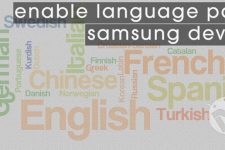


Join The Discussion: