
KNOX is a security system that was developed by Samsung for system protection in its devices. It is created for devices having android version 4.3 and above. It is a very clever mechanism, by which Samsung are hoping to grab the Mobile Device Management market from Blackberry. Knox is developed to bring full system protection to devices and make them easier to use for both works and play in Both Your Own Device Environments (BYOD). As the businesses are trying to get used to BYOD world we live in, there has increasingly been a call for device management, i.e that a business IT administrator can control the data-flow policy of all devices.
KNOX installs as a container, basically a second phone, with separate media, home screen, email, apps, etc, so that on your personal phone you can have a secure section for work or private matters. Nowadays, it is optional whether one wants to install or uninstall KNOX or not. But for previous devices, the scenario is a bit different.
There are several methods for disabling KNOX. One of them which is generally preferred and is easy is listed below.
Uninstall KNOX on Samsung Galaxy Devices
- Open the app drawer and locate the KNOX app.
- Then, open the KNOX app.
- Look for the dots in the upper right and corner.

- Click it and select settings to open it.
- Then, select KNOX Settings.
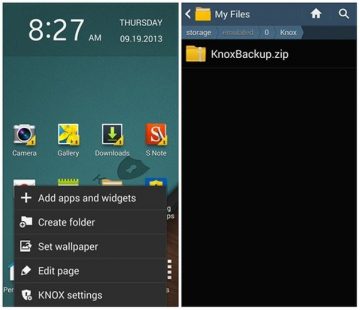
- Select uninstall KNOX.
- When uninstalling KNOX one will be asked whether they want to backup their Knox data or not.
- Select Yes– A backup of Knox settings will be created in your device during the uninstallation process. This will allow KNOX settings to be restored later. Select No– Process will continue without creating a backup.
That’s it! If you face any problem related to this post be sure to ask me int he comments section below.

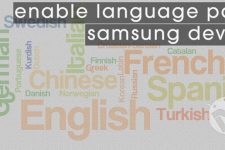

Join The Discussion: