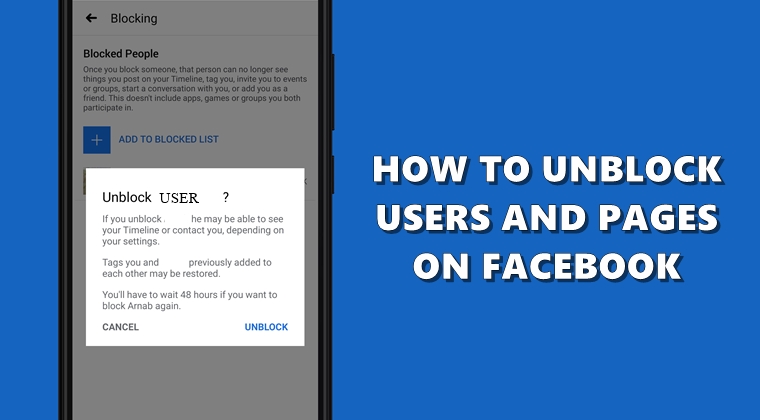
There are many reasons why you want to block anyone on Facebook. And the social media giant has provided quite an easy method of doing so as well. However, the problem arises when you have changed your mind and hence want to revert this decision of yours. The issue is that since you have blocked that person or page, you won’t be able to find his profile or account just from a normal search. Well, that is quite understandable in the first place. As a result, a little bit of more effort is required in unblocking users and pages on Facebook.
To make sure you don’t face any difficulties in executing these steps, we have mentioned all the required instructions here. The steps to unblock users could altogether be performed from the app itself. But regarding the unblocking of pages, neither the app nor its mobile website supports the same. Still, there is a workaround through which these steps could be carried right from your device. So without further ado, here are the required instructions. Also, check out our detailed guide on how to review tags before they appear on your Facebook timeline.
How to Unblock Users on Facebook
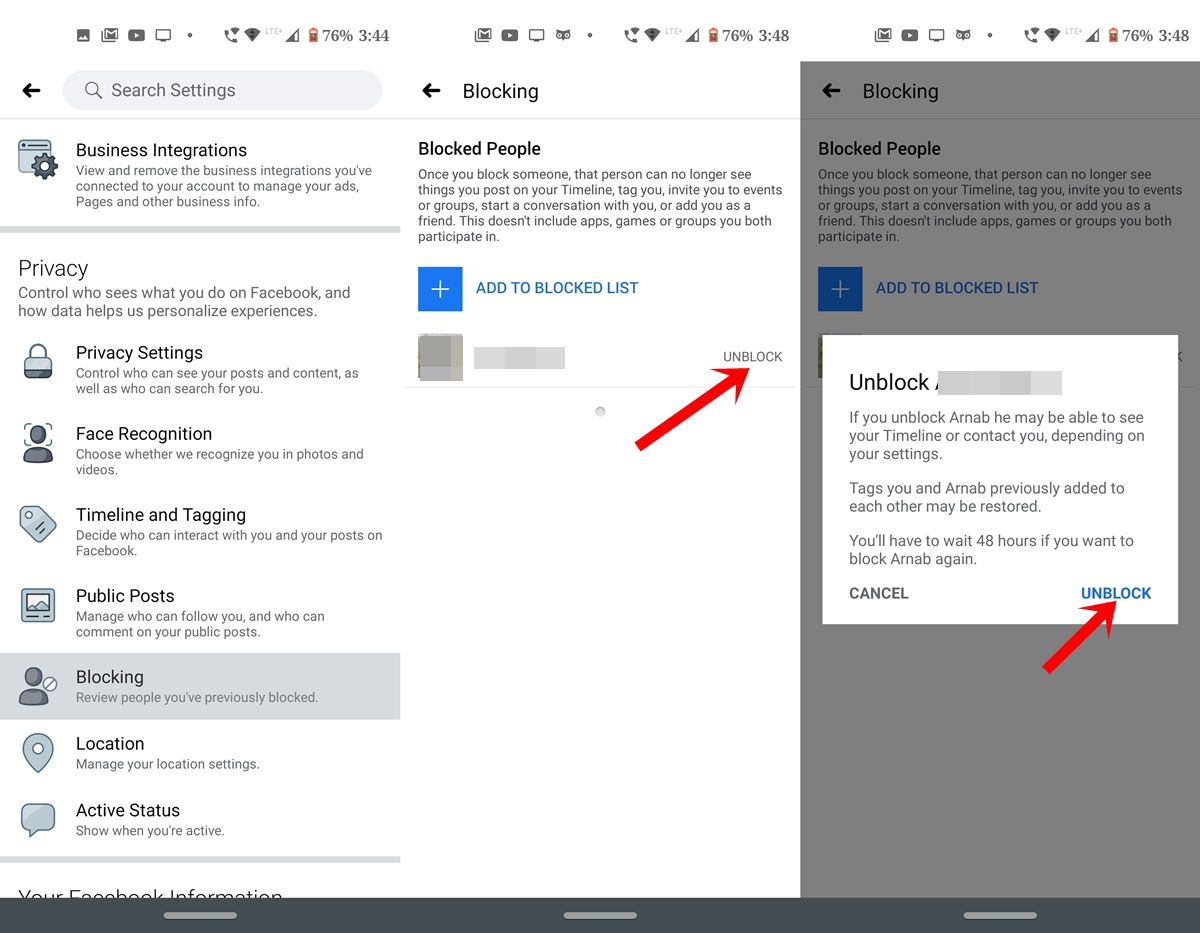
Since the user has been already blocked, a simple search for that profile won’t return any worthwhile result. Therefore to unblock users, you’ll have to carry out these steps:
- Open the Facebook app on your device and tap on the hamburger menu.
- Scroll to the Settings and Privacy section and tap on Settings.
- Head over to the Privacy section and tap on Blocking. Here you’ll see a list of all users that have been blocked. Just tap on Unblock > Unblock in the confirmation dialog box.
That’s it. If you want to again block that user for any reason whatsoever, you’ll have to wait for at least 48 hours. Now that the instructions regarding blocking of users is clear, let’s turn our attention towards unblocking pages on Facebook. On that note, also check out the steps to opt-out of targeted ads on Facebook.
Steps for Facebook Pages
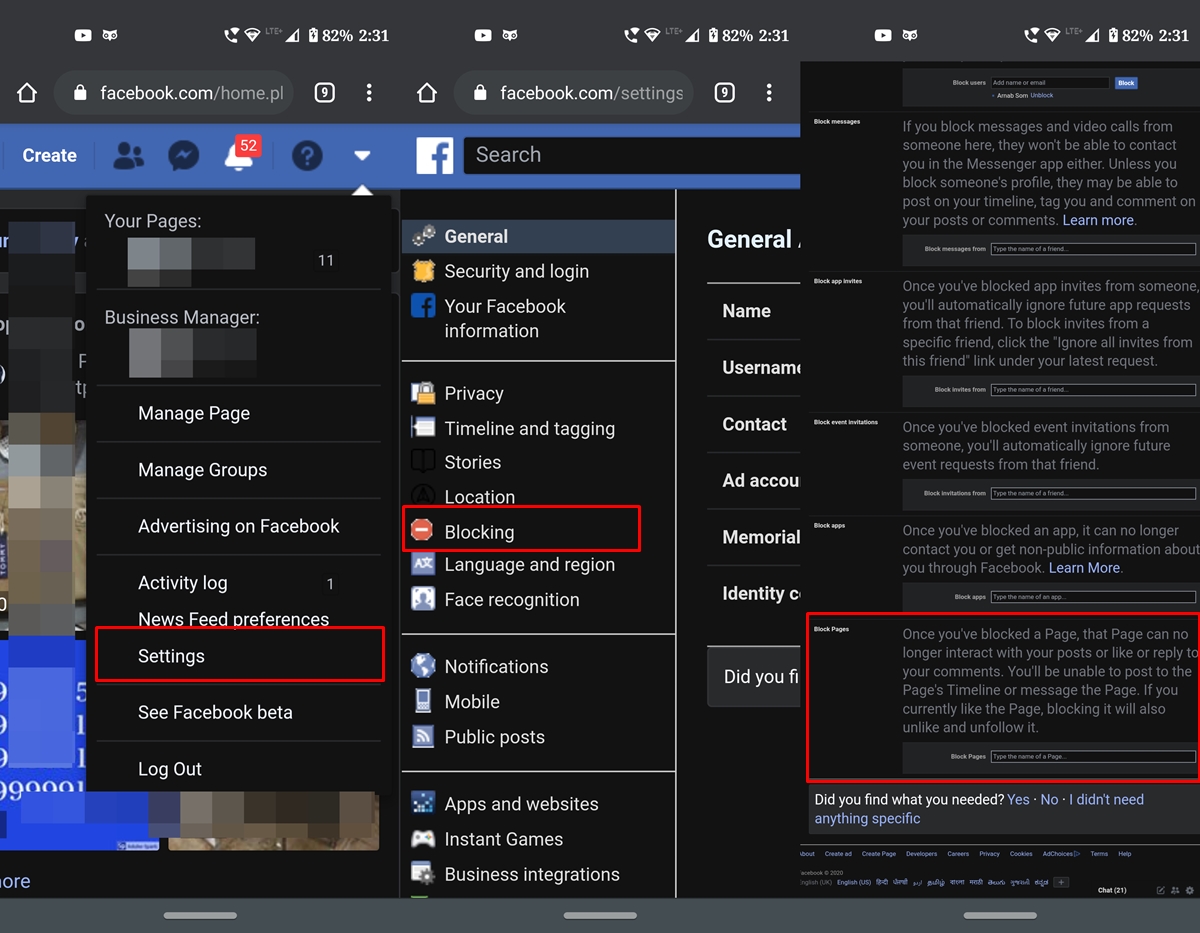
As already mentioned, you can’t carry out these using the mobile app or even the mobile version of the site. To do so, you’ll have to visit the www.facebook.com/home.php. If you are visiting it from your device, don’t forget to enable the View Desktop Site option. Once done, follow the below instructions:
- Click on the downward arrow situated at the top-right and select Settings.
- From the left menu bar, tap on the Blocking option.
- Scroll to the bottom of the page until you reach the Blocked Pages. Select the desired website that needs to be unblocked.
With that, we conclude this guide on how to unblock users and pages on Facebook. Do share this tip with others and make them informed as well.



Join The Discussion: