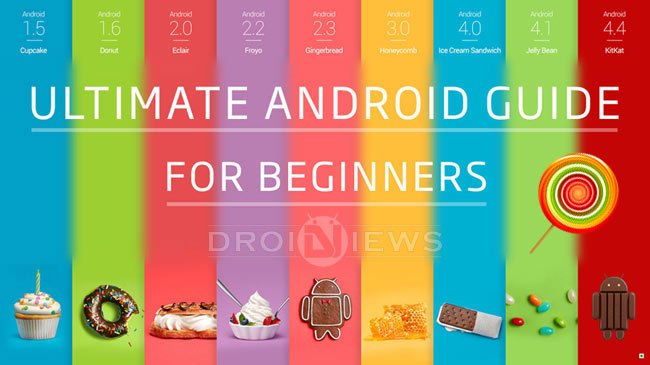
This article is meant for people who are new to Android, existent users who’d like to take a look into open source side of Android (the tasty side) and for those who got a bit rusty (went for Windows phone for a few years maybe) and would like to freshen up their knowledge. What caused you to click on this one is actually not important. The important thing is that you get what you came for, therefore let’s take a look at what we are going to cover.
Since this is a bit longer article due to extensive content, there are clickable links through all the article marked with green like this, which will take you to the section where the subject is discussed.
- Android in general; first things first. We shall share a few words about Android in general. If you are an existing user you probably already know basics about your beloved mobile operating system, so feel free to skip the introduction or you can read a little about the history and how it all started
- Versions of Android; Here we are going to take a look at various “legal” versions of Android, that is Android versions programmed by the smartphone manufacturers like HTC with Sense, Samsung with TouchWiz and so on.
- Sweet underground; Next, we are going to cover the “sweet underground” that sets Android apart from other mobile OSs. That includes:
Reminder: This article is live, meaning it will be updated with time as things change.
Android in general
As you already probably know, Android is a mobile operating system (later on OS). Initially started by Android, Inc., was later bought by, you guessed it, Google back in 2005. It was a platform built from the ground up by a team of developers that wanted to bring us an open mobile platform where developers could easily develop applications that have access to the core of OS itself and thus make it very customizable. There wouldn’t be a difference between stock-original and third-party applications. They’d all have the same level of integrity with the OS. And that was something new! Google saw an opportunity where no one else did and there you have it, the real birth of Android!
Nothing major happened before November 2007 before Google decided to get help from others and formed an Open Handset Alliance (OHA). It included hardware manufacturers (mobile makers, chip makers and other hardware developing firms), software manufacturers (software firms and developers) and some carriers. Initially, it consisted 47 members like Samsung Electronics, LG Electronics, HTC, Motorola, Dell, Texas Instruments, Qualcomm, T-Mobile, Sprint, Nvidia etc., but today it’s constituted of 84 members. With help, Android started to grow. Google alone probably would have never achieved something like this. That is why OHA was/is so important.
…and it grew exponentially. Thanks to that, it is now the most widespread mobile OS in the world (with 84.6% market share in Q2 2014 according to TheNextWeb and Strategy Analytics) followed by Apple iOS (11.9%) and later on Windows mobile (2.7%). Of course, that data varies monthly and different analytics group could give you a slightly different result, but the idea is here… Although it’s mostly known for mobile division, it is also being used for consoles, smart watches, and smart glasses, cameras etc. It basically makes any hardware “smart”.
AOSP – Android Open Source Project is driven by Google, but not all AOSP devices include GMS (Google Mobile Services).
Google is the one developing AOSP code, the code of raw Android operating system. And it is there for everyone to use. This is the open part of the deal! Firms can edit that part of the code as they please. What that code is missing is GMS – Google Mobile Services or simply Google Services. That part is Google’s proprietary software (“Proprietary software or closed source software is computer software licensed under exclusive legal right of the copyright holder with the intent that the licensee is given the right to use the software only under certain conditions, and restricted from other uses, such as modification, sharing, studying, redistribution, or reverse engineering. Usually, the source code of proprietary software is not made available.” by Wikipedia).
While the source code is available to everyone, “Android” trademark is not, so manufacturers and carriers have to license it for legal use.
So, we have Google-made stock Android and on the other hand, there are modified versions of it, made by other firms like Amazon, Samsung, HTC, LG, Sony, Huawei, Xiaomi, Amazon etc.
While Android is free and open source it doesn’t mean there are no rules!
Since it is free, there must be a way Google earns money from it. And there is… Android is huge milk (cash) cow. The main source of income comes in form of advertisements. All those little ads within applications and emails are money into Google’s pocket. Then, there is a certain percentage of money from paid applications from Google Play, that goes to the firm’s bank account. A certain percentage and a “little change” from commercials don’t seem like a lot for a firm so huge, but if you take into consideration that there are billions of Android devices out there, the sum adds up quickly. That kinda explains how Google earns from it, now let’s take a look at open source part of the deal.
This one gets a little trickier and technical… While you as a developer or user can do pretty much anything to Android, the same doesn’t apply to firms. Manufacturers can edit the source (the AOSP part of the code), but if they want to use Android with it’s Google Services (Google Play, Google Search, Google Play Services, Play Music, Google Books, Gmail, etc) they are required to meet certain guidelines provided by Google. They must be integrated into the second layer at most, no further.
The easiest way to put this is this; the first layer would be a homescreen, while a folder on this homescreen would be the second layer since we must click to open it. App drawer would also be considered the same way, since we have to click on to get to. So Google services couldn’t be in the app drawer and within the folder because that would make it 3 layers below the surface (home screen as being the surface). This prevents from manufacturers burying those services deep down where user couldn’t find them. After all, Google wants you to use those. This is one of the guidelines manufacturers must meet, along with bought license of course.
We usually refer “stock” as the one that Google releases, meaning AOSP code with Google services on top, while AOSP (open source part) Android does not include those.
Why people mainly love Android, is because of high level of customization. Meaning you can set your phone to your likings to it very foundations. You can change basically everything like: fonts, background, widgets, home screens, lock screen, ringtones, applications for like – everything, status bar. I could go on and on, but you get the point. But customization requires some skills, especially if rooting is involved. Later on, about that.
Back to the top, to table of contents
Nexus and Google Play edition devices
As mentioned above, Google has its own device line called Nexus and Pixel. It is primarily meant for developers, but because of it’s high-quality hardware, stock Android experience and reasonably low price (till Nexus 6 ), it became widely popular among Android enthusiasts. Many people agree manufacturer skins are not as fast, fluid and/or good looking as “default” Android User Interface (later on UI). Google stock Android UI is commonly called vanilla Android. Since Google is not a hardware manufacturer, it partners up with one (not always the same one, they tend to change them for the sake of fairness), to produce a new device each year to showcase a new version of Android on.
First Nexus device was built by HTC and was called Nexus One. Second (Nexus S) and third (Galaxy Nexus) were made by Samsung. Later on, LG was given the honor to make two. Fourth – Nexus 4 and fifth – Nexus 5 were also the most popular editions. Fortunately for LG, they were sold solidly good, which helped them a lot with recognition amongst Android enthusiasts in solo carrier (look at LG G2 and G3 and G2 Pro for example).


There is also a tablet line of Nexus devices with various sizes and models. It follows the same concept as a smartphone. Different hardware manufacturers provide the hardware base for Google’s newest version of sweetness.
Google Play edition devices, or in short – GPE devices, are Google selected devices that get vanilla Android right out of the box. They are also sold exclusively from Google Play and are taken care of similarly to Nexus devices. Software updates come right away, but in contrast with Nexus devices where Google takes care of updates, GPE ones are taken care by OEMs. But both models bypass carriers, which is a major plus with update timetable. Google only sell those for a limited period of time, usually, 1 year after a device is originally introduced to the public. Hardware stays exactly the same, the only difference is software. No modded OS on those. Pure, stock Android by Google
Those devices are Samsung Galaxy S4 (retired), HTC ONE M7 (retired), HTC One M8, Sony Z Ultra (retired), Motorola Moto G and LG G Pad 8.3 (tablet, retired).
Back to the top, to table of contents
Updates
If Nexus and GPE owners have that blessing of receiving updates OTA (Over the Air) directly from Google/OEMs, others aren’t so lucky. With the rest of the phones the procedure goes like this: when Google releases the source code for new version of Android, it’s time for OEMs to change it to their likings. They add proprietary libraries (libraries owned by them), modify code, add features and applications and theme it. Theme it heavily… This obviously takes time.
Then, it is being sent to all carriers that sell those phones (be it Verizon, Sprint, AT&T in America, SiMobil, Mobitel in Slovenia, Telekom, Vodafone or O2 in Germany or what ever… ). Each carrier then inspects the code and adds their software (bloatware). If there is something they don’t like within the code, they can appeal to the OEM and discuss the issue till they find a common ground which further delays the release.
To paint a better picture let me give you this example: Verizon (US wireless mobile connection provider) does not want you to tether your mobile data and share it with your computer, so WiFi and Bluetooth tethering were removed from Android versions for Verizon phones. Yeah, it sounds stupid but this is actually the case.
And finally when everyone is happy (Google, OEM and carrier), carries push those updates OTA gradually. Not every user get them at the very same moment. If you are like me and can’t wait for the official over-the-air update, you can download the official build from the internet and flash it manually yourself. Usually builds are region specific, meaning they are modified for that region with initial installation language. There was no need for me to wait for Slovenian build for example (I’d have to wait for at least a month or two more). Instead, I grabbed Polish build that was first to hit Europe and chose the English language as default language (I never use native language anyway…).
Because of many stops firmware has to go through, updates can take quite a while to reach end-users.
As far as Android One updates go (read topic below), I think we will have to wait a year or two to see how is Google going to handle those, but it was supposed to be right after Nexus line in terms of priority and time-frame.
I hope this clarifies why updates take more time for some HTC One owners (for example) to receive the update than others. Same phone, but since different carrier is responsible for it, it takes different amount of time. Blame them, not Google. OEMs push updates to all carriers at the same time. Carrier is the one responsible for the delay one user experiences over the other, with the same handset in hand.
Because Apple pushes updates directly to end users, much like Google does with Nexus and GPE devices, they receive updates in a much shorter timely manner than an average Android user. Also, they only have 1 device (now 2, apparently) per year, while Android has countless. The bigger number of different devices = bigger number of different hardware => longer update delay.
Each hardware (CPU, GPU, camera module etc) needs appropriate drivers (a communication link between hardware and software) which takes time to develop. This is called fragmentation and it is the biggest Android enemy. Running one OS on one device is easy, making on OS to run on such a wide range of devices, not so much.
Google tries to fight fragmentation, at least partially, with Google Play services. It’s a proprietary SDK and set of APIs introduced in 2012. Although it acts as a system-level service it is updated via Play Store, hence even older devices waiting for firmware update and those that will likely never get one, get the update in term of an app. Meaning, you don’t have to worry if you don’t have the latest version of Android, services will update itself in the background. You need those for third-party app integration with Google applications like Google Drive, Google Maps and so on.
So, the bottom line is: if you care to receive updates ASAP, go grab a Nexus device, Google Play edition one or get your hands dirty and dig into developer community for third-party Android versions. Those are the best options to keep your device fresh, especially if it’s not the newest one. Manufacturers tend to have a short memory as far as updating goes. Dedicating time and money for supporting old and cheap devices isn’t profitable, so don’t expect miracles here.
Back to the top, to table of contents
Android One
Developing countries are a big thing in the mobile world. Few years ago, there were mostly feature phones to be found. Now, when prices have dropped and there are cheaper (doesn’t necessarily mean low quality) alternatives on market, the percentage of smartphone owners in those market has significantly risen. Google noticed that (if not Google, who would) and acted accordingly.
The aftermath is Android One program. It is about delivering a good Android experience, with fresh updates on phones that don’t cost an arm and a leg… It kinda is a Nexus program for low budget phones or low budget Google Play edition devices for that matter. Again, Google is not the one making hardware, but it takes care of the software part of the deal. Phones are made by local phone manufacturers, at least it seems so at the moment. We will have to wait to see how will things work in future. As of now the release agenda and number of phones is not quite defined as with Nexus line, where we know there will be exactly one new device per year. As of now (the moment of writing this article) there are 3 devices shipped under One project.
Since those are low priced phones, usually between 100 – 170$ we can’t expect specs to be top notch, of course. But they have all it needs; an SoC and memory ofc, front and rear cameras, GPS, proximity, light and G-sensor, SD card expansion tray, dual SIM support (popular with those areas), WiFi etc…
But what’s the most important factor with these phones and what sets them apart from the rest of low budget competition (yes, there are other cheap alternatives) is the update treatment. They all run the latest available Android out of the box (at the moment since it is a new program, we will have to wait and see over time how things work out in the future). Running the latest version of Android on a phone is a big deal. Usually, with those other budget friendly alternatives, you can’t really count on long term technical support, not to be surprised…
Security
Google puts a lot of effort into security. You have definitely encountered articles/posts about malicious software found on Android. Sure, there are “viruses”, but if you use your phone with some caution, I think you are good. Much of the security hype was created by cooperative competition (aiming Apple at the moment) and of course anti-virus software companies playing on a “fear card”. They want to convince you that you utterly need an antivirus software, for which you have to pay ofc.
First of all, I would recommend sticking to Google Play. Other third party markets are not regulated by Google’s malicious software scanner. Every application is scanned before uploaded to store. When you decide to download, you are prompted with a list of access permissions that application wishes to acquire (sandboxing). If a puzzle game wants to see your phone book and photos, it doesn’t make much sense. So you have a clear overview of what information each application will have access to.
Applications are run in an isolated area and have no access to other parts of the system, except those you granted during installation. It works on a “whitelist” (opposite of blacklist) principle. Google calls it “sandboxing”. Besides, Android constantly checks for suspicious behaviour in the background even after the application is installed. There is also a security feature that disables messages to premium (paid) numbers unless you specifically allow it after a pop-up window appears. Therefore a malicious software couldn’t cause you a high bill, for sending messages to those numbers without your knowledge. There are many other security features included.
Also, Google released ADM (Android Device Manager) on Google Play which comes preinstalled on all Android versions newer than 4.2. It allows you to locate, lock erase and ring the device from remote computer. So, in case you lose your phone and you have data or WiFi connection, you can access it from your Google account from any computer and delete data from it, locate it via Google maps (device’s GPS is required to run for this one), send a ring (phone will simply ring) or lock it by replacing or creating a password if you hadn’t one.
So to sum up, Android is a clean/safe ecosystem if you stick to Google Play Store and use some common sense (not giving away your personal and bank info all over the place).
Back to the top, to table of contents
Versions of Android
Android comes in some very different forms and flavours. For example, Samsung’s TouchWiz is much different than HTC’s Sense and both are not even remotely similar to TimeScape UI by Sony or LG’s Optimus UI. Each manufacturer has it’s own version of Android laying on top of it’s original core to differentiate from others. Some are heavily themed, some are less and pretty close stock-looking. Newly created company called CyanogenMod (a team exists for a long time, but now they are official firm) and Motorola for example, try to keep as authentic visual setup to the original Android as possible, whereas some other versions do not even remotely resemble it. Miui, for one, looks more like Apple’s iOS.
There are constant “battles” on the internet over which one “rules” and which “sucks”. But, skins are not the only aspect OEMs are changing. They also integrate their own applications and features – proprietary software. Samsung phones, for example, are known to be most feature packed. Many dislike TouchWiz UI (Samsung’s skin) because of that. It goes to that extent, that we say Samsungs phones are bloated (not just Samsung’s to be fair, most are…). Just to set a perspective, a stock Android zip file consumes somewhere around 200-300MB, while Samsung’s can easily reach 1500MB in size. Well, that is a noticeable increase in size. It can be especially disturbing due to the fact that we (I speak for myself here and many people from social media) don’t use 3/4 of those features. That is also why so many are reaching for custom ROMs. But to be fair, not all those extra features are useless. Rather, some are very good actually.
1. Samsung’s TouchWiz UI
2. HTC Sense
Just for a comparison, here are 2 of those skins. The difference is obvious. Which one you like is up to you but if you don’t like either of them, you always have an option of custom-made versions of Android made by diligent developers all over the world.
Back to the top, to table of contents
Forked Android
When I/we say stock Android and mean the one that Google releases, it’s kinda misleading. AOSP (Android Open Source Project) is actually stock Android. The one without Google mobile services. But the trend is; stock means “Android that has no skin on top” no matter if it has GMS or no.
People install those manually after flashing custom ROMs, plus 80% of newly sold Android phones are Google supported (with Google services) so we usually refer to it as the stock one. But there is the other 20% and companies around the world who have AOSP Android smartphones without GMS. Amazon, for example, has Kindle Fire tablet and Fire Phone, both running Fire OS which is a “forked” version of Android. It means it has it’s own Amazon Appstore and no Google services like “normal/stock” Android does. Naturally, you can sideload (install APK manually from third party sources).
Forked versions of Android are those with the AOSP version (open licensed), meaning without Google mobile services.
There are other firms that present a bigger threat to Google than Amazon, which frankly isn’t doing a stellar job with sales. Eastern countries, mainly China and India, are the ones with the highest rate of forked versions of AOSP phones. Due to a lower standard, smartphone makers like Huawei, Gionee, Xiaomi, Micromax and others, offer low priced devices with not so bad specifications. Population of China and India together counts around 2.6 billion and if we take into account that those markets are in the rise at smartphone sales, it’s no surprise percentage (of forked devices) is growing and Google’s is falling. Of course, many/most of those manufacturers still use Google version, but not all of them.
The most recognizable forked version would probably be Miui by Xiaomi. It strongly resembles iOS because it has no app drawer, hence everything is on your desktop. All application icons and widgets are on your main screen. It is also popular with Google driven Android users – those that are geeky enough to flash it over stock UI.
Not so long ago, making a fork wasn’t easy at all. You’d have to make your own safe application market with broad range of apps (smartphone without apps is not smart at all), your own versions of Google applications (Gmail, Google Play, Google Maps…) and a squad of good developers for smooth, stable user experience. Now, you still have to have developers, but there are many third-party application markets out there with many Google app alternatives. Hell, Samsung alone has an extra app for every Google one on their TouchWiz…
Back to the top, to table of contents
Sweet underground
OK, this is the real deal. We now have an idea of what Android is. This is where we are going to look at that edge where Android stands out from the competition. We are going to set you up and running for modding, theming, overclocking and God knows what else you are going to do with your phone.
Back to the top, to table of contents
Root
It all starts with root. The term is used in the Linux environment and it can mean the most base folder in your directory (folder) structure. You can not go lower than that. This is the base where you can only go “up”. In a Windows environment that would mean “My computer”. You couldn’t go “back” from there since you are at the beginning or bottom, depends on how you imagine directory structure. But root can also be referred to as a super user. If you are “root” in Linux world means that you have certain privileges normal user does not have, like writing and copying in system folders that are protected from users ignorance (safety reasons).
This is exactly what you want (root access) on your phone, if you want to change behavior that is predetermined and locked by default. There are many things you can change right out of the box, such as desktop background, sometimes font, lock screen wallpaper, ringtones etc., but there is a ton of additional stuff you can mod when rooted. Root access is also needed for certain applications that need deeper system access. There are many useful apps like that, out there.
There are also downsides to rooting; first would be losing your warranty (although warranty is often voided by unlocking the bootloader as well). Companies do not tolerate exploiting software because with careless use, you could bring software to malfunction. Messing around with system files can result to app crash, random reboot or even boot-loop! I managed to put my device in endless boot circle several times or even soft-brick it. And it is always a pain of setting it up again – mainly time-consuming process.
Before doing some “hacky” type of stuff, I suggest you read instructions twice and thoroughly several times!
Luckily there are some very easy root methods even in a form of a one-click type of applications.
Some phones are very easy to root (prime example would be Nexus lineup), while others can be a bit trickier due to manufacturers effort to prevent you doing so. Samsung is using the Knox security system on newer flagship devices for example. Rooting triggers a certain counter which is then irreversible (once the counter is switched from 0 to 1). Meaning un-rooting won’t help you gain your warranty back.
Rooting procedure is not the same for all devices! Root method for HTC One M7 for example, is not the same as for LG G3 or even HTC M8 for that matter. Even further, sometimes root method differs within the same phone models, such as Samsung Galaxy S5 international variant and the American one, featuring different system-on-chip. Different SoC means a different procedure!
Since this is just an informational source about Android, no rooting methods can be found here, but I invite you to check our “root-dedicated” page. You will be able to find rooting procedures for most phones.
Back to the top, to table of contents
ADB and Fastboot
ADB stands for Android Debug Bridge. It’s a very powerful tool. It allows you to perform quite extensive list of commands over CMD (command prompt) or terminal in Linux. It works when phone is turned on and in recovery mode. Some of those commands are: adb devices (shows devices that are visible to computer), adb reboot, adb reboot recovery, adb reboot bootloader and others. For all available commands type: adb -help
ADB in CMDFastboot, on the other hand, is primarily used for flashing custom recoveries or bootloader and unlocking bootloaders where that’s an option. Unfortunately, not all devices support fastboot but vast majority does, so this is more of an exception than rule.
This is also something to keep in mind when buying a new phone. If you have intentions to take full advantage over your device with rooting and flashing ROMs, which I assume you do, since you are reading this article. It would be a bummer if you’ve paid 600$/€ for a device that is locked.
ADB and Fastboot installation guide for Windows.
ADB and Fastboot installation guide for Linux, Mac OS and Chrome OS.
I strongly recommend you to read the article above (depends on your environment) as there are detailed instructions and some additional information about ADB and Fastboot. Knowledge is power and you don’t wanna be weak while playing with those tools.
Back to the top, to table of contents
Bootloader
Bootloader is a program that runs first when you turn on your phone (or computer for that matter or any electronic device with high level operating system). It’s a relatively small program (few megabytes in size at most) due to it’s very specific job. It’s job is to boot (start) an operating system. It shows the CPU the location of each partition containing vital ingredients for your phone to work. Without it, you couldn’t boot to OS, recovery or any other partition on your phone. It’s like a reception guy at the hotel. He points to where the stuff is loaded in phones memory or computers hard drive.
Generally, bootloaders in smartphones are locked, but are usually unlockable. Sometimes this is not the case though. I would recommend staying away from phones like that (it can be manufacturer’s or carrier’s fault for that) because you are not able to run custom ROMs if your bootloader is locked. They do it because they want you to stay on their version of Android, which is silly in my opinion. It is meant to be open source afterall…
Back to the top, to table of contents
Recovery
Recovery is a partition on your phone, separated from OS. You can boot into recovery with a dedicated hardware key combination. It comes in handy in emergency situations (after all, it is called recovery). If your system does not boot for some reason, recovery is your best bet. You can mount partitions to pull something off or put something on your phone, like backup files, custom ROMs etc, erase partitions like cache, dalvik and such, flash things and so on. While every phone comes with stock recovery, advanced users flash custom recoveries since they offer a longer list of operations like backup, recovering backup files, flashing custom ROMs, wiping partitions etc.
The second important thing about recovery is its ability to run ADB (Android Debug Bridge) commands, while the bootloader isn’t. So if you find yourself in a boot-loop, just boot into recovery and start from there. That is why bootloader is so important. Boot-loops are almost always caused by faulty operating system. This is commonly called a soft-brick. Unlike hard-brick, they are salvageable.
Hard-brick occurs very rarely. Phones are almost impossible to hard-brick. But you know, everything is possible if everything fits into place. Breaking your bootloader would probably mean a hard-brick.
As you can see above, there are a few options to choose from when flashing a custom recovery. It mostly comes down to your own personal preference, since they all do pretty much the same job. The only thing you should keep an eye on is when flashing ROMs, sometimes developer prefers one over the other. But that is rarely the case, at least I haven’t encountered that issue too often. Me, personally, went for Philz recovery, the second one from the left.
There are two types: 1. touch-enabled, 2. touch disabled, meaning you’ll have to navigate via hardware (volume) buttons; volume up = move up, volume down = move down (it’s kinda is obvious).
Our article archive about Recovery here. Remember to use search for a specific device, due to large amount of articles.
Back to the top, to table of contents
Flashing ROMs
With Android we, usually don’t say “operating system” but term “ROM” is commonly used instead. Firmware (or OS – operating system) is the software that communicates with hardware components of your phone. It is stored in Read Only Memory (ROM) part of your flash storage. ROM does not need electrical charge to keep it’s information so when you turn off your phone or remove the battery all the information stays there. RAM (random access memory) on the other hand, loses the information without constant charge. RAM is used by the Android for working process. When you start an application, it is stored to RAM because it’s much faster and closer to the CPU than the rest of the flash storage (internal memory – equivalent to the hard disk drivers with desktop PCs). Milliseconds don’t matter much to you, but it’s a lifetime to the CPU.
So, it can be a little misleading when talking about ROM (hardware), which is read-only and then flashing new ROMs (as an operating system) on top of those. It can be contradictory, but the basic idea is not to alter manufacturers firmware, thus we simply call it “ROM”. Of course you, as an advanced or power user, can overcome this “problem” and with some tools made by our beloved developers, can flash new custom ROMs (firmware) to your otherwise read only memory.
The only phone that I’ve had and never flashed it with a custom ROM, was my first one – HTC Tattoo. It was a 2.8 inch “smartphone” shipped with Android 1.6 Donut back in 2009. As a freshman, I wasn’t aware of the possibilities rooting can offer. Let alone flashing custom firmware (ROM) on it. Then with my next one, Huawei Ideos X5, I dove right in. It was relatively easy to play with. Much easier at least than HTC One X that followed. HTC locked bootloader and so there were some extra steps with that one.
What I am trying to say is, not every phone has the same rooting/flashing procedures. You can’t just use the same tools and procedures to flash any device out there, but read specific instructions and find proper tools instead. As mentioned in the beginning, this is not some universal step-by-step guide for flashing ROMs. You are more than welcome to find those in other articles on our web page.
Before flashing anything, read instructions twice! For your own good. Knowledge is power or in this case, potential smartphone saver.
But the basic idea goes something like this; first, install proper drivers for your phone on your computer. Then, install ADB and Fastboot (I left links to those above, where we discussed both of them). Then you gotta find out if your bootloader is locked or not. If it is, you’ll have to unlock it using Fastboot commands. This is not always an option! And if it is, you’ll probably be left without the warranty. Next is flashing a custom recovery (also mentioned above). And with custom recovery, you are good to go for flashing custom ROMs.
Find the one that suits you best. That is not always the easiest task. I used to flash five ROMs in a span of a week, before I found one that I suited me best. Some have poor battery life, some are buggy, others are missing features that are important to you and so on… I would recommend to use XDA developers forum as it is the best source for custom ROMs. Although, I must say that the experience can be a little frustrating and hard to get around at first due to large amount of threads, users and posts. In that case, you are always welcomed to our web page, where we find the best ones out there, so you don’t have to trouble yourself. You’ll also find friendly instructions here, with all download links provided.
You can basically choose between three options:
- First is to use customized versions of ROM, you already have installed on your device. Let’s take HTC Sense as an example. You’ll find plenty of modified versions on the internet with added and removed features/applications. Usually, bloatware is removed and some useful features/apps are added. There can be tweaks to UI like changing the font, moving clock to the center of the status bar and stuff like this, that wouldn’t normally be possible,
- If you don’t like OEM’s style of look, you can flash AOSP – stock version of Android. The one that Nexus, GPE and Android One devices use – unskinned version. Of course, there are plenty to choose from. Some are really “to the ground” stock – looking, while others have visual and functional tweaks built it. You might need to flash Gapps with those (another way of saying Google mobile services),
- And lastly, you can go for a forked versions like Miui.
Again, you can find numerous posts about ROMs right here, on our website. Just use “search” option to find the one for your device.
Flashing is great! It gives you free hands like no other mobile operating system on this planet. You can use this great advantage and explore the sweat underground Android has to offer. Of course, you are doing it at your own risk, so inform yourself before taking actions. We are here to help if anything goes off.
Cheers!



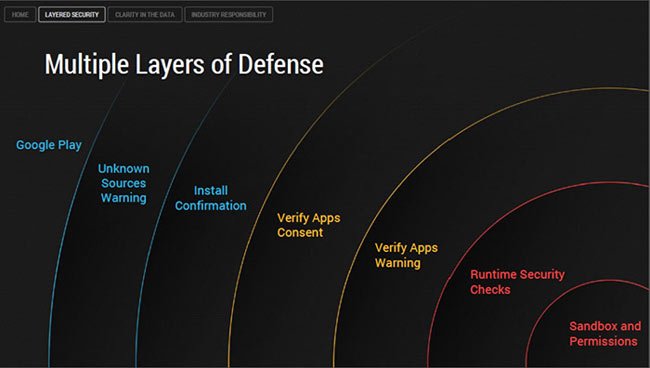


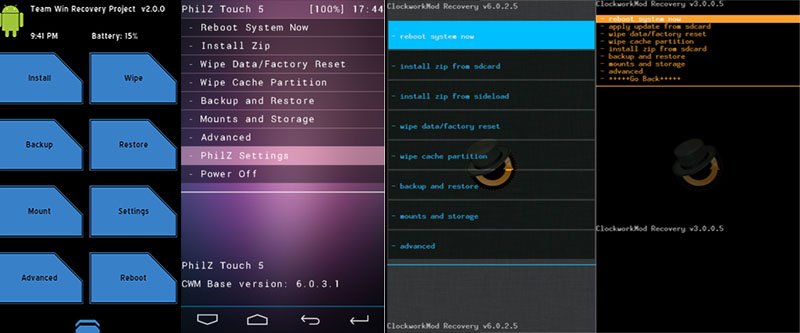
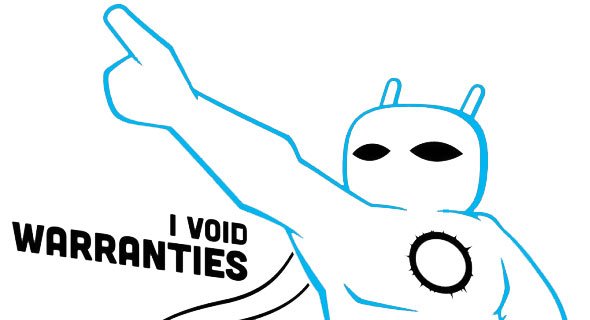

Well, this is an interesting read. I especially liked the color
pic about android security. Personally, I think android security is a
joke. By the time Google, the manufacturer & the carrier get through
with the phone the security is totally borked – not nonexistent but a
danger to the user. All three use the phone to collect data about the
user. And the US govt, is right there, collecting data. Encrypting the
phone is a good start, but it helps mainly when the phone is off. When
the phone is on it is programmed by Google, the manufacturer and the
carrier to send them your data – usually without your knowledge or
permission. When I had problems with my phone using up its monthly ‘unlimited’ data I complained to the carrier, who blamed the manufacturer. I decided to fire all of them and put my
phone in the drawer that has all of my obsolete tech. It is now a $300
paperweight. I wont use another smartphone until they make significant
improvement to security. Since I live in the US, where the government is
in the pocket of the businesses, I wont hold my breath.
I agree but, it’s not Android specific drawback. Carriers can collect user data on any mobile platform as well as OEMs. Problem with smartphones; iOS, Android and other smart devices is that you are connected through various services (many Google services, Apple services, Facebook,and countless other) that required various informations such as location, personal info, contact list etc etc.
My point it: If you want to avoid “spionage” and stay anonymous, you’ll have to stick to feature phones aka stupid phones.
As far as encryption goes, yes it’s a step in right direction, especially with Android 5.0 with default encryption turned on. But like you said, it mostly helps with physical attacks…