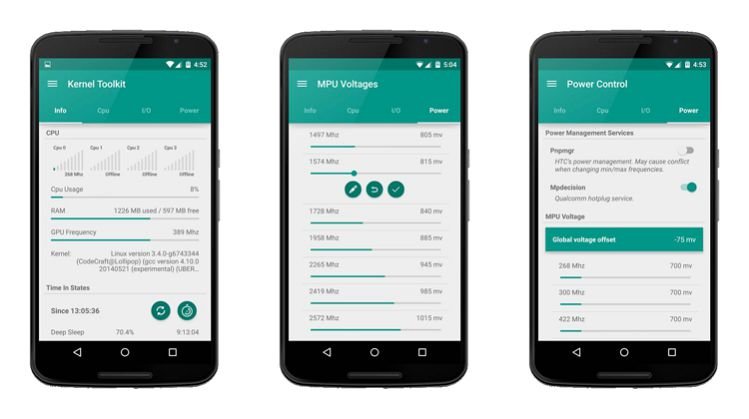
A kernel is arguably one of the key aspect which is considered in determining the performance of any ROM you build for a device. A well built kernel provides a stable and smooth performance of the device provided the upper layer are optimized for better user experience. For newbies, you can imagine kernel as the pillars of a building without which you can’t build a solid building (unless you pull that hanging mountains stuff from Avatar). As important it is, optimizing and tweaking a kernel are much more complicated tasks for any developer.
You can find a bunch of apps in the Playstore which are used to manage your kernel settings and configurations without any geeky coding in the PC. However, a basic knowledge of what you’re doing is absolute prerequisite unless you want to fry up your device like a steak at the barbecue joint. Since the kernel tweaking apps requires root user permissions, you could potentially brick your device if anything goes wrong. But in my opinion, you can never learn anything unless you try anything at all. So, today we will show you one of the user friendly kernel manager app by the name Kernel Toolkit.
The Kernel Toolkit app was developed by Heisenberg420 of XDA community and runs of Android devices running 4.1 Jellybean or later. Firstly, the app wasn’t scary at all for a kernel manager and to the contrary it comes with the material design with well laid category list. As any other kernel manager app, it will run in the background persistently unless you decide to kill it. In my two days experience with the app, I can say it has a moderate use of the system resources and I didn’t find any steep battery consumption either. The app can be set to start at boot which is very important if you want to keep your kernel configuration on every boot.
The app provides live stats of the device like the CPU utilization by cores, RAM utilization, time in CPU states which will give a brief idea of the kernel performance on your device. Moving to the customization part, you can under-clock the kernel for better battery performance and selecting from various CPU governors. Reaching to the geeky side, the app lets you adjust the I/O scheduler parameters which will be useful to optimize latency and seek times. There is also provision to enable or disable system executables including Mpdecision, pnpmgr to optimize the power management service of the device.
Kernel toolkit looks promising with a lot of features which are quite useful if you’re aware of the kernel tweaking process. However, some of the users reported force closes on their devices which the developer said will be fixed soon. Install the Kernel toolkit app from the playstore link given below and tell us what geeky stuff you pulled out in the comments section below.
[googleplay url=”https://play.google.com/store/apps/details?id=com.dsmartapps.root.kerneltweaker”]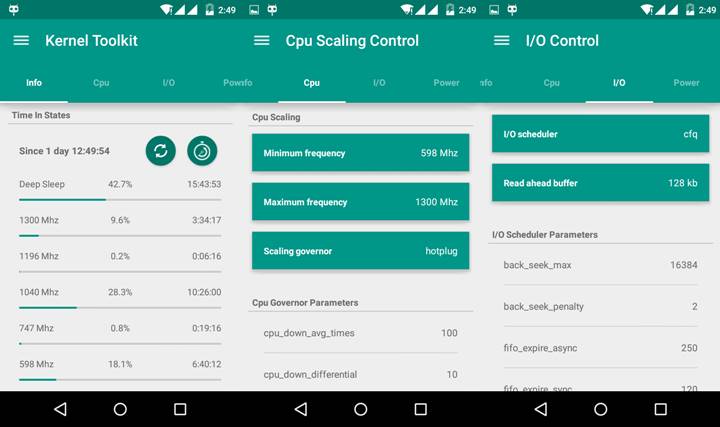



Join The Discussion: