
No other operating system for mobile phones is capable of giving as much possibilities of customization as we see and experience in Android. While other platforms are closed for custom development, Android is open source (to a certain level). We have thousands of developers who keep working to satisfy their quench to bring something new each day. We, as users, keep our eyes always open to anything that is interesting and compatible with our device.
Millions of enthusiastic users follow Android as passion. Playing with their device all the time, flashing ROMs and mods, trying new apps and customizing their device in the best possible and unique way— such things are their favorite pastime. If you are one who always seeks for new ways to play with the settings of your device to make it your own, today we have something worth giving a try for you.
This new and easy way of customizing your Samsung Galaxy device has come from the well-known developer Wanam who is recognised for his TouchWiz based ROMs for a range of Galaxy devices. His app, which is called Wanam Xposed works like a module that opens the gate to unlimited customization and tweaking options on any Galaxy device with root access and stock Android 4.2.2 Jelly Bean firmware. The module also works on TW based custom ROMs (testen on Omega).
Wanam’s app takes advantage of the famous Xposed Framework developed by rovo89 to give you complete control over your devices. It allows you to tweak various aspects of your Samsung Galaxy device by playing with hundreds of settings options related to notification panel, lockscreen, sound, phone, messaging, system, and security hacks.
Another interesting aspect of the Wanam Xposed module is that it lets you theme your Galaxy phone on stock ROM. You can determine the color and appearance of the items on the statusbar, quick settings panel and notification center. I played a little with some of the settings of the app and here is the result:
Features of Wanam Xposed Module:
Here is a detailed list of features that you can enjoy with Wanam Xposed module installed on your phone:
- Call Recording
- 4 Ways Reboot (Reboot, Recovery, Hotboot, Download)
- Full Color/Transparency customization for Status bar and Notification drawer elements
- Secure Samsung Keyboard
- Option to keep “Add Call” button with Call recording menu
- Disable Camera shutter sound (+Screen Capture)
- Flashlight trough volume button UP
- Skip Music with Volume buttons
- Save Call Logs View
- Enable Keyboard Symbols
- Enable Hangouts Calls trough cellular
- Enable Camera while calling
- Unlimited and Customizable Multi-View support
- Bypass Exchange Lock check
- Notification Panel Customization
- Long Home key behavior
- Long Back key to kill App (+ white list)
- Disable increasing ringtone
- Messaging Tweaks (raise limits and conversion)
- Disable Scrolling cache
- Enable Full rotations
- White Circle Battery
- Removed Camera permission
- Transparent Notifications panel
- Customize Clock format and size
- Customize Battery text helper size
- Customize Quick Settings buttons number per row
- White themed Quick Settings buttons
- Collapse Quick Settings after toggle
- 2 line formatted date on the panel header
- Dark themed Multi-Window
- Disable Boot sound
- Customize Two line date header format
- White/Black Email App background (Supported on some devices)
- Transparent Quick Settings buttons background
- Default hidden SMS logs
- Add Call button to Logs and Contacts list
- Disable Accounts icons on Contacts list
- Customize WiFi AP Clients number
- Disable Launcher page rotation
- Add Exit button to browser
- SMS Automatic input mode
- Disable Call number formatting
- Enable unlimited Contacts joining
- Enable Gallery Rotation trough button
- Set default Browser view to Desktop
- Hide Wireless charging popup
As we mentioned above, Wanam Xposed module requires the Xposed Framework installed on your device. Open Xposed Installed and tap on “Install/Update” button. Then tap on “Modules” tab and select the module you wish to activate and then reboot the device. If you got root on your phone, just install both the modules that are available as apps and then you will have all customization options at your disposal. Please note that after making and applying the changes, you will have to reboot the device to take effect.
Downloads:
You can also download Wanam Xposed app from the Google Play Store:
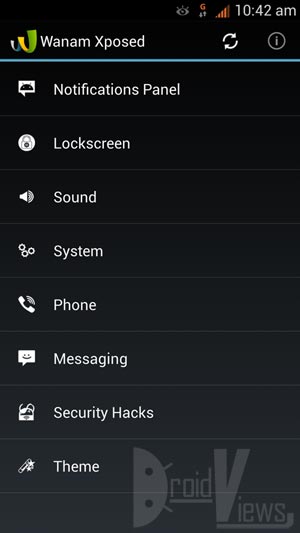

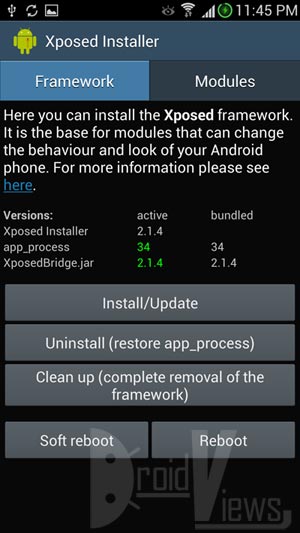



I am using 4.2.2 leaked s3 rom with cwm installed so am I only required to download the first two or all the three please help. And along that I hope it did work properly with cwm?? Thanx
If you have 4.2.2 with root, it will work.
Try this too: https://www.droidviews.com/revamp-your-android-devices-screen-with-third-party-icon-packs-using-icon-themer/
But it do not look to be working perfectly on my s3. Why don’t you post a demo video showing how to use it.
How do I install the files on to my galaxy s4?
Hey Tim, I have described everything in the post. All you have to do is to install the 2 apk files provided above. Open Xposed installer (see last screenshot), tap on “install/update” when it is installed, tap on Module tab and select WanamXposed. then exit this app and open WanamXposed.
Will there be a Galaxy Note 2 version anytime soon? Thanks
Hopefully, yes! The app is currently in beta and with future updates we expect that more and more devices will be added to the compatibility list. Further, with Note 2 getting Android 4.2/3, will automatically be eligible. 🙂
Hi,
Wanam Xposed is not compatible with my Samsung Galaxy S Advance running stock Jelly Bean, so the title is a bit misleading. 🙂 I am hankering for a mod which enables me to skip music tracks with the volume buttons, but it seems I have to wait…
Hi due to title length limitations we cannot mention everything there. You must have TouchWiz ROM with Android 4.2 with root access on your phone. I have clearly mentioned it in the article.