
There was a time when rooting only allowed installing apps that require root access. System modding on Android used to mainly achieved with a custom mod or ROM and to flash them, we had to install a custom recovery on our device. With the passage of time, custom development activities in Android have seen radical changes. Our developers keep coming with new ways of customizing Android devices.
The most striking piece of development that has changed the way we can tweak and customize Android devices, was the introduction of rovo89′s Xposed Framework. This custom framework takes advantage of root access on Android devices and with the help of a module, modifies it through a placeholder framework to achieve desired effect.
Xposed Framework can be seen as a panacea for Android devices that can fulfil all your wishes. If you are an LG G2 owner and have already rooted your phone, Xposed can open the doors of customization to you. Today, we’ll see how you can tweak and customize LG G2 with G2 TweaksBox and G2 Xposed modules. The list of tasks these two Xposed modules can do on your LG G2 will surely overwhelm you.
Also see:
How to Root and Install TWRP Recovery on LG G2
G2 TweaksBox
G2 TweaksBox is an amazing module for Xposed Framework. It lets you tweak and customize your LG G2 in different ways and enjoy it even more:
Theme Tweaks
- Real-time theme changer
- Gradient status Bar
- Transparent status bar on launcher
- Status bar icon colors
- Hide status bar icons
- Status bar clock settings
- NavBar Color
- Transparent navbar on launcher
- Navigation bar button colors
- Navigation bar height
- Ring pad customization
- Notification panel color
- Volume slider background color
- Date Panel background color
- Divider color
- QSlide Panel color
- Panel buttons color
- Notification row
- Quick Settings background button and icon colors
- List Overscroll edge/glow colors
- Hide label button color
- Hide Quick Settings
- Hide Volume slider
- Hide Brightness slider
- Control Brightness level by sliding the statusbar
Calls Tweaks
- Call recording
- Set Call History as Default Tab
- Enable Noise Suppression
Messages Tweaks
- Exclude contacts without phone numbers in messaging app option
- New Message screen off option
Lockscreen Tweaks
- Enable QuickUnlock
- Enable Rotation
- Disable carrier text and icon
- Use squared icons
- Hide swype string
- Hide statusbar clock
- Show Remaining Attempts
- AOSP Lockscreen
- Knock OFF on AOSP Lockscreen
Notification Tweaks
- Disable charging plug/unplug notifications
- Hide full battery notification
- Hide battery notification
- Hide verizon notifications
- Hide Quiet Mode schedule notification
- Hide Airplane Mode Dialog
Sound Tweaks
- Enable Shutter Sound OFF
- Disable Camera Sound
- Disable Safety HeadSet Volume
LED Tweaks
- Change default led color for missed, incoming calls and messages
Misc Tweaks
- Enable all rotations
- Freeze rotation to the current one
- Disable NavBar
- Enable back led for more events.
- Enable LG Launcher hidden settings
- Enable Torch with volume up key
- Skip Tracks with volume keys
- Show Extended Kernel info
G2 Xposed
As for G2 Xposed, it is just another module for the LG G2. It does most of the jobs done by G2 TweaksBox. It’s just a matter of choice of which one you prefer to go with. The screenshots from the app will give you a detailed peek into its features:
Downloads
Download G2 TweaksBox
[googleplay url=”https://play.google.com/store/apps/details?id=it.ptoti.g2_tweaksbox”]How to Install:
To know more about the Xposed Framework, installing and activating its modules, please read this tutorial.
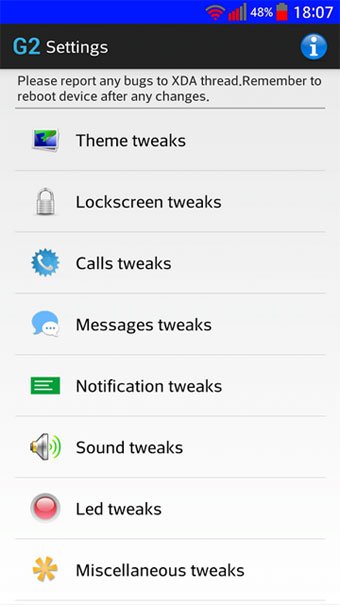











Join The Discussion: