
We take a lot of pictures these days. From kids, pets, and landscapes to selfies. Today we’ll show you how to turn camera pictures into movie with some easy to use Android apps. Keep reading to learn how you can create movies from camera pictures on Android.
Smartphone cameras have improved year on year like every other smartphone technology, other than the battery. Today they’re at a point that manufacturers have even started claiming DSLR like images. Although that’s not entirely true and probably never will be because… physics. It is still impressive nonetheless. We’re taking so many photos every day. In fact, humans more photos every 2 minutes than we did throughout the 1800s. All thanks to Android making smartphones affordable. Android, or Android apps to be precise, can also help you to create awesome movies from your pictures.
There are plenty of video editing apps on Android but today we’re going to focus on the simplest of them These are apps anyone who can operate an Android smartphone should be able to use pretty easily.
Turn Camera Pictures into Movie with Google Photos
Google Photos is actually a photo management app which does many things such as storing your photos to the cloud for free. To use it you will have to enable sync or at least upload your photos to Google Photos. If you have an Android device, you most probably already have it installed. It also allows you several options to edit your photos, apply filters, etc. Not many people know but it also has a cool video editor built-in. The app automatically creates a fun movie fro your photos without any input from you. It suggests the movie to you giving you the option to save it to your library or remove it.
You can also manually stick photos together and create a video with transitions, texts, background music, and more. All you have to do is select a bunch of pictures, or even animations or videos and tap on the + button at the top. Then choose Movie from the list of things you can add the selected items to.
After that, you can select what kind of movie you want to create. There are quite a few templates you can choose from like Cat Movie or Mother’s day if Mother’s day is around or Christmas, etc. You can also start from scratch and manually create your video by selecting New Film. When you’re happy with the creation just tap Save on the top.
Turn Camera Pictures into Movie with Quik
[googleplay url=”https://play.google.com/store/apps/details?id=com.stupeflix.replay”]Google Photos is pretty easy to use even for creating videos or animations but it doesn’t offer a lot of control to you. If you’re someone who likes a bit more technical and likes features Google Photos can feel pretty barebones in terms of video editing capabilities. Quik is an app by GoPro, a name which is pretty popular in the world of video cameras. This is an app that’s almost as simple as Google Photos but this is also a full-fledged video editor. It also happens to be my favorite app when I want to make quick, fun videos on my phone.
The app has a lot more features compared to Google Photos and it caters to both amateurs and professionals. Just launch the app, tap on the CREATE A NEW VIDEO button and you can start selecting your photos, videos, etc. The entire process in like installing a program on windows where the installation wizard guides you through it. Once you’ve selected photos you’ll be asked to give a name to the project. A video is automatically created, but you can choose from a lot of different video styles.
Some of these look very professional and it would be hard to tell such a video was made on a phone. You also have the options to select one of the many background cores included in the app or add your own. To do that, select the music icon at the bottom, right in the middle.
Tapping on the edit (pencil) icon on the video also allows you to edit every frame individually, add new frames or remove some, such as the Quik logo at the end. It also lets you change the frame size, video duration, add filters, texts, everything you can expect from a video editing app. As I said, it is a full-fledged video editor but it’s also as simple to use as it can get.

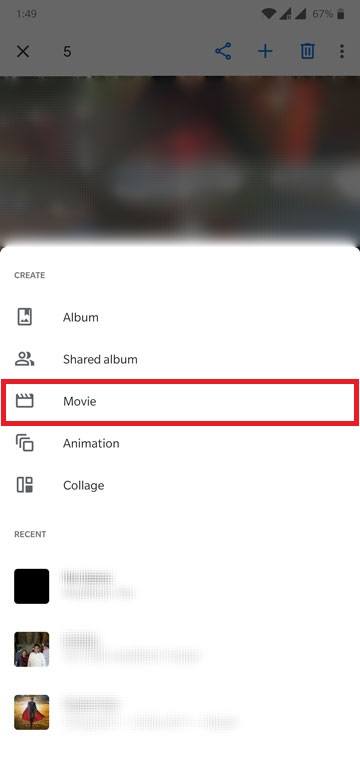
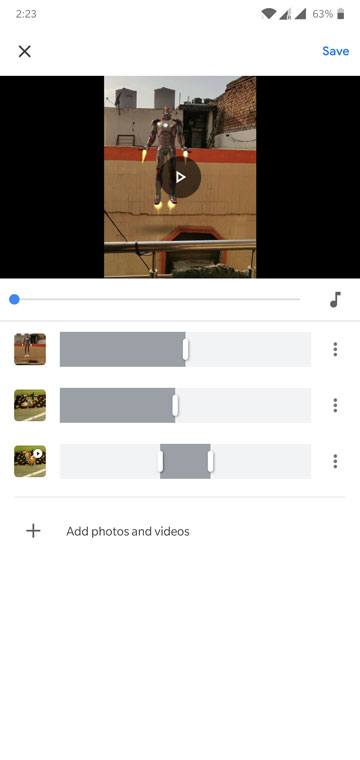

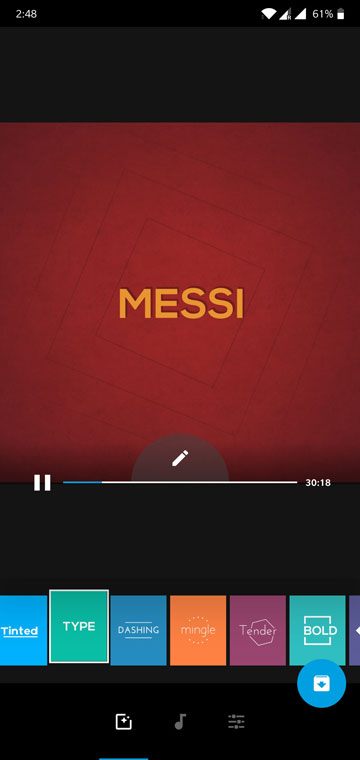
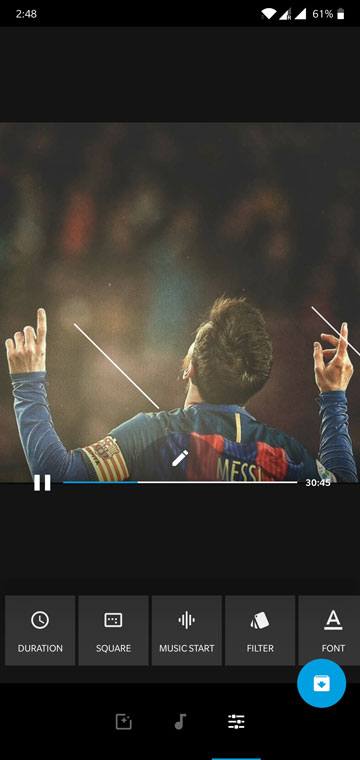
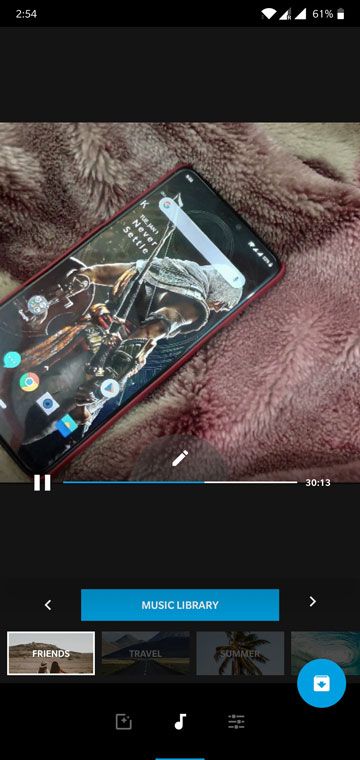
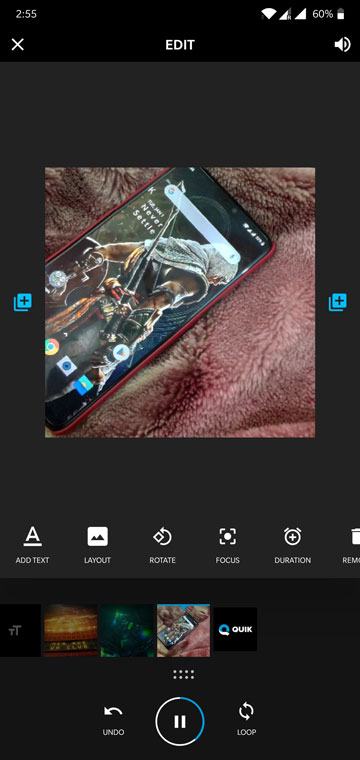






Join The Discussion: