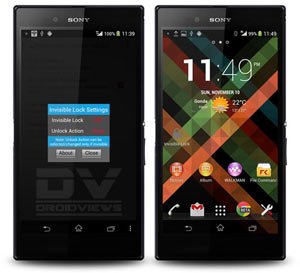
We always keep seeking for new things to play with, whether it our daily life or our tech gadgets. Getting fascinated by a new phone, entertaining an untameable desire to have it, using it for a while and start getting bored of it— these mark the major stages of our attitude to smartphones and tablets. Thanks to the ever-toiling Android community that keeps thinking of new ideas and realizing them through apps and mods that make us stay with our Android device for a longer time.
We might be happy with the device we have, but as soon as we see some interesting stuff on some other smartphone, we feel an utmost desire to get that thing on our device. Usually, we wish to get the home launcher, lockscreen and apps from devices by other OEMs and even if we find some interesting stuff, the appetite for novelty does not stay with calm. That’s why, at DroidViews, we do not miss a single opportunity to share interesting apps, mods and ROMs to make you mobile experience richer and interesting.
Every device comes with a lockscreen. Now, if you do not like that lock screen or have got bored of it through daily use, it is just natural that you’ll start looking for a replacement LS app. Today, we have come with an all new lockscreen app that’ll is not lock screen app in the traditional sense of the term. Once activated, this app puts a transparent layer over your phone’s home screen and thus when you phone is locked, what you see is the homescreen itself.
As the very name of the app suggests, the Invisible Lock app for Android devices sounds pretty interesting in it very idea. Even in the locked state, your phone looks as if it were unlocked. The only difference is that none of the elements of your home screen responds to touch input.
Invisible app creates an illusion of an unlocked phone while it is locked. The app lets you unlock your phone through the use of swipe gesture which are four in number and can be selected from the app launch screen. The swipe touch gestures that the app supports currently are:
- Swipe Right
- Swipe Left
- Swipe Up
- Swipe Down
To be able to use the Invisible Lock on your Android phone, you’ll have to disable the default system lock or any other 3rd party lock app. Download this interesting lockscreen app by clicking the lick below and give it a go. Many of you might want to use it for a long time but you might like the new feel. Cheers!



Join The Discussion: