
There were days when people used to store music on their iPods and use a different cell phone for calling purposes. But nowadays, no one wants to carry two phones with them. So, the problem which arises now is how to listen to your iTunes Music Library on Android. Well, you can easily do so by transferring iTunes Music Library to Android. Here’s how to do it.
Useful tip: How to Bypass Lock Screen Security on Android (Pattern /Pin /Password)
Transfer iTunes Music Library to Android via USB
This is the easiest method to transfer your Music Library if you don’t want to use any third party apps. Follow the below steps to transfer your Music Library via USB:
- Just connect your Android phone to your computer using a USB cable.
- Go to the iTunes folder on your PC.
- Drag and drop it to the music folder on your Android Device.
After the transfer is complete you will be able to play this music on your Android device using any music player app of your choice.
Transfer iTunes Music Library to Android with Google Play Music
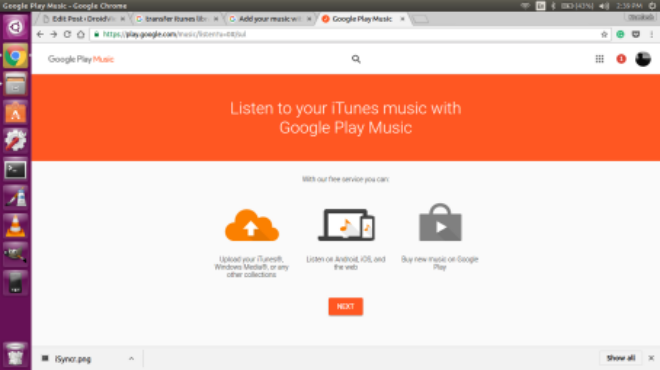
Google Play Music is a cloud storage which stores up to 50,000 songs and they all can be easily accessed from your Android device and PC. The best thing about Google Play Music is it is compatible with iTunes. To sync Google Play Music and iTunes, just download Google Play Music on your computer and log-in with your Google account. Now, select the location from where you want to upload music (iTunes, in this case). All of your iTunes Music Library will now be uploaded on Google Play Music.
Also read: 16 Best Android Apps of 2016
You can access these songs on your Android device from Google Play Music app. Just open the app and go to My Library. All the songs will appear there.
Transfer iTunes Music Library to Android using iSyncr
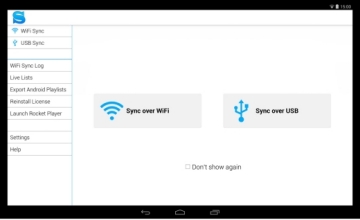
iSyncr is a third party app which can be used to transfer iTunes Music Library to Android. You can use the iSyncr app to transfer iTunes Music Library to Android by following the below method:
- Just download the iSyncr app from Play Store on your Android Device.
- Also, download the iSyncr app on your desktop.
- Connect your Android device to PC.
- Open the iSyncr app on your desktop.
- A window will be opened and you will be asked which files you want to sync with your Android device.
- Check the box next to iTunes and click synchronize.
- iSyncr will now transfer all your iTunes Music Library to your Android device.
- When the process is complete, just click End.
You can now play all the synchronized songs on your Android device using any music player of your device. You can also transfer iTunes Music Library to Android over Wi-Fi if your device and computer are connected to the same Wi-Fi network.
Use Apple Music

With Apple Music app for Android, you can listen to your iTunes Music Library on your Android device. The only thing required is your Apple ID. You should already have one since you use iTunes Music. Just download Apple Music app from Google Play Store to get started.



Sync iTunes with your iphone, and with the help of MobiKin iOS Transfer, you can move the files from iphone to pc, then you can move those music to your android phone.
https://uploads.disquscdn.com/images/165e81fa5084ee16b623b984bcbcd0c67d10ca019103e005982c091709e3522b.jpg