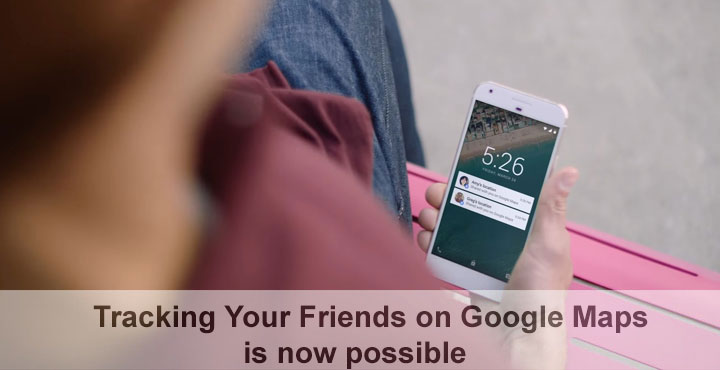
Google recently introduced a new real-time location sharing feature on Google Maps. This means you can share your location with friends. On the flip side, tracking your friends is also possible. No more lying about how close you are to reaching the station for those of you who lie about it all the time. This can raise privacy concerns for some people but to make the most of the latest technology, some amount of privacy has to be given up. Thankfully, it’s not a mandatory setting. To show you how to track your friends on Google Maps, you first need to know how to share location on Google Maps.
Even before that, we should tell you that location sharing is still rolling out worldwide and it might be a while before you receive the update.
Also read: How to Add Screen Timeout Tile in Quick Settings
Share real-time location on Google Maps
Launch Google Maps on your phone and tap on the hamburger menu icon (three horizontal lines on the search bar). You can also swipe from the left edge of the screen. This brings out the hidden menu drawer where you can see an option to Share Location. Tap on the Add person icon and choose for how long you wish to share your location. You can also choose to keep it turned on indefinitely. But then Google will send you an email every three weeks to remind you that it’s activated.
Don’t miss:
- 20 Google Maps Tips and Tricks You Must Know About
- Google Maps for Android: 7 Simple Tips and Tricks You Should Know
You will also be seeing an icon above the compass on your Google Maps app. This is to show you that location sharing is on.
Now select the people you want to share location with. Multiple selections are possible. People can be selected from your Google contacts. The people that you share the location with will get a notification on their device that you have turned on location sharing.
They can see your location on their Google Maps app or on the Google Maps website. It is possible that your friend might not be a Google Maps user. In that case, you can send a link via any social networking or messaging app of your choice.
Tracking your Friends
Now that you know how to share real-time location using Google Maps, you will need to ask your friends to follow this guide and share their location with you. Yes, that means they have to be willing to share their location. You didn’t come here expecting something shady, did you?
If the feature of tracking someone without their consent was made available to the public, we can’t even imagine the kind of problems it will create.
You may also like: 3 Nova Launcher Tricks You Should Know
In any case, Google Maps has now turned into the Marauder’s Map without alerting privacy advocates. Make sure you get the most out of it. In case you were wondering, “the Marauder’s Map is a magical document that reveals all of Hogwarts School of Witchcraft and Wizardry.” says Wikipedia.
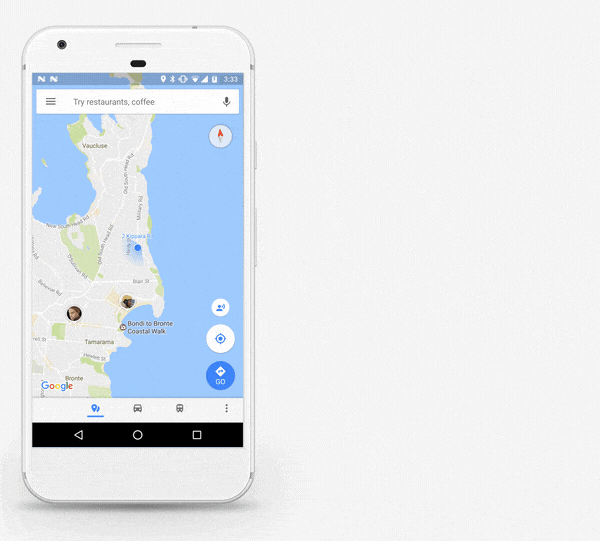
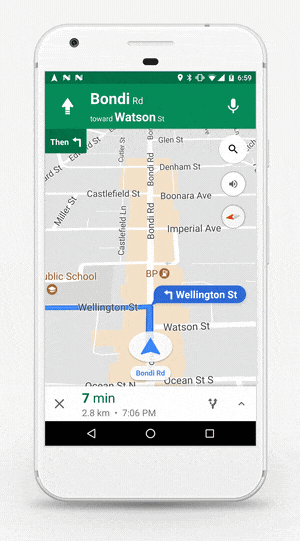





Join The Discussion: