
Xiaomi is all set to launch the latest version of its custom operating system, MIUI 9 on 9th of August. MIUI is Xiaomi’s very own proprietary ROM that combines the looks of iOS with the features of Android to give a new kind of experience to its users.
With the official launch date approaching, Xiaomi is currently rolling out the Beta test builds to some of its devices including the Xiaomi Redmi Note 4 and the Redmi MI 6. If you have signed up for the beta program, you might have already received it. If not, follow our step by step guide here to install it manually on your Xiaomi device.
Xiaomi has managed to include a lot of new and exciting features to the latest MIUI 9 update. It is based on Android Nougat 7.1.1 and it has a lot of additional features than the stock version of Android. Here is a list of all the new features that have been added to the MIUI 9 by Xiaomi.
7 New Features in MIUI 9
1. Smart Assistant and App Launcher
Xiaomi has joined the game of exclusive smart assistants with Samsung and Google by integrating a smart assistant with MIUI 9. Similar to the Google Assistant and Samsung’s Bixby, Xiaomi’s smart assistant is also powered by Artificial Intelligence.
You can access it by swiping from the left on your phone’s home screen much like the Google Now. It even shows relevant and important information on the homepage. The smart assistant could also be used to perform all basic functions like voice search and actions.
Don’t miss: Download MIUI 9, Xiaomi Mi 4C and Mi 5X Stock Wallpapers
The new Smart App Launcher is also very similar to the Google Now On Tap feature. It will read the information on your screen and will suggest you relevant apps based on the content. For instance, if you open the smart app launcher on a website with some address, it will suggest you to open your Maps app. However, this feature is exclusive to China as of now.
2. Enhanced Image Search in Gallery
Xiaomi seems to be inspired by Google a lot. If the above features don’t tell you that, this one sure will. The new enhanced image search in MIUI 9 will automatically recognize people, screenshots, locations, expressions and documents in your photos. Sounds Familiar?
Yes, this is an exact replica of Google Photos. Since Google and all of its services are banned in China, this might be Xiaomi’s attempt at providing its massive user base at China a similar feature.
Must read: Respond to Notifications on the Fly with Notifly
3. New Themes and Animation
The new MIUI 9 comes with a lot of new and snappy animations. The animations are more fluid and smooth than the previous versions of the MIUI which makes your phone feel faster. App open and close animations along with navigating between apps are also improved a lot.
Xiaomi has also added 3 new themes to the MIUI 9. These themes include No Boundary, Colour Fantasy, and, Cool Black. These themes would change the entire look and feel of the ROM including wallpapers, icons, and background colors.
4. Split Screen Apps
Similar to Android Nougat, MIUI 9 also supports split screen apps for multitasking purposes. This means you can use two apps simultaneously, one at the top and the other at the bottom half of your screen. You can enter into the split screen mode by tapping on the recents button and then selecting the split screen mode option at the top. You can now select the apps you want to use.
5. System Optimizations
Since MIUI 9 is based on Android Nougat, it also gets the improvements and enhancements that were available in Nougat. For instance, MIUI 9 now supports dynamic resource allocation. Which means the apps that require more resources will be given priority by the processor.
MIUI 9 has also implemented several behind the screen improvements like reducing the time for app installations, optimizing background processes, WiFi connectivity and much more. MIUI 9 is also expected to use lot fewer resources than its predecessors.
You may also like: Respond to Notifications on the Fly with Notifly
6. Home and Lock Screen Improvements
A lot of significant improvements were made in the Homescreen and Lockscreen of MIUI 9. You can now select and move multiple apps to an another home screen by dragging them to the little preview of the next screen towards the bottom of your screen. There is also a new gesture where you can enter into the edit mode by pinching in on your home screen.
When it comes to the Lockscreen there is only a single thing that has been changed. When you swipe to the left from your lockscreen, you can now see the list of all Xiaomi devices connected to your phone. There is also a new flash icon added below for easy access.
7. Security App Changes
The user interface of the Security app has been revamped a little to give all the useful information on the same page. There are also new actions added to the homepage of the app including dual apps, second space, boost speed and app lock.
These are the major changes that have been made to the latest version of MIUI 9. Let us know in the comments below your thoughts on these features and whether you have found any new features in the MIUI 9 update.
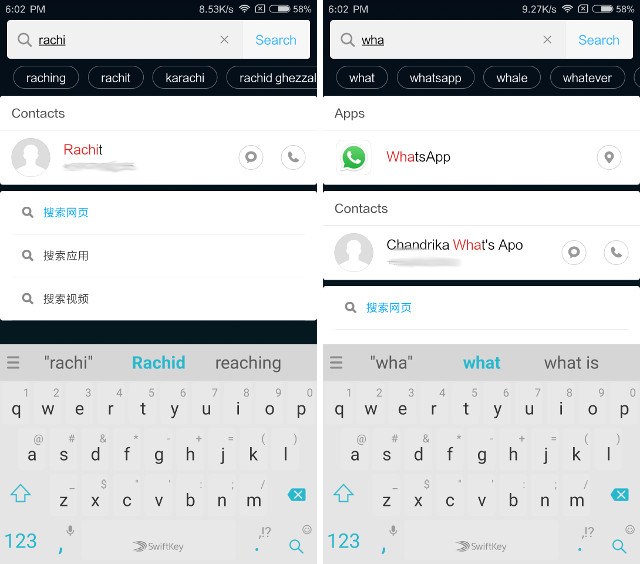
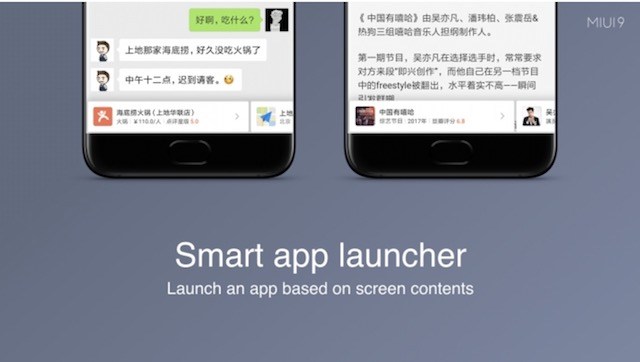
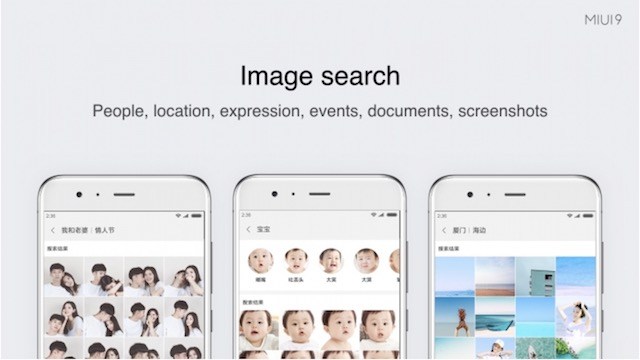
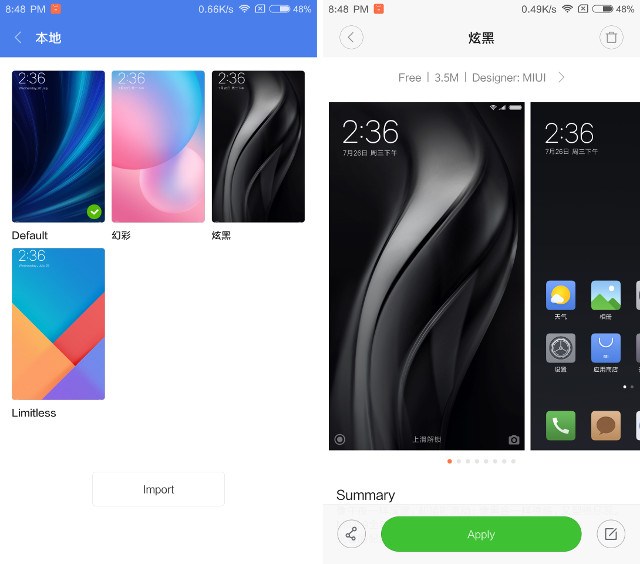
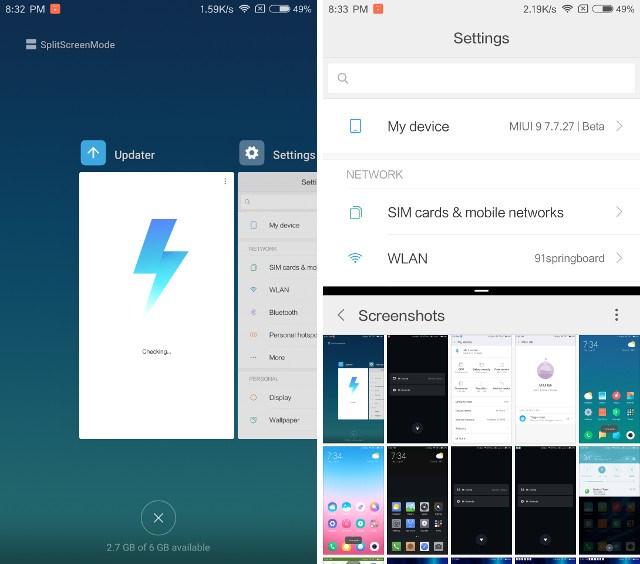
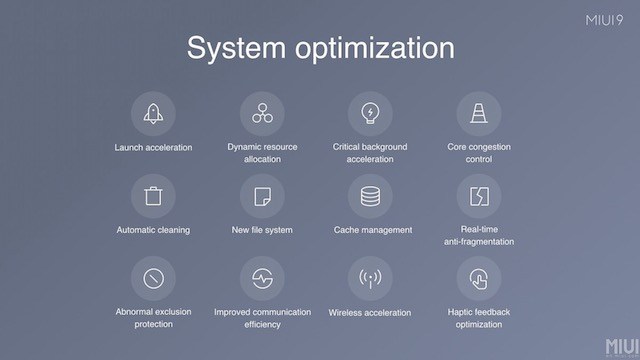

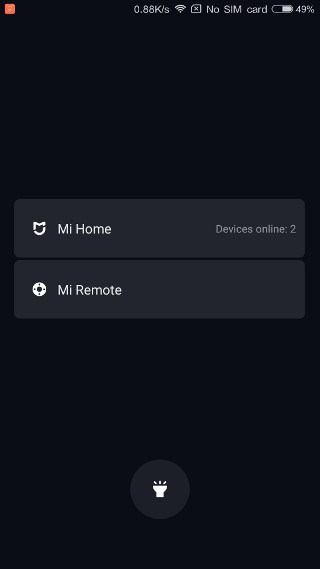
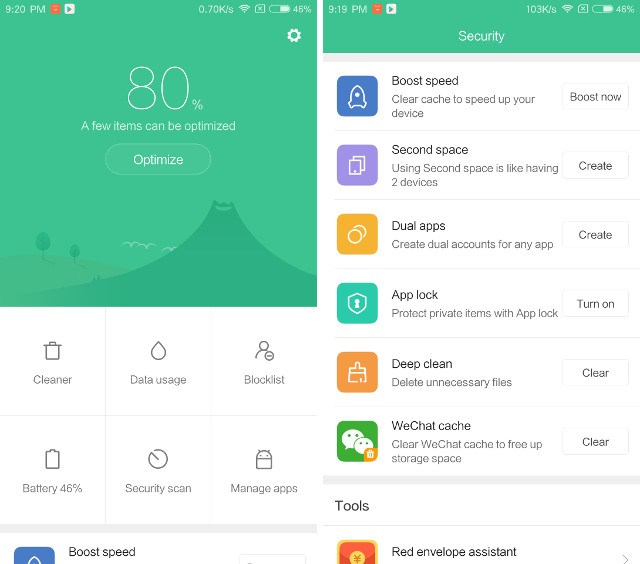



Join The Discussion: