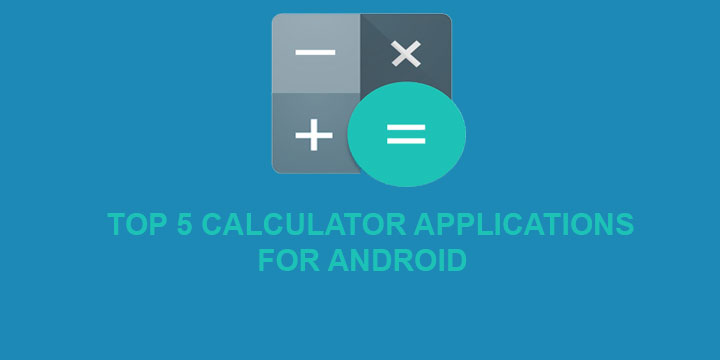
Whether you are a student, a parent of one, or simply working in an office, a calculator is a useful tool that you must own. Since the rise of smartphones, however, many conventional tools have been replaced by our beloved devices and the calculator is no exception to this. If you are not happy with the basic functions of the stock calculator app on your phone, here are the top 5 calculator apps for Android that you must try out.
All of the smartphones in today’s market include a calculator app, the functionality of which, is kind of limited. Hence, today, we are going to show you 5 scientific calculator apps that you can download and install for free. From customizable apps to one that recognizes handwriting these are our calculators of choice.
Without must ado, let’s check out the following calculator apps for Android one by one.
1. RealCalc
A calculator app with a pretty standard UI but with a variety of features and customization options. In the free application, you can change the display format, enable the fullscreen feature and also choose your preferred calculator type (Algebraic or RPN).
The Plus version offers more customization options and also the ability to add a widget to your home screen.
[googleplay url=”https://play.google.com/store/apps/details?id=uk.co.nickfines.RealCalc”/]2. MyScript
Perfect for tablet users and students in middle school, MyScript is an application that recognizes handwriting. This calculator app is perfect for usual operations and can also solve simple equations.
MyScript is also very easy to use. You only have to learn the operators that are supported (see image above) and use the “?” for the number you want to find.
[googleplay url=”https://play.google.com/store/apps/details?id=com.visionobjects.calculator”/]Don’t Miss: Best Calendar Widgets for Android Home screens
3. HiPER
In a similar fashion with “RealCalc”, this application is aimed at college students and people in need of a scientific and not simple calculator. HiPER gives you a variety of customization options such as themes and view modes to choose from. Additionally, this app includes a clipboard that lets you see what you’ve copied or what you are about to paste.
Furthermore, upon installation of this app you get 14 days’ trial of the Pro Version with features such as expression mode.
[googleplay url=”https://play.google.com/store/apps/details?id=cz.hipercalc”/]4. ZenUI Calculator (+Unit Converter)
A stripped down calculator offering only the basic functions, this app from ASUS is pretty useful to the general public thanks to its converter feature. “Calculator” offers both a unit and currency converter. This “all in one” mentality makes this application quite appealing. You can easily use change between its functions with only a tap on the top left corner.
[googleplay url=”https://play.google.com/store/apps/details?id=com.asus.calculator”/]5. Scientific Calculator Free
Our last entry on the list is another scientific calculator. What makes this one special, though? With a tap on your screen, you can easily change between a variety of modes, including equation and graph modes. The latter is probably the most interesting feature, allowing you to draw the graph for even the most complex expression.
[googleplay url=”https://play.google.com/store/apps/details?id=com.scientificCalculator”/]Did you find any of these apps useful? Which feature did you like the most? Feel free to comment below.
Read Next: 5 Hidden Spotify for Android Tips
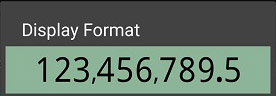

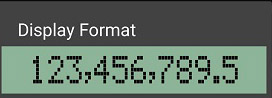
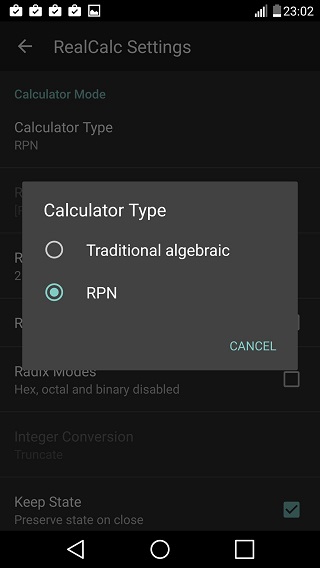
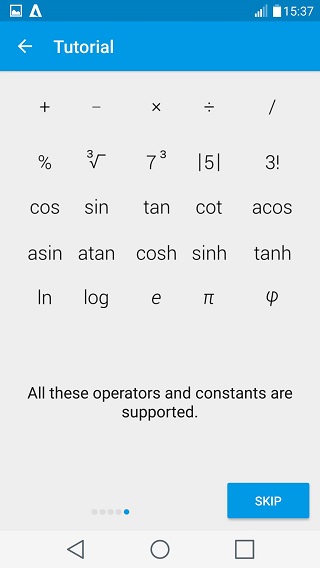
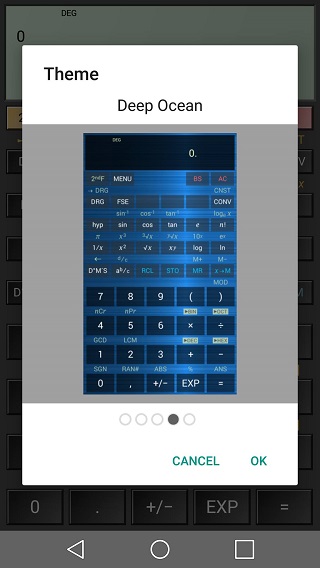

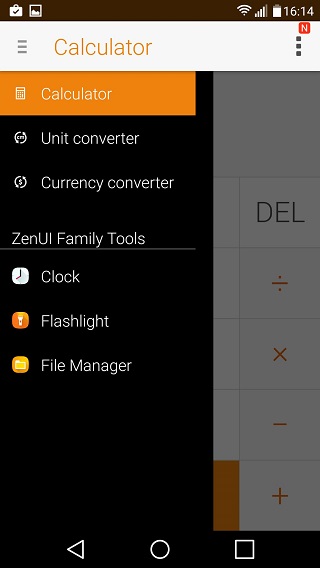
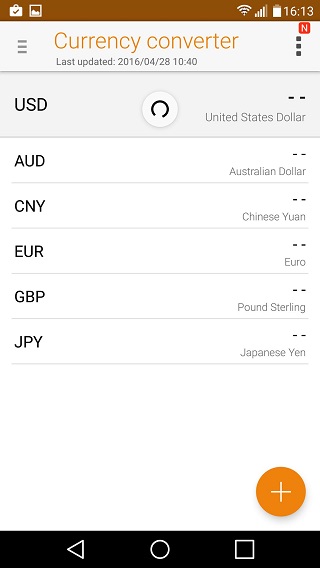
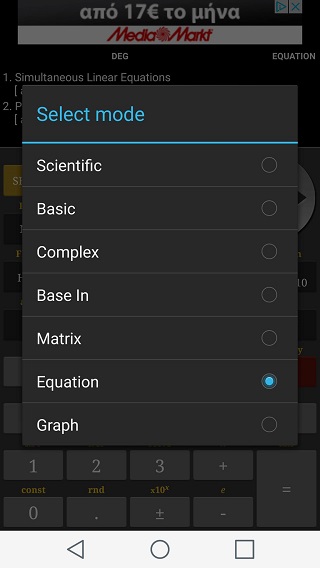
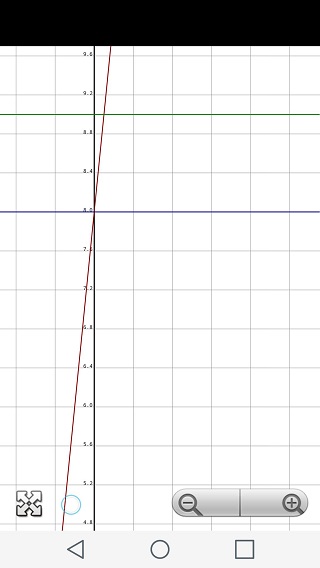



Join The Discussion: