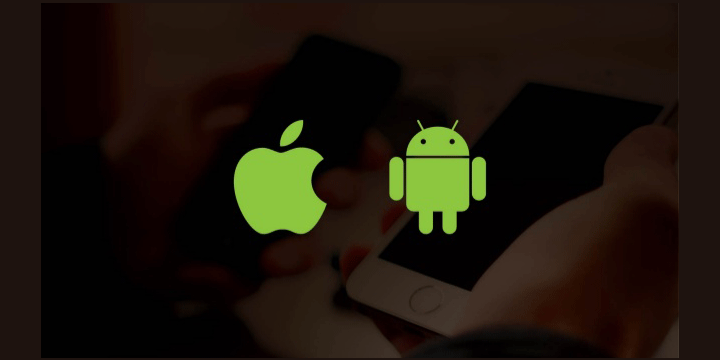
In previous posts, we have seen ways which can help you transition from iOS to Android. In case you’ve missed these articles, read them below:
While there are times that we’ve also tried to make an Android device look like an iPhone, we always prefer Android to that other OS. Undoubtedly, personal opinion is subjective but I think that the five Android features that we will provide you with today, will make your choice between iOS and Android a bit easier. In short, here are 5 features that are unique to Android.
1. Customization Choices
Although this one includes more than one features, it’s better to include all of them in a customization category. Yes, iPhone has taken some important steps in that direction over the years (e.g. ability to change wallpapers), but this is nothing compared to what Android devices can do.
Whether you’ve rooted your Android device or not, you can easily make your smartphone unique. You can add widgets to any screen you want and you can easily create your own widgets as well.
In case you’ve rooted your phone, the possibilities for customization become virtually infinite. For example, you can use and implement many Xposed Modules. Luckily, we have many guides that describe what Xposed is and how to use.
2. Software Buttons
While many may argue that Software buttons don’t offer much more than a capacitative home button, I would say that this feature is a nice Android exclusivity. The number one reason for such a claim is the possibility of a broken home button.
Apart from that, root access on a device with hardware buttons gives you, even more, possibilities. For example, it gives you permission to not only switch between software and hardware buttons but also to add more virtual ones and thus, functionality, as well.
3. Multi-User Support
Android enables multiple users to create unique profiles on a single device. As a result, a family may use a single tablet but with settings and features that change depending on the user. Unfortunately, iOS doesn’t still offer that and there is no word on whether it eventually will.
4. Trusted Places/Smart Lock
With Smart Lock, you can log into your device without it requiring a password or a pattern to unlock it. There are many configurable parameters for this one such as face recognition, connection to a Bluetooth device, or simply a certain location.
As a result, your device will automatically unlock depending on which of the aforementioned parameters you have enabled.
5. Now On Tap
Although Apple introduced “Proactive” with iOS 9, it comes nowhere near Now On Tap. If you and your friend are arranging to see a movie, then long pressing the home button will bring up Now On Tap. This feature will scan your whole screen for keywords (such as the name of the movie) and suggest alternatives, places to watch it or any other relevant information.
Are you an iPhone user? Did those points convince you to join the Android community? Whether you agree or not, feel free to comment below.’

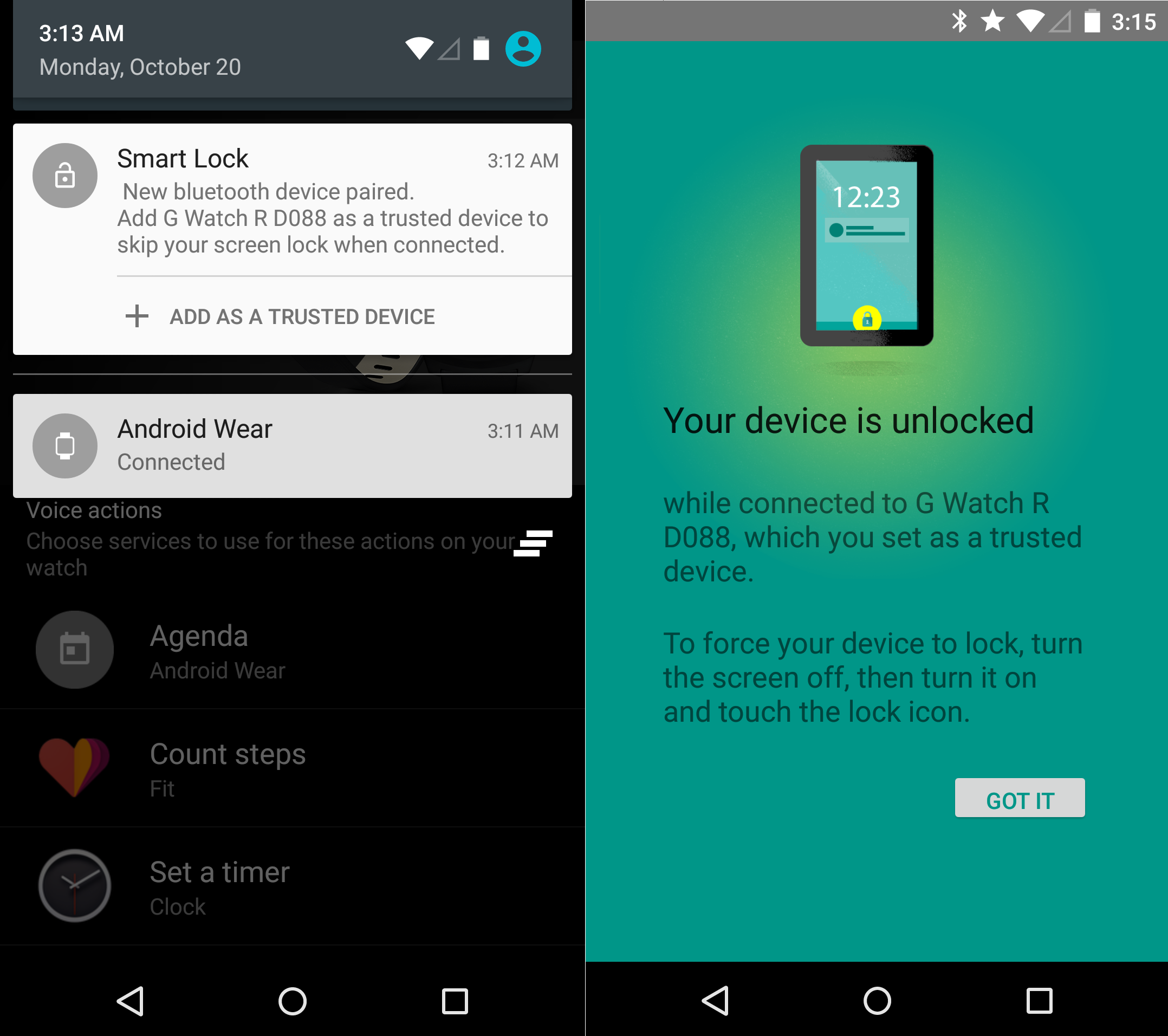
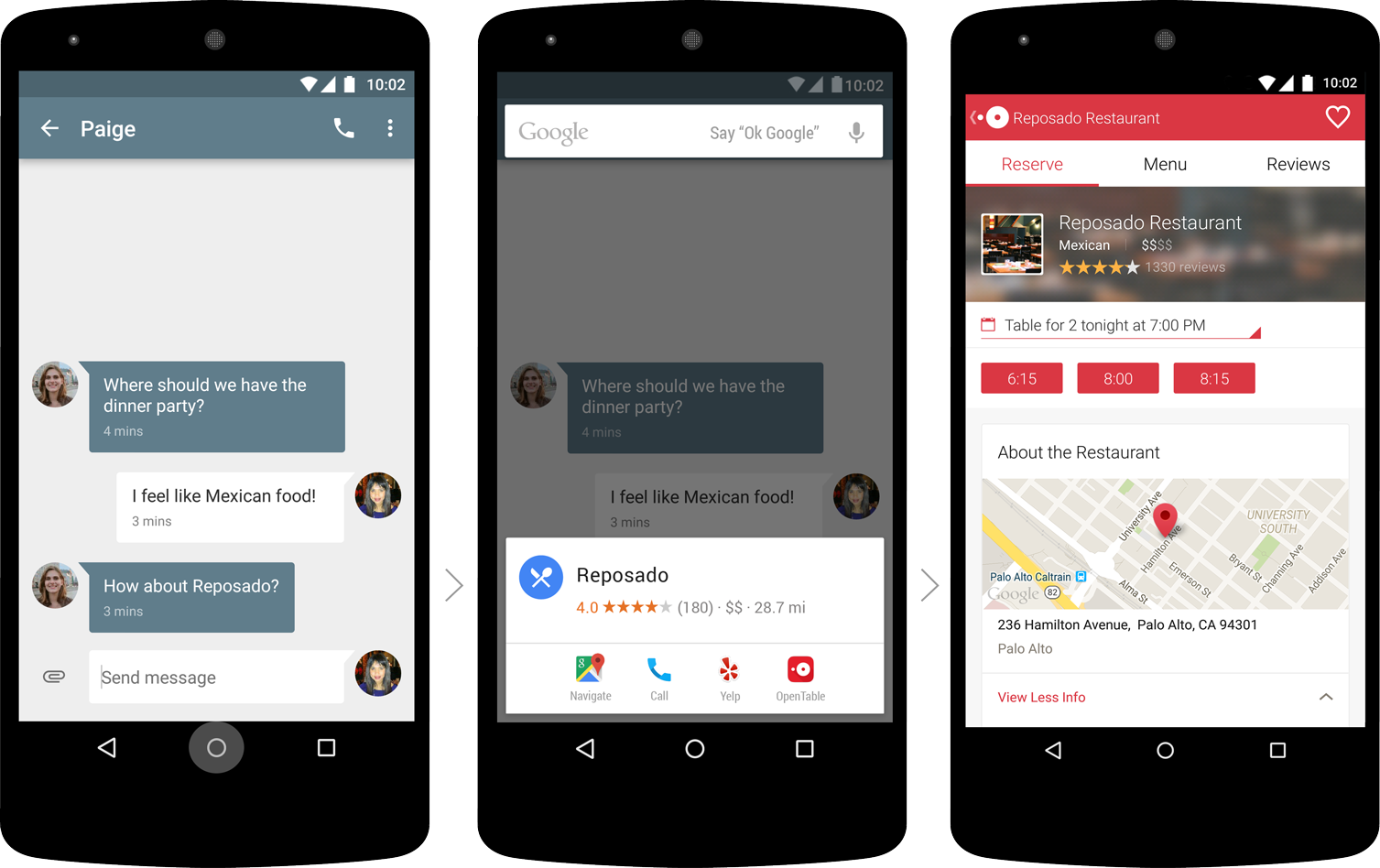



Join The Discussion: