
Android theming
A theme is a style applied to an entire activity or application, rather than an individual view. Android is very versatile open source software allowing many OEMs and users to theme their devices themselves. For this reason, Android is the first choice when it comes to mobile OS. Android theming is not only an option but a way to nurture the creative minds of users.
It was a feature of custom ROMs like CyanogenMod but now major OEMs are tempted to try something in Android theming. Samsung was first to show enthusiasm with the new Theme Engine in Galaxy S6. TouchWiz UI now can me themed creatively according to wish and will of the user. Samsung is also working on various themes and users are just loving the themes on their devices. LG, HTC, and Sony did their best in theming but they didn’t earn the attention as Samsung did with Galaxy S6.
Android theming is one of the things which tempts users to root their devices. Nowadays OEMs are keen to users’ needs and coming up with great features to hold the users at stock level. But still, nothing can replace the abilities of the actual root.
Good news! If you got rooted Galaxy Note 4 then you can have your own theme engine. This can be also be achieved by modding some of the system files and adding some new code lines. Today we will show you an easy-way-out. Let you do the theming by installing a custom ROM with a bunch of features worth trying on Galaxy Note 4. All you need to do is follow the step by step procedure very carefully.
Prerequisites
- Install the latest Samsung drivers on your computer from DroidViews.
- Unlocked bootloader and rooted Samsung Galaxy Note 4.
- TWRP recovery or CWM recovery.
- Download Odin from here.
- Make sure you have at least 60% battery and have a full backup.
ROM Information
Based on N910GDTU1BOF1 (PDA/AP), N910GOLB1BOF1 (CSC) and N910GDTU1BOC7 (Modem/Baseband).
ROM Features
- 300 fonts enabled
- All Language enabled
- Ad Free (you can disable from Dr.Ketan Utility)
- Call Recording – Auto call record included On/Off from Dr.Ketan utility
- 4 Way Reboot mod (stand alone Power Menu app to save power button)
- 5 Way Reboot mod – Built in power menu
- Launcher theme including 6 themes
- Torch option in settings
- Torch option in quick panel toggle
- Screen shot and Torch option on power menu
- S5 Tool box
- Glance View
CSC features (Experimental)
- Enable camera during call
- Enable Popup Notification
- Shutter sound Menu
- Enable Sub Menu Symbol KB
- Raise name length limit
- Max speed dial 100
- Enable call button
- Enable export to SD
- Message
- Raise recipient limit 999
- SMS to MMS threshold 999
- Enable folder view
- Enable font features
- Enable schedule message
- Disable phone nu formatting
- Phonebook digit matching
- Launcher Rotation
- Web exit option
- Wi-Fi client 10 for MobAP
- Multi window add-on App
- Calendar export
- Email White BG
- Clock enable Auto on off menu
- Voice call waiting tone
- National Roaming Icon enable
- Web default desktop site
Warning: The author or thr developer will not be responsible, if you damage or brick your device. Do it at your own risk and follow the instructions properly.
Procedure
- Connect and mount your device to a computer using the USB cable.
- Download Dr Ketan’s ROM from here and copy it to your sdcard.
- Then turn off your phone and disconnect the USB cable.
- Get in the TWRP / CWM recovery mode.
- (Power Off your phone after it’s shutdown, hold simultaneously the ‘Power’ button and the ‘Volume down’ button for a few seconds (if this does not work out, try with Power and Volume Up – the combination might vary across devices). Then, release them and you should see a list with options)
- It is recommended have a full backup of system and data.
- Tap Install at the main screen of your recovery.
- Now select “Dr Ketan’s ROM.zip” from your sdcard and tap “Ok”
- Swipe the slider to flash the ROM.
- After flashing switch off device and reboot to download mode manually. (Don’t select reboot to download mode option from recovery).
- Additionally you need to need flash N910G BOF1 bootloader and modem. Download the bootloader and modem to your computer from here.
- Extract to get tar.md5 and flash using PDA /AP tab of Odin. (PDA for Odin 3.0.7 and AP for Odin 3.0.9)
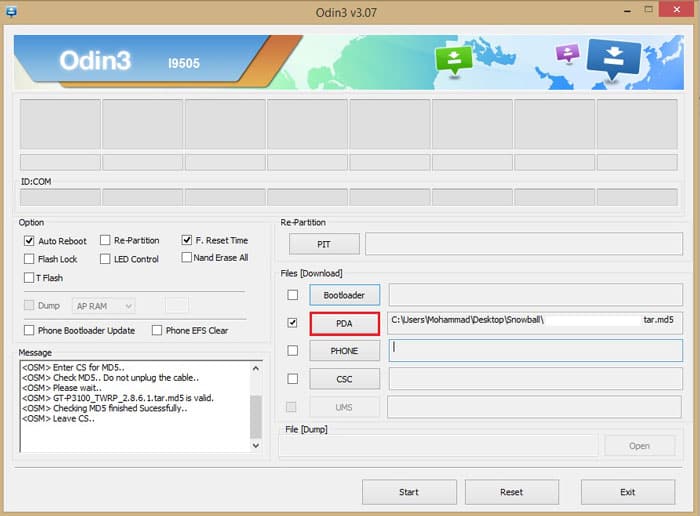
- Initial boot up will take 5-10 minutes. Please be patient.
Now you have successfully installed a theming ROM for your Galaxy Note 4. This ROM offers many customizations and cool features. Note that this ROM is still in development and the developer declared this cannot be used as a daily driver.
If you have any queries do let us know in the comments below.
Happy Theming !



Join The Discussion: