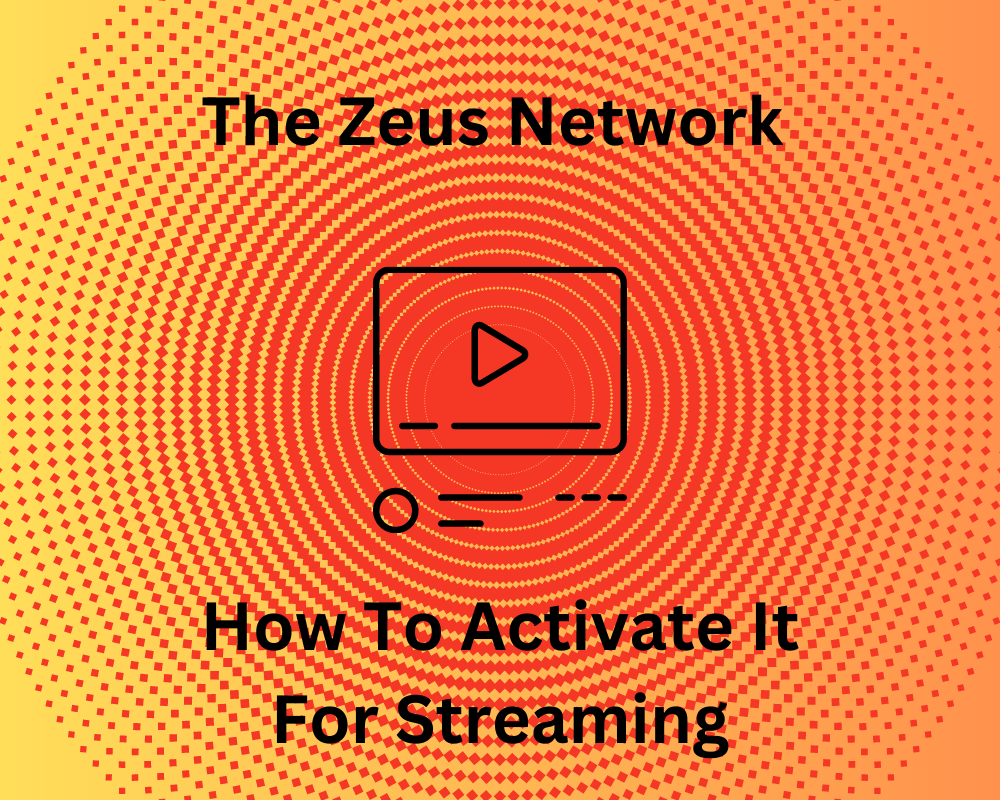
The Zeus Network is a popular video streaming service that can be used on multiple devices by any user. Users of the platform can view the content on-demand through their website or mobile app as part of a subscription service. It became well-known for its uncensored, frequently contentious, and earned a sizable following on social media sites.
Recently, due to its rising popularity many people are looking to activate it on their smart TVs and mobile devices to enjoy shows and documentaries on demand. It is available on many different devices such as Apple TV, iPhone, Android TV, Amazon Fire TV, Roku device, and Samsung smart TV.
Understanding thezeusnetwork/activate.
You can access the Zeus Network’s streaming service by going to the activation page and activating your code. Through this platform, you can get access to a wide selection of reality series and documentaries whenever you want and from any device. However, you must have an active subscription to the Zeus platform. You can access it anywhere and at anytime.
Subscribing To Zeus Network
In order to be able to access the reality shows and documentaries of Zeus Network on your tv screen or mobile device, you need to be subscribed to Zeus Network. To do so you can follow the steps given below:
Step 1: Visit the official website of Zeus Network and click on the orange subscribe now button.
Step 2: After you click on this, you will see another page on your screen that says ‘create your account’.
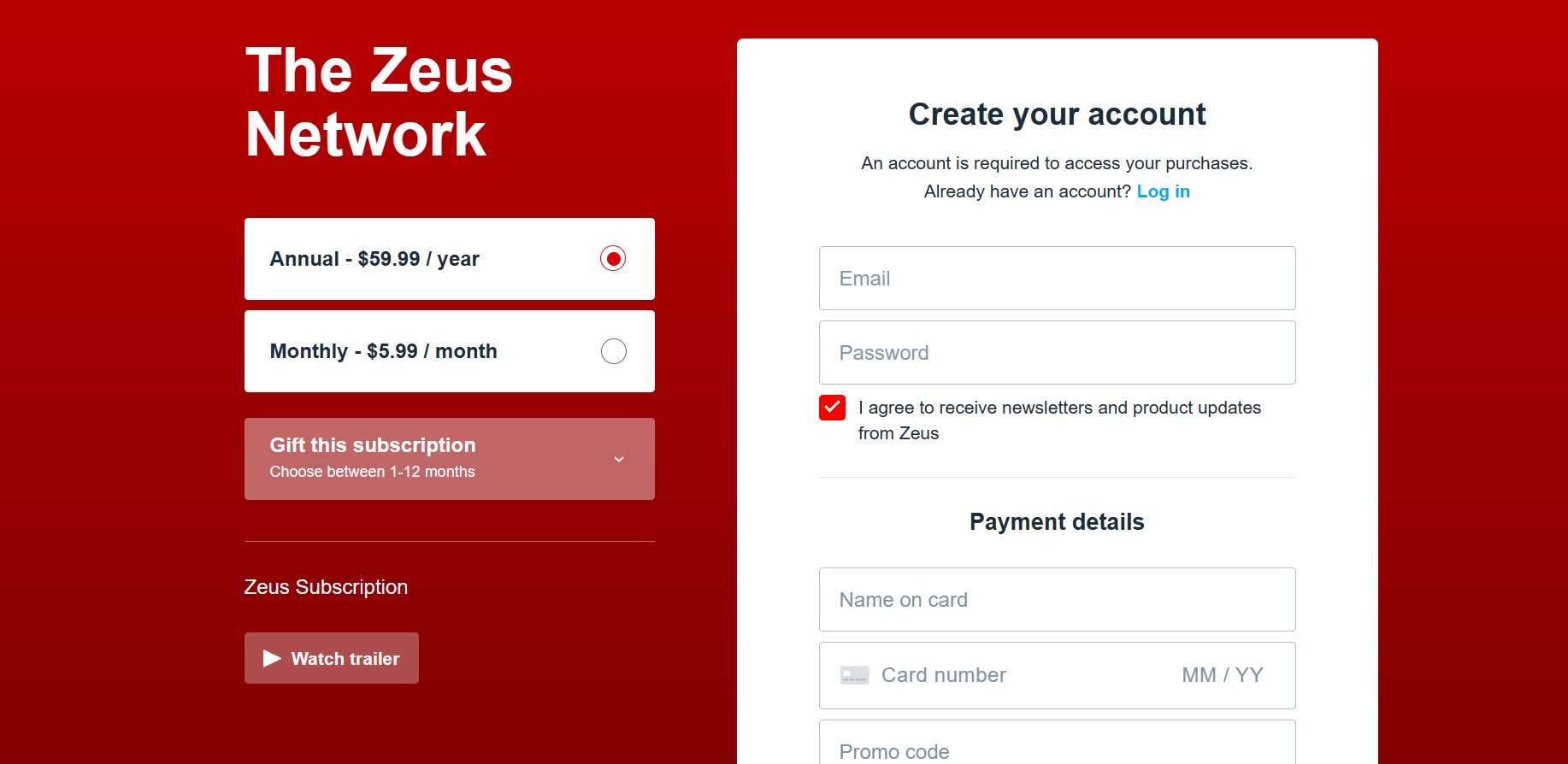
Step 3: Here you will be asked to enter your email address and a password, after which you need to agree to the terms and conditions.
Step 4: Then you can make the payment depending on which plan you choose – a monthly subscription or an annual subscription.
Step 5: Finally, click on start subscription and enjoy the original series made by some of the best social media influencers.
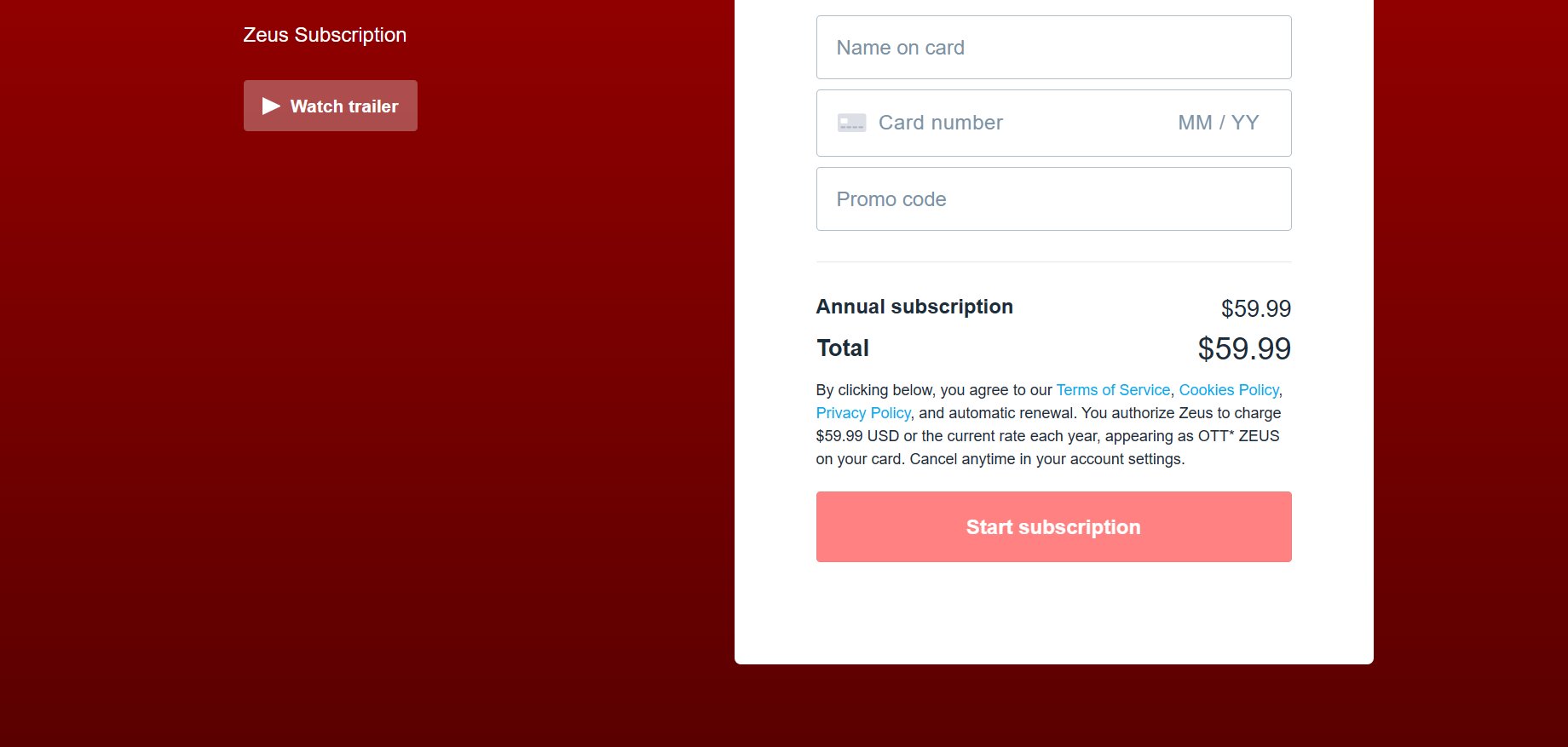
Note: You can also stay updated about the latest deals and free trials offered by Zeus Network by following them on various social media platforms.
Activating The Zeus Network On Your Apple TV
You can easily watch your favorite shows and content made by creators from Zeus Network on your Apple TV after taking the subscription plan by following the steps as mentioned below:
Step 1: Turn on your 4th generation Apple TV and head over to the App Store there.
Step 2: Find the Zeus Network app by looking for it using the “Search” feature.
Step 3: Once you find it, install the Zeus Network app and open it.
Step 4: Now you have to sign in to your Zeus Network account on the device. Once you do this, you will get an activation code directly from the app.
Step 5: Then, on your Apple TV, you can activate the code by logging in on the activation page by providing your log in credentials and entering the activation code.
Step 6: Once you activate the code and login, it will automatically refresh the page and you can easily watch your favorite shows and documentaries on Zeus on your Apple TV.
Note: Ensure that you have the latest tvOS version so that you can easily download the Zeus channel on your device.
Activating The Zeus Network On Your Android TV
You can easily watch your favorite shows and content made by creators from Zeus Network on your Android TV after taking the subscription plan by following the steps as mentioned below:
Step 1: Turn on your Android TV and by using your remote you can head over to the Google play store there.
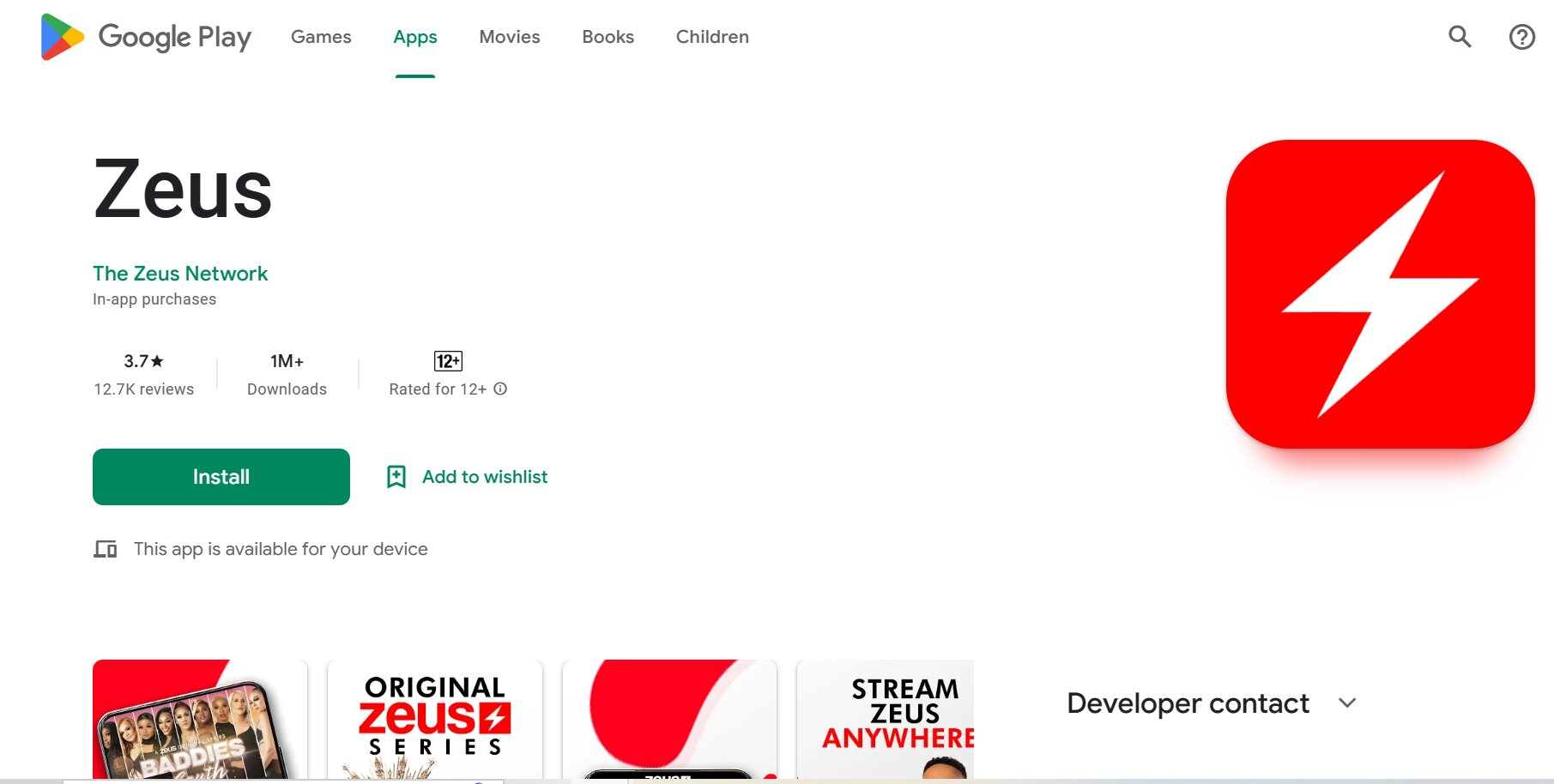
Step 2: Find the Zeus Network app by looking for it using the “Search” feature.
Step 3: Once you find it, install the Zeus Network app on your Android TV and open it.
Step 4: Now you have to sign in to your Zeus Network account on the device. Once you do this, you will get an activation code directly from the app.
Step 5: Then, on your Android TV, you can activate the code by logging in on the activation page by providing your log in credentials and entering the activation code.
Step 6: Once you activate the code and login, it will automatically refresh the page and you can easily watch your favorite shows and documentaries on Zeus on your Android TV.
Activating The Zeus Network On Your Amazon Fire TV
By connecting your Amazon Firestick to the Zeus Network app from the Store, you can watch your favorite shows here if you possess one. Enjoy your streaming service on your preferred device by carefully following these instructions!
Step 1: Once you have a stable internet connection to your TV, turn on your Amazon Firestick and open the Amazon app store.
Step 2: Find the Zeus Network app by looking for it using the “Search” feature.
Step 3: Once you find it, download the Zeus app on the Firestick and open it by logging into your account.
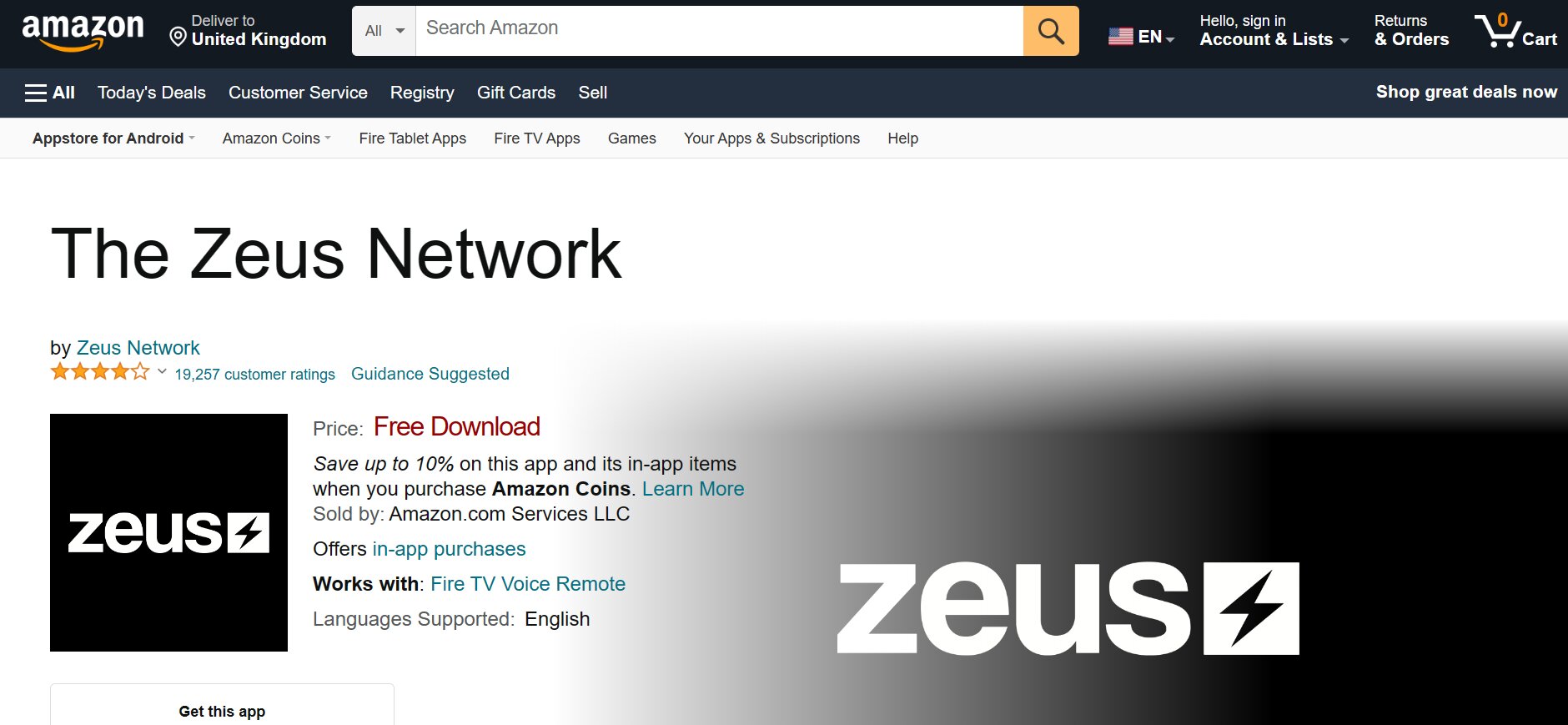
Step 4: Sign in to your Zeus account on the connected Amazon Fire TV device. After doing this, the app will provide you with an activation code.
Step 5: Next, you may activate the code on your Amazon Fire TV by logging in on the activation page using your login information and putting in the activation code.
Step 6: After entering the code and logging in, the page will automatically reload so you can watch your preferred documentaries and episodes on Zeus on your Amazon Firestick.
Activating The Zeus Network On Your Roku Device
You can activate the Zeus streaming service on your Roku device by following the steps given below:
Step 1: Once you turn on your Roku device, click on the home button and head over to the streaming channels on the home screen.
Step 2: Now go to the browse tools option and type in Zeus Network at the search bar.
Step 3: Once you find this app, you can select the ‘add channel’ button from the Roku channel store and sign in to your Zeus account.
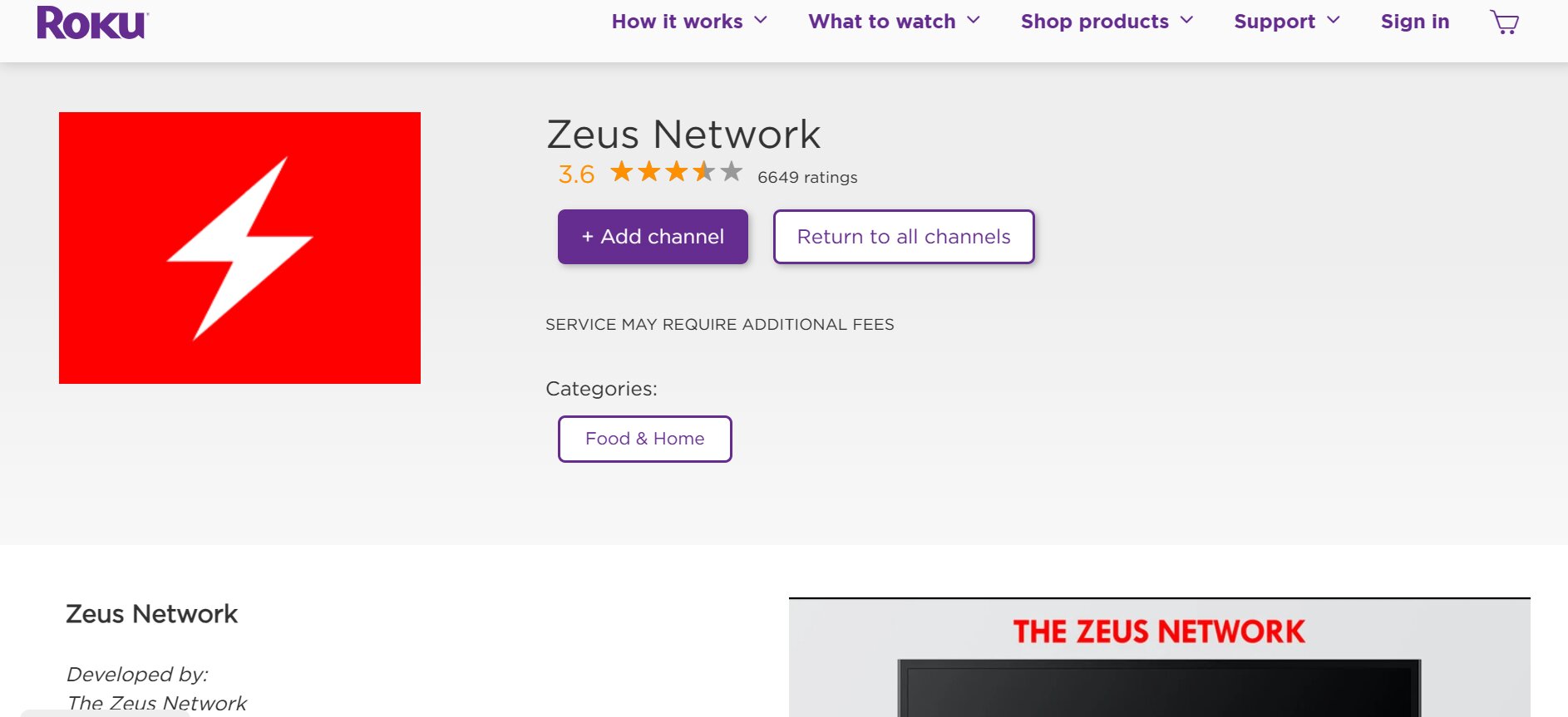
Step 4: Now you will be shown an activation page wherein you can enter your activation code provided by the app itself.
Step 5: Once you enter this along with your login credentials, you can watch your shows on your Roku device.
Conclusion
The Zeus Network is a famous streaming service used by a number of people to watch their favorite shows with a subscription plan. You can watch your documentaries on any device that you wish to use. Happy watching!
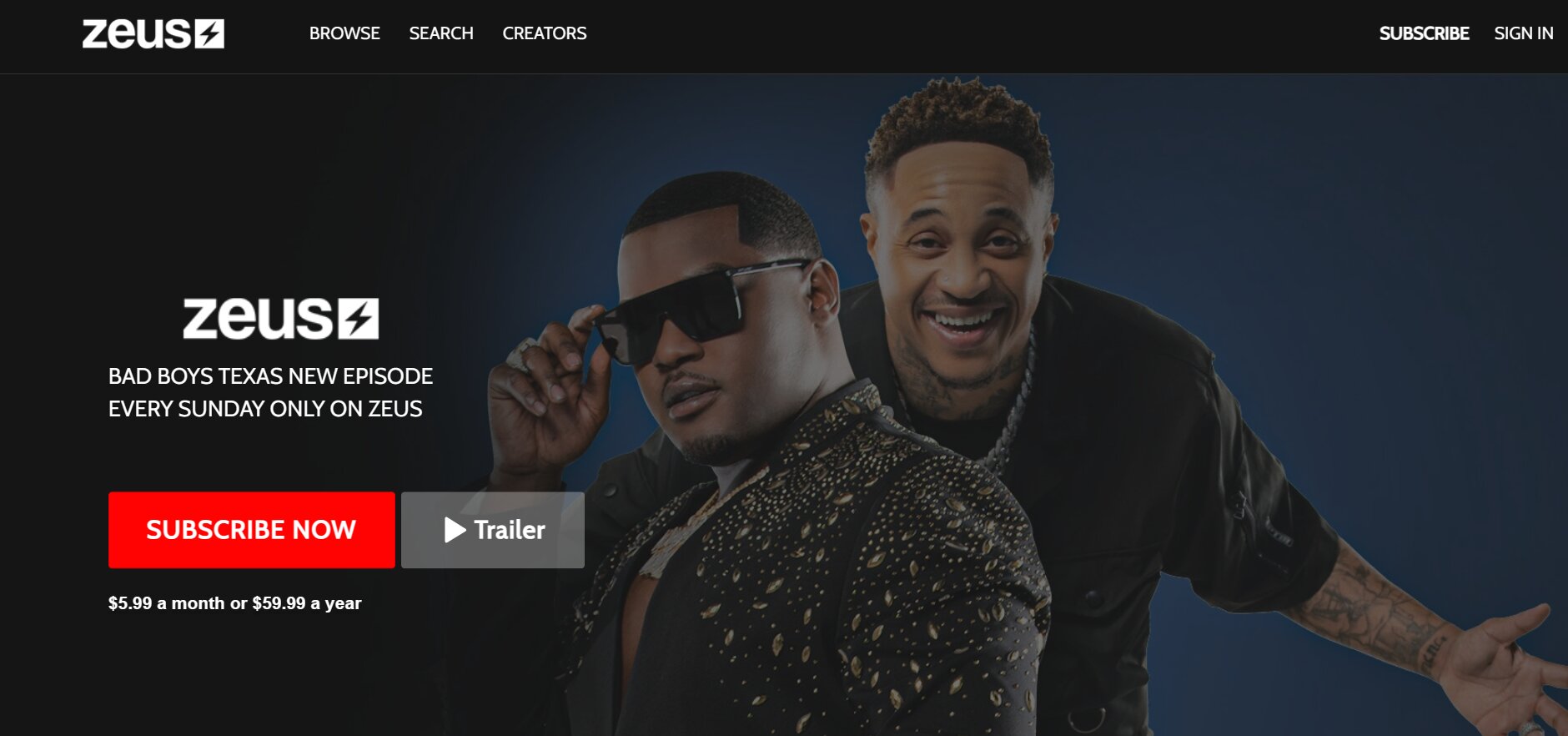
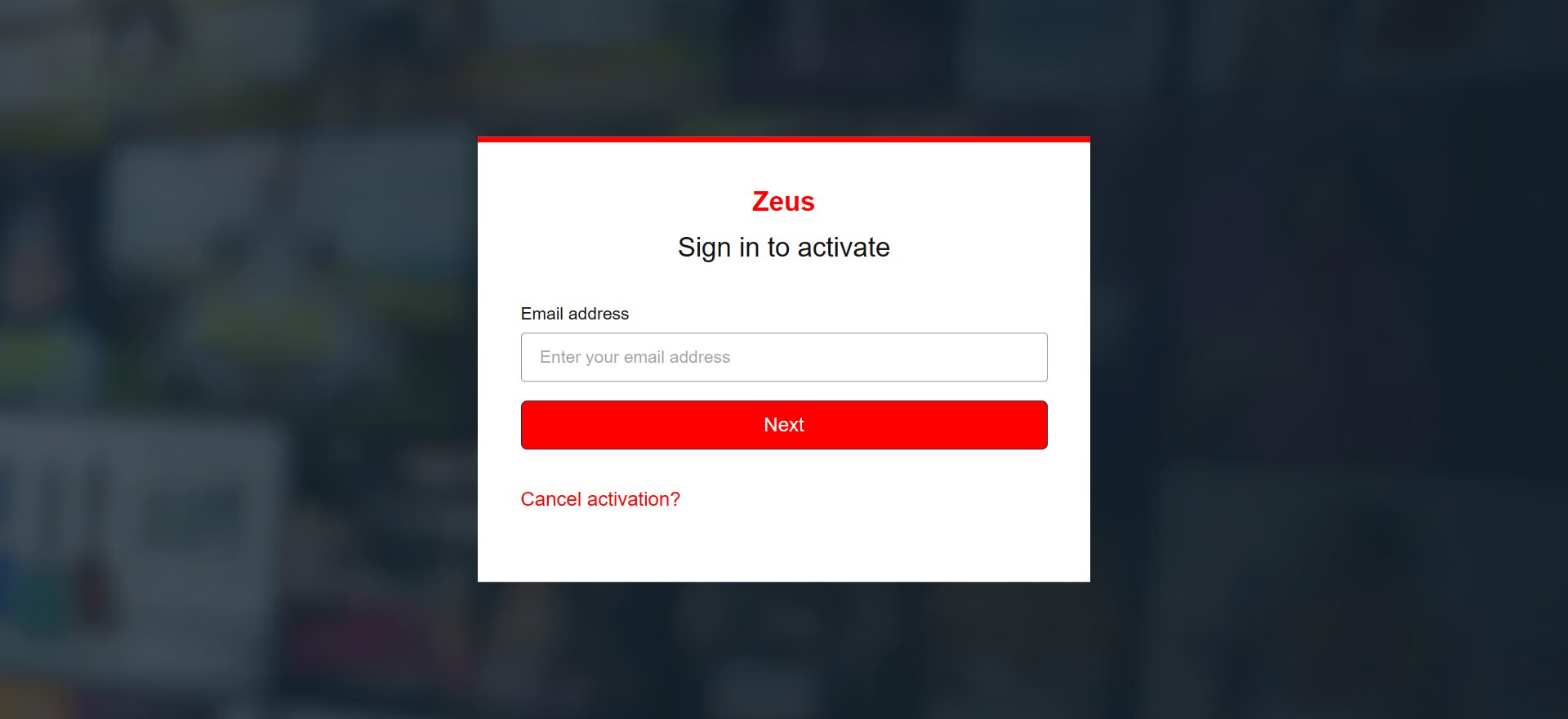
Join The Discussion: