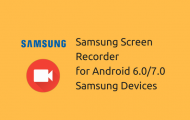Samsung Galaxy Note 4
Download Odin Tool for Samsung Devices (All Versions)
Odin is the official Samsung firmware flash software for Windows PC. Odin download is the first thing to do if you want to install
Restore Samsung Devices to Stock Firmware Using Odin – Detailed Guide
In this detailed tutorial, we’ll discuss how to install stock firmware on Samsung devices using Odin. Besides, we’ll also
How to Perform Factory Reset and Wipe Cache on Samsung Devices
If your Samsung Galaxy phone or tablet device is stuck on the boot splash screen with the Samsung logo, or it runs slow and overheats,
How to Enable Language Packs on Samsung Devices
Languages are the primary means of communication among humans. With modern digital gadgets like computers and smartphones becoming an
Install Samsung Screen Recorder on Samsung Devices
I have always liked highly customized versions of Android (as long as they don’t affect the performance very much). Right from the days
Download PIT Files for Samsung Devices and Extract Them
Finding the stock firmwares for Samsung Galaxy devices is really easy, and flashing them to the devices even easier. If you are a
Change CSC on Samsung Galaxy Note 4 without Wiping Data
If you’ve ever installed the firmware on your Samsung smartphone, you might have seen a file called CSC (Consumer Software
Enjoy 300 Fonts on Samsung Galaxy Devices without Root
All Samsung devices come with the FlipFont app inbuilt. The app is inbuilt into the TouchWiz UX and can be accessed from Settings>