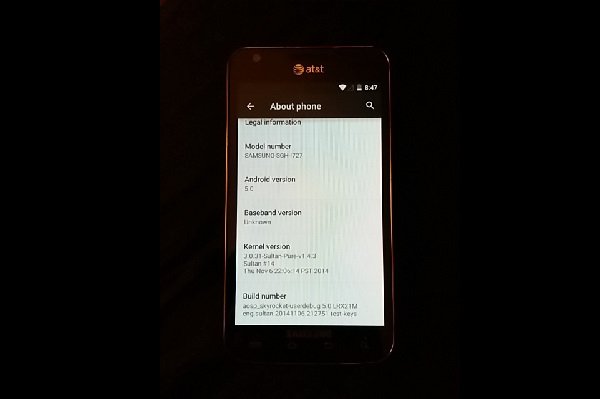
Android 5.0 Lollipop ROMs based on AOSP are making their way from every corner of the world to multitude of devices. Ever since the Google updated its Android 5.0 Lollipop to AOSP, there is a huge activity going on in the developer forums like XDA where many cooks and chefs are getting their hands dirty to make something awesomely cool for the Android lovers. We have already seen AOSP ROMs for few devices earlier and today it’s time for the T-Mobile and AT&T Galaxy S2 users to taste some lollipop.
Sultanxda of XDA has posted the AOSP based Android 5.0 Lollipop ROMs for both the AT&T Galaxy S2 (Skyrocket) and T-Mobile Galaxy S2 (Hercules). But don’t get any ideas of enjoying the swarm of material awesomeness on these builds, they are pretty non-functional except for they’re are booting and the WiFi is working (not sure what anyone can do with just WiFi). However, if you want to try them on your Galaxy S2 just garb the ROM files and flash them on your devices.
Warning
This guide is intended only for the AT&T and T-Mobile Galaxy S2 variants, not for any other device. Be extra cautious when you choose the ROMs as flashing wrong ones might result in a bricked device. You alone are responsible for any consequences that might occur during the process, we shall not be held responsible for any damage to your device.
Prepare Your Device
- Charge your Galaxy S2 above 60% battery level to avoid shutdowns during the process.
- Backup your device storage, Contacts, SMS etc. using Google Sync service or any third-party app.
- Install a custom recovery preferably TWRP on your Galaxy S2 to flash the ROMs.
Downloads
AT&T Galaxy S2 ROM: Download
T-Mobile Galaxy S2 ROM: Download
Gapps Package: Follow this guide
Install Android 5.0 Lollipop ROM on Galaxy S2
- Download and transfer the files from the download section to the internal storage.
- Boot into Recovery mode by using the following fail-proof method:
- Turn off your Galaxy S2.
- Press and hold Volume Up + Home + Power until you see the boot logo.
- Make a clean wipe of the device including cache, dalvik cache, and system partitions.
- Navigate to the mount options and choose to unmount the system partition.
- Now install the ROM file from the Install menu. Check our zip flashing guide for reference → Click Here For Guide
- Similarly, flash the Gapps package.
- Reboot the device once everything flashed without errors.
The ROM builds are in early stages and as we said already nothing works except the WiFi which in our opinion is pretty useless unless the other things work. But we hope the builds will be stable with time, so take a look at these builds and share how it looks on your Galaxy S2.



can this work in S2 galaxy s2 sgh-i777