
Advancement in mobile technologies have been moving at a frantic pace since the past decade or so. While we can only be astonished when comparing the device in our hands today to the ones from the past; the connectivity features have been the most underrated of its traits. We have now moved to blazing fast connectivity options for high-quality media consumption as well as productivity applications. One field where this aspect really shines and is immensely helpful is our undying need for a more cohesive data storage architecture. Numerous cloud storage and cloud-syncing services have become popular these days. But these services do come short when we talk about dealing with privacy concerns of apprehensive users. Syncthing for Android kind of tries to change that.
Most other sync services (We’re looking at you, Dropbox and Bittorrent sync!) rely on a server side connection which stores your data. Thus, even when you access your own files from other devices, you essentially transfer some data through these third parties. Although you are promised maximum security and encryption too in some cases; this whole system essentially moves your data around on third party servers. Syncthing is a service which doesn’t redirect your data or use any cloud servers for storage. Your data remains only with you and hence, no privacy concerns are raised whatsoever. And the Android app port just brought along the party for us!
The app itself is relatively easy to setup and allows you to add as many folders needed from any of your connected systems. Once you setup your devices, all your data will be synchronized after the creation of device-specific encryption key. This is handled in a decentralised way as there is no mother server from where data has to be moved, and your devices’ encryption keys act as mutual gateways instead. Once setup, a process of the app will run in the background to update any modifications that occur on any of your devices (similar to the official PC client). One thing to keep in mind is that this is an Android port of the application in the alpha stage, rather than an official port by the original developers. But the original project itself is open-source, so nothing to worry here folks.
Go ahead and give it a try. Who knows, it might colour you impressed and even manage to replace your current sync app! You can download the PC client as well as the Android port for free.
[googleplay url=”https://play.google.com/store/apps/details?id=com.nutomic.syncthingandroid”]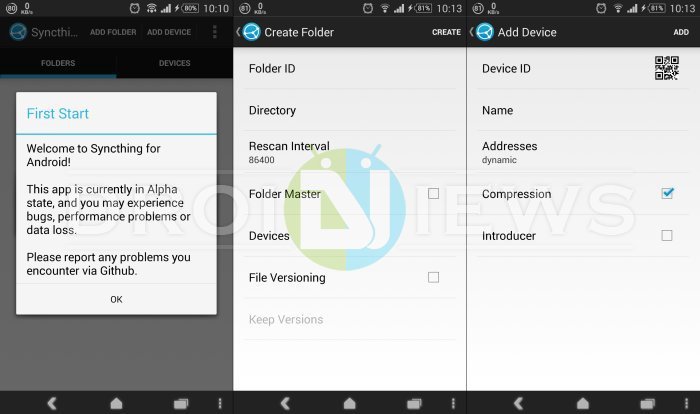



Join The Discussion: