
Back when Android wasn’t getting big version upgrades every year, custom ROMs used the CM Theme engine which was quite nice. Things have changed a lot since then and Substratum is now the leading and only theme engine available. Unlike the CM Theme engine, Substratum can also theme stock OEM skins such as Samsung’s OneUI or OnePlus’ Oxygen OS. But not all Substratum themes support Oxygen OS so they won’t all work on your new OnePlus 7 Pro.
Although there is a long list of substratum themes that do work with Oxygen OS, not many were updated to work with Oxygen OS 9, which is what you get on the OnePlus 7 Pro. So here are some of the best Substratum themes you can try on your OnePlus 7 Pro or ay OnepPlus device running Oxygen OS 9. Alternatively, you can also try Swift Installer to theme your OnePlus device in awesome ways.
1. Flux Substratum Theme

If you like dark themes, Flux is one of the best Substratum themes for Oxygen OS that you can get. More than the dark backgrounds though, Flux stands out because of its system icon theme.
For example, the icons in the quick settings look just a tad bit different so it’s not a radical change. And yet, it is a noticeable change that I think looks better. The theme pairs the dark backgrounds with a vibrant accent color. Speaking of the accent color, there is a wide variety of colors you can choose from.
The theme not only themes system apps but also popular apps like Instagram, Google apps, Play Store, etc.
2. Flux White
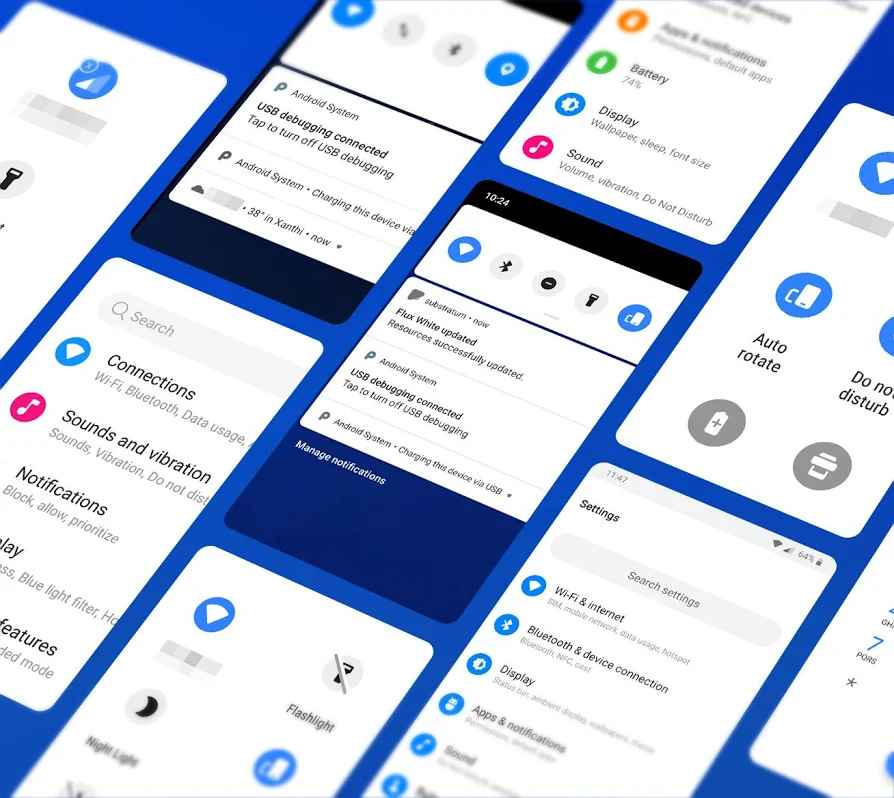
If you don’t love darkness all that much but do like the Flux theme for its icons, you won’t be left disappointed. Flux White Substratum theme brings all the Flux goodness to Oxygen OS on a white background. The white theme looks much more similar in looks to Oxygen OS’ white theme but the rounded buttons add a flair Oxygen OS lacks.
Like Flux, this theme also lets you theme many apps including the Play Store, Oxygen OS apps, Google apps, and other popular apps like Instagram, WhatsApp, etc.
3. Swift Dark Substratum Theme
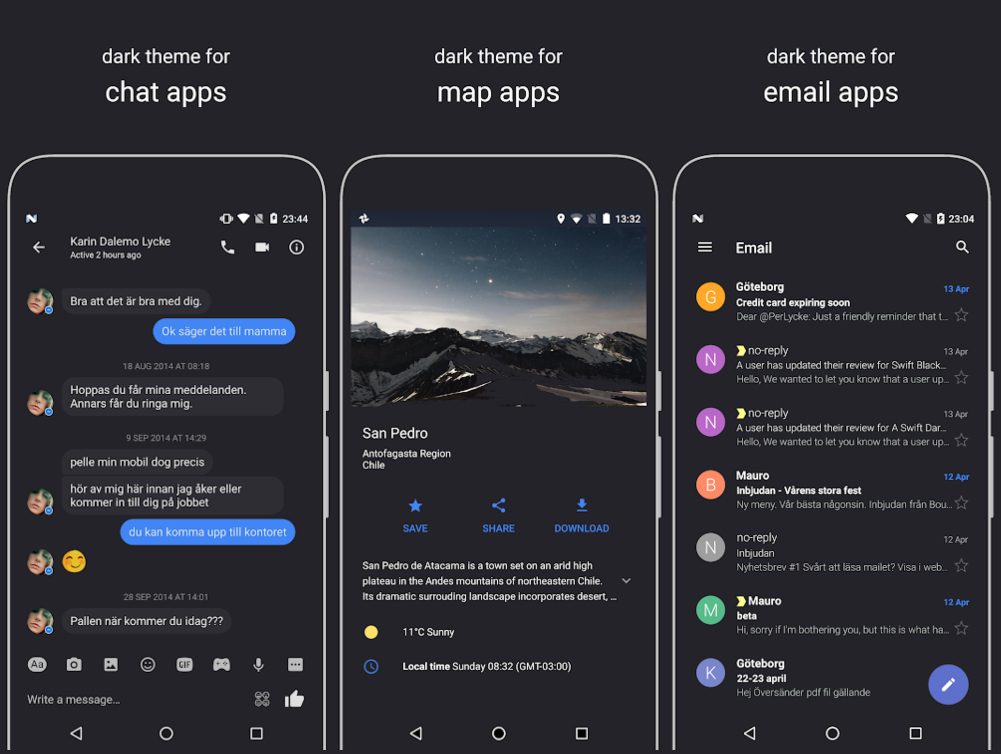
Swift Dark is part of the Swift Substratum theme family which are known to be compatible with Oxygen OS. The theme boasts of 200+ handcrafted overlays with a certain shade of dark gray as the background color. The theme tries to preserve the original accent colors of apps wherever possible. For example, Play Store will still have a green accent color despite the dark background, unlike Flux which changes the Play Store accent color.
This theme also themes many chat apps, email apps, Google apps, all Oxygen OS apps, apart from all the system apps.
4. Swift Black and Swift White
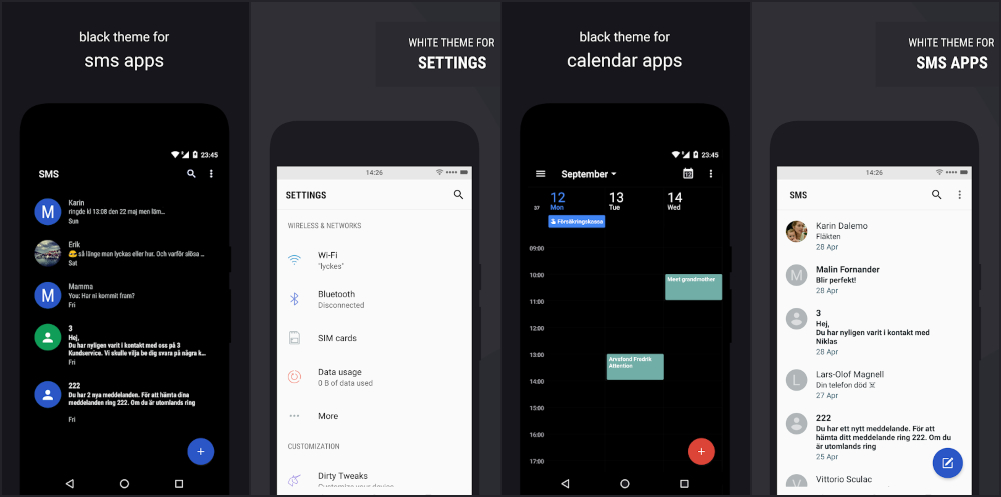
If you rather prefer a completely black, AMOLED background, the Swift theme family has got you covered. And that’s also true if you prefer white backgrounds instead. Both Swift Black and Swift White Substratum themes are identical to the Swift Dark theme and work on Oxygen OS. The only difference lies in the background color choice.
5. Valerie Substratum Theme

Not everyone is a fan of dark and light backgrounds, the world isn’t black and white after all. Valerie substratum theme brings over 100 overlays for Android nougat, oreo, and pie, including support for Samsung devices and Oxygen OS. There are many different kinds of icons and dark or transparent background options.
A great theme looks even better when it is accompanied by an awesome icon pack and the perfect launcher app. Check out our list of the best Android launcher apps for you.
Read Next: 7 Best Android Auto Alternatives to Use in Your Car



Join The Discussion: