
Creating a custom wallpaper is one of the best things to do to create a unique home screen setup or personalize your device. Using this cool app called Stupis Screens, you can create your very own custom wallpapers. This app is free to download from the Google Play Store. It gives you access to a few wallpaper categories with cool designs and you can then customize the colors.
You can create an almost limitless number of wallpapers via the Stupis Screens application. Some wallpaper categories are for premium users. However, most of the categories can be used for free. If you’re looking for other wallpaper apps, then you should check out 5 new Android wallpaper apps worth trying.
How to use Stupis Screens
Thankfully, the app does have a tutorial show up the first time you launch it. However, in case you were unable to figure things out during the tutorial, there’s no reason to fret. Follow the steps below to begin creating custom wallpapers using Stupis Screens.
[googleplay url=”https://play.google.com/store/apps/details?id=com.stupios.stupisscreens”]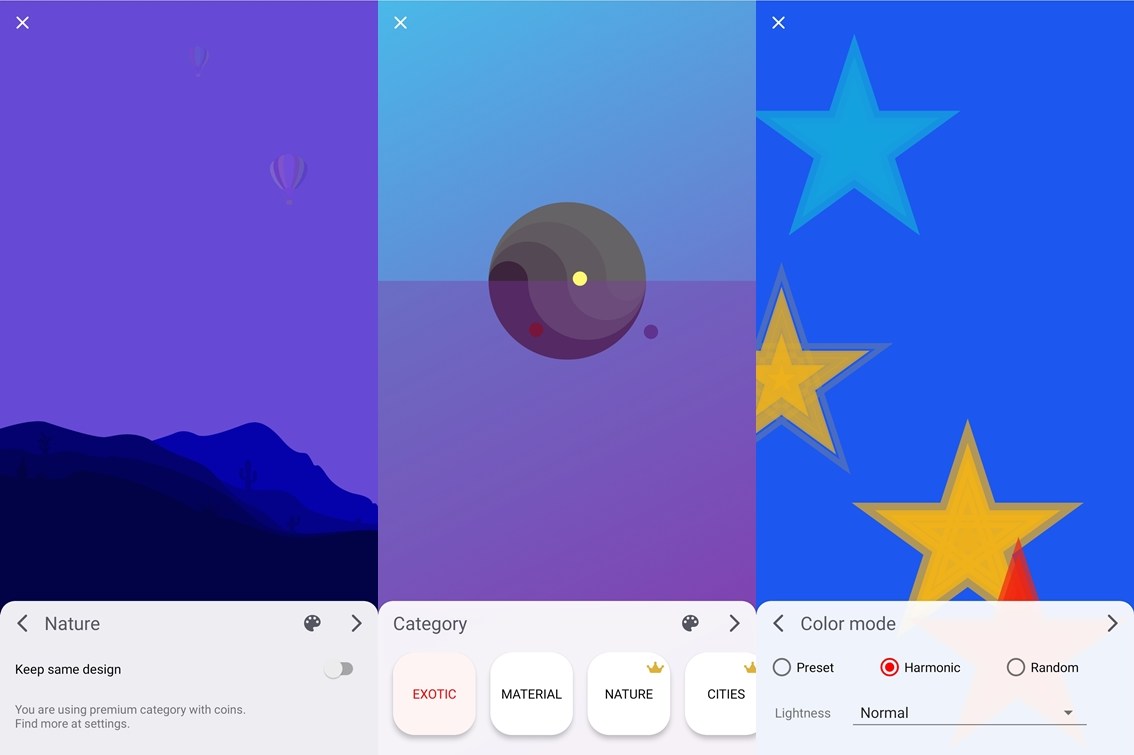
- Launch Stupis Screens and follow along with the tutorial.
- To explore a new wallpaper template, tap on the forward arrow located at the bottom right corner.
- Doing this will bring up a new template that you can choose to work with.
- To edit the template, simply tap on the Edit icon which should be located in the top bar.
- From here, you can choose the category of the templates. The templates include Exotic, Material, Nature, Cities, Habijabi, Clean, and Lowpoly.
- Choose your preferred style of wallpaper and then if you like the design you see but don’t like the color, then tap on Keep same design.
- Tap on the next icon to view the same design with different colors. Keep tapping on next until you find the color that you like.
- Additionally, you can tap on the color palette icon and then tap on Keep these colors to view other designs with the same colors.
- You can also tap on the Settings icon in the color mode to change the preferred colors.
- There are three color modes — Preset, Harmonic, and Random. If you choose harmonic, you can select what sort of colors your wallpaper uses, such as Normal, High, Low, or Random.
Of course, this might seem a tad overwhelming at first. However, as you continue to experiment with the color choice and design choice, you will end up finding the perfect combination for yourself. If you consider yourself a minimalist, then you must check out the designs in the Clean category. This category makes use of gradients, solid colors, or even minimal patterns for the wallpaper.
On the other hand, if you want to experiment with something unique, we’d suggest trying out all the patterns. The Exotic category in Stupis Screens has some of the most unique designs. What’s even more interesting is that the app saves all the custom wallpapers you create in the History tab. Thus, you wouldn’t have to worry about losing a cool wallpaper by accident.
Read next: 4 Unique Wallpaper Apps for Android



Join The Discussion: