
Given below are the steps to stop the infinite scrolling technique on the website of your choice. Recently, more websites are adopting the infinite scrolling methodology. Although it is indeed beneficial for them, the same can’t be said for the end-users. For the unaware, infinite scrolling is the method by which new contents on the websites keep getting automatically loaded as you scroll down. Website administrators are adopting this technique so that the users remain engaged on their sites.
But this technique causes extremely difficult for the end-users. For example, you cannot directly jump over to the desired page on the website. you will now have to keep on scrolling until you reach that desired content. It also becomes a challenging task to reach the footer section of the site. Hence, the only way you could reach the About Us or Contact Us page is by turning off the internet, clicking on that link and then turning it back on. This is quite an inefficient way of doing so, to say the least. Therefore, in this guide, we have detailed the steps to stop infinite scrolling in websites on Android devices. However, to block pop-up ads on Android, do check out our detailed guide as well.
Stop Infinite Scrolling in Websites
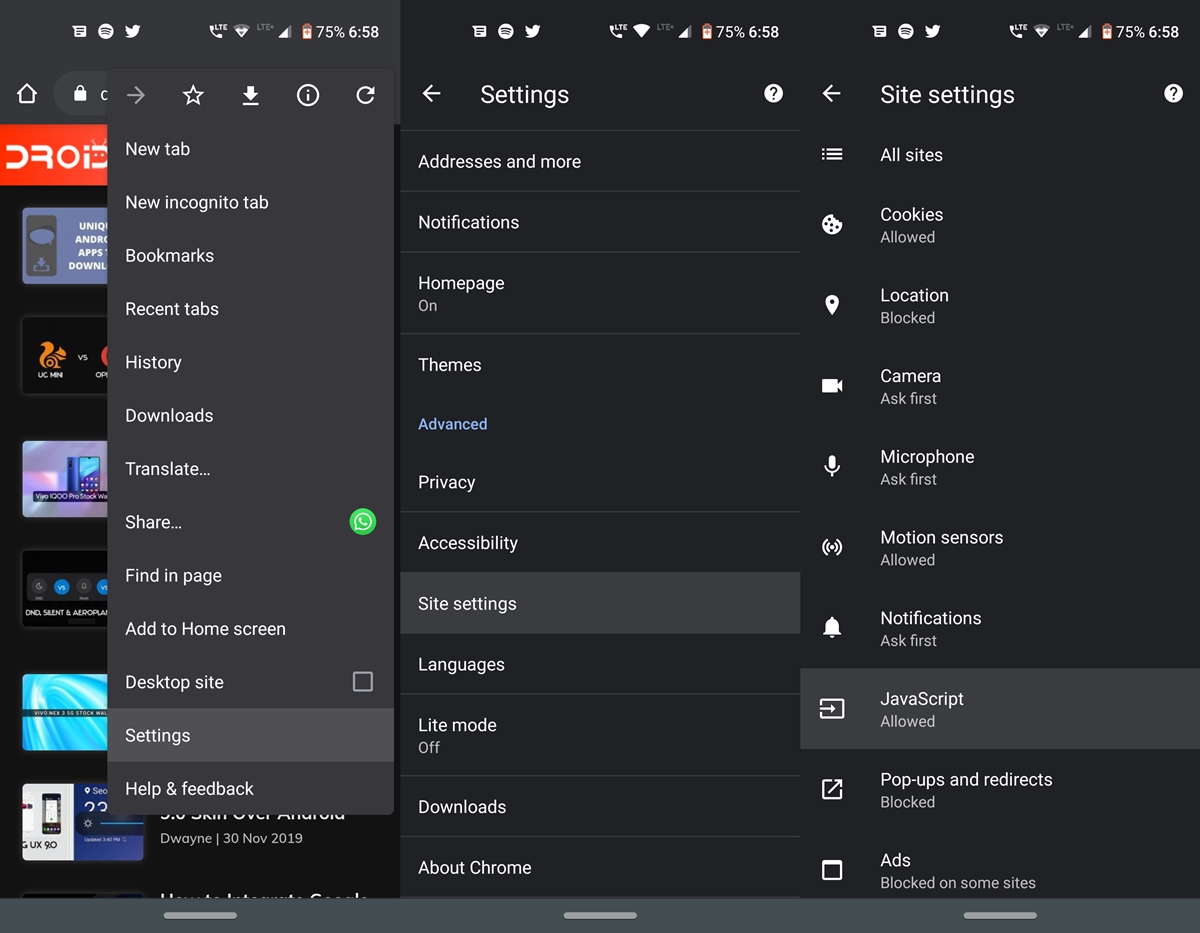
Since Google Chrome is probably the most used browser on Android, we have provided the instructions keeping that in mind. In this tutorial of stopping infinite scrolling on websites, we will be disabling the JavaScript. But it wouldn’t be done across the entire browser. Rather, the steps will be carried out on the sites on which you need to stop that continuous scrolling technique. Without any further discussion, let’s jump into the instructions. Moreover, since we are dealing with the Chrome browser, don’t forget to check out it’s 5 useful Chrome tips and tricks.
Steps for Chrome browser
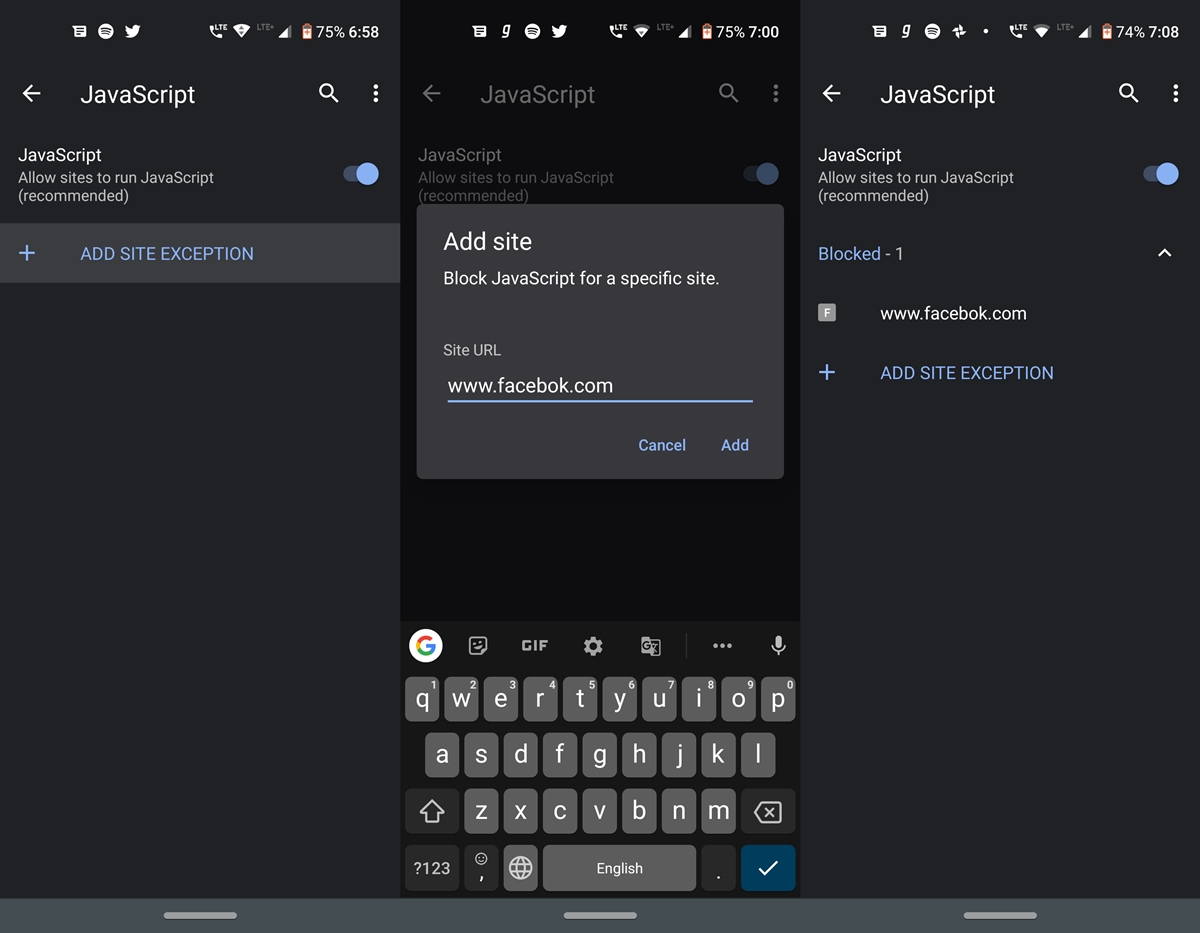
- Open Chrome browser on your Android device and tap on the overflow menu.
- Go to Settings and head over to the Advanced section.
- Within Advanced, tap on Site settings and look out for the JavaScript option. The JavaScript option will help in stopping the infinite scrolling in websites on Android devices.
- Finally, tap on Add Site Exception and enter the URL of the desired website.
Don’t Miss: Browse Files on Android Device without a File Explorer
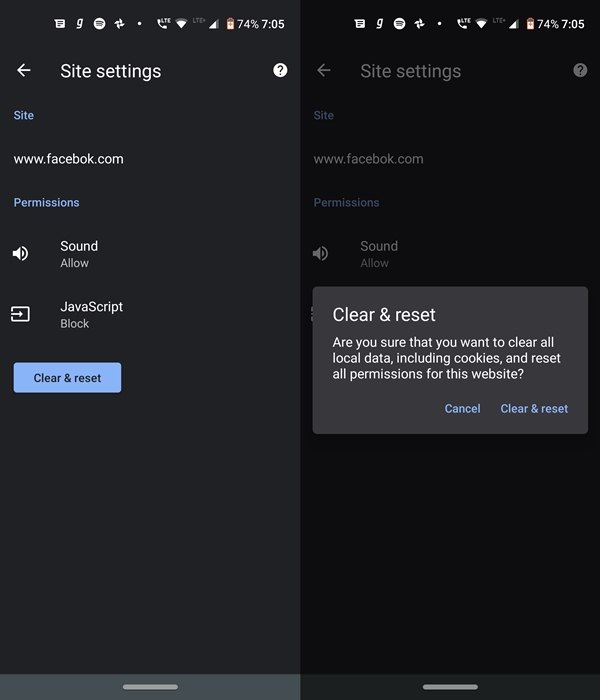
So these were the steps to stop infinite scrolling in websites on Android devices. If at any point in time, you wish to remove any website from the blocked list, just tap on that website name and select the Clear & reset option. Moreover, it is indeed a fool-proof method of killing the infinite scrolling technique, yet some functionality of the websites may not function on turning off the JavaScript. So make the trade-off accordingly.
Read next: Cometin Brings Cool Android Tweaks and Mods without Root





Join The Discussion: