
The Google Play Store has 100s of apps in different categories, be it productivity, communication, entertainment, or news; everything is available there.
Recently I found out a new app (not new actually, its been there for years but got my attention a few days back, so it is new for me) called Simply News. I seriously can not find out why it has not been downloaded much, it is really good and has the capability to be one of the best news app.
I am reviewing this app on the basis of what I look for in a news app i.e. user interface and news source. I think these are the two things that a news app should be good at to be called as an app worth using.
Simply News has a very simple and attractive interface. The home page contains all the categories of news that it has to offer. These categories consists of entertainment, sports, politics, science, tech, etc. In short, it covers almost all the categories anyone can read. Each category shows one news on the homepage in horizontal grid form. Tapping on one category will open that news which will be in curated form.
To read the full version, swipe downwards. To change the news but stay in the same category swipe left or right. Swipe upwards to go back to the home page where all the categories are listed. All the swiping happens in 3D which looks kind of cool and makes you feel like you are reading a paper magazine.
There is no way to add or remove news source by yourself which is a minor flaw but it make up to it by collecting news from most reliable and famous sources like Engadget, Lifehacker, BGR, PC Advisor, etc. So lack of manually adding news source should not be a problem for many. If you are interested in news from a particular region, you can add the location in the “Local News” field.
At the bottom you’ll find the settings menu of this app. There you can setup custom notifications for particular news and select the country of where you want to read the news of. You can also arrange and remove some categories from the homepage if you think that the homepage is too long or there is any category which you don’t want to read.
For a few buck, you can also get the pro version which has the following advantage over the free version:
- While the Free Version provides 10 articles per category, the Pro Version gives 30 articles
- While the Free Version allows for 3 own search topics, the Pro Version allows for 10
My final verdict is that this app is really good at what it does and is worth trying out. It has attractive and easy to use interface and has variety of news sources. The only thing that I did not like is that you cannot add news sources by yourself.
Do check this app, come back, and let us know whether you liked it or not in the comments section below!
[googleplay url=”https://play.google.com/store/apps/details?id=com.pylba.news”]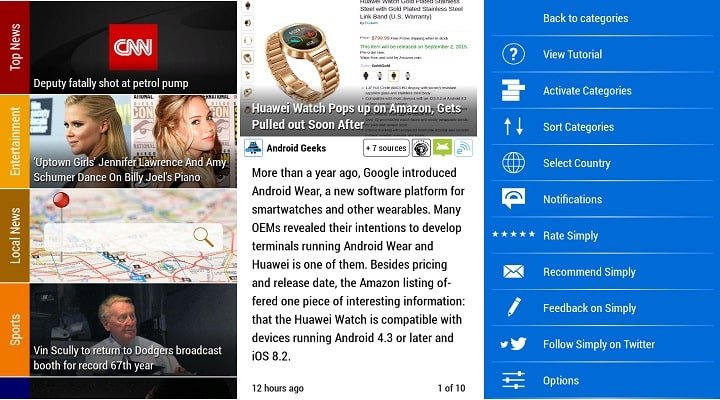



Join The Discussion: