
Every electronic gadget will be a masterpiece at the initial days of its journey, but life becomes miserable with time when they show their defects to the user. Even the latest smartphones are no exception to this principle, their performance also degrades with time. Though your device has a premium hardware, sometimes the device runs too slow because of the software junk they put on the brand new phones in the name of Customized OS. A good example for this is the latest Redmi 1S, which has top quality hardware for its price tag but experienced issues due to the MIUI OS topping it.
Sometimes, even when the software is pretty good like the pure vanilla essence of Android, the device hangs due to various factors which can be prevented or even resolved. One of the major reason for serious lags in your precious Android device is the lack of awareness on how to maintain the device. You may polish your screen once in a while and may change beautiful flip covers & cases to make your device look brand new, but the fact is that it is surely dying in the inside with lot of junk accumulated. Your job is to know the reason for that and solve it, so that your device never lags and gives smooth experience over all.
Reasons for Your Sluggish Android Device
Customized OS
Your device may have the premium hardware, but the software should be equally good to give you smooth user experience. Always remember that the Pure Android OS will always triumph over any other Customized Android Operating systems.
Low on Disk Space
The Internal storage provided by the manufacturer is actually a SSD which is more faster compared to your SDcard. The disk space of the internal storage must never be fully consumed as this may take more result in longer access times which will slow down the OS.
Cache Build-up
Cache files are created by the Android apps to make their process smoother and faster, but upon time the cache become useless and most apps don’t clean their mess resulting in Cache Build-up. This will terribly slow your device by consuming your internal and consuming resources without any need.
Individual Apps
Sometimes individual apps may create problems by consuming most of your device’s resources without your knowledge resulting in a super slow phone. For instance, Live wallpapers and themes will consume lot of resources than you expect. For a top-end device this might not be a problem, but for mid-end device this is a death trap.
Other Factors
Many other factors also play a major role in slowing down your device which we cannot discuss individually, but we will provide the tips to make your Android device smoother.
How to Make Your Android Device Smoother
Choose a third Party Launcher
Launchers are the Android apps that will manage the over-all user experience of your device by providing layouts for the in-app navigation, animations, themes, skins and many more. The first thing you use in your device will be the launcher. Many manufacturers have customized their devices with launchers with specific features like the TouchWiz launcher from Samsung, Sense launcher from HTC etc… which have their own design and operation style giving them uniqueness.
However, the stock launchers provided by the manufacturers will consume more resources of your device as they pack more features. However, most of us doesn’t use all those features and it is a terrible waste if we allow them consuming your device resources without using them. So get a third-party launchers like Nova, Apex, ADW, Go Launcher etc… from the Playstore or any other markets which has the features you like and consume less resources on your device. Make your decision wisely, if the launcher hangs you won’t be able to use other apps as well because all other apps are accessed using launchers.
Choose a light-weight launcher apps rather than with launchers with lot of animation if you don’t find them useful. Launchers like Zeam, Nova etc.. are reportedly more smoother and consume less resources compared to other launchers like GO Launcher, Next launcher 3D which consume ridiculously more amount of RAM in your device.
Get Rid of Live Wallpapers and Widgets
As we already discussed, Live wallpapers and widgets often consume lot of resources in your device. The live wallpapers look awesome and we know it, but sometimes this awesomeness may slow down your device very brutally. Get a good looking wallpaper rather than using a Live wallpaper. I know it’s hard to get rid of them, I too love them but you should sacrifice some things you love for good cause.
Widgets also refresh the data in regular intervals which will consume your CPU time. Most often we use widgets only to show-off their beauty but we never bother to use them. So remove all unnecessary widgets from your home-screen and make your device smoother.
Clear App Cache
As we already discussed, app cache causes very serious damage to the user experience. So it is recommended that you regularly clean the app cache of the apps to make your device smoother. You can clear app cache by going into Settings and then Application management to tap into individual apps and clear their cache. However you can find different apps that can do the work in batch mode, thus saving your time.
So get a Cache cleaner app from Play store and keep your device clean by maintaining it regularly. The apps build the cache again and again to reduce their access times, but you have to clean it in regular intervals. But don’t clean it rapidly which may further degrade your device’s performance. Optimally clean the cache twice in a day.
Disable Background Images
Android apps run in the background to serve the user whenever called, this is one of the good feature of Android. However, some apps will constantly request the CPU for resources to make their backup jobs or getting data from their server. For instance, the syncing services regularly eat your device RAM which will slow down your device. This can drastically slow down your phone, so stop such services if possible.
You can do it from the settings and kill individual apps which consume your resources or you can permanently disable background processes in the developers options. Just select the Don’t keep activities button, but this may interfere with the normal device behavior, so we recommend you to disable individual apps rather than permanently disable them.
Get External Memory Card
Don’t fill up the internal SD card as this may slow down your device. Get an external SD card and move some of the data to it. Always leave at least 10-20% of the internal memory free to get a lag free experience. Most importantly, I would recommend a Class 6 or Class 10 SDcard to boost up you device performance.
Root Your Device and Get a Custom ROM
Rooting your device means exploiting the device to get the best of it. In this process you will lose your device warranty but you get the root access through which you can almost everything with your device. You can delete unnecessary system apps and install advanced apps to manage your device resource.
If you feel that your device is running slow and that too because of the firmware then get a custom rom for your device which will absolutely change everything in your device. You can find popular roms line Cyanogenmod, SlimKat and many more which will offer great customizability and give you a stock like experience. You can also get a wide range of roms that match your requirements.
Following these tips will make your device’s performance smooth and give a great user experience which offers a lag free functionality of your device.
Kindly let your opinions flow in the form of comments for any further clarification on speeding up your device.
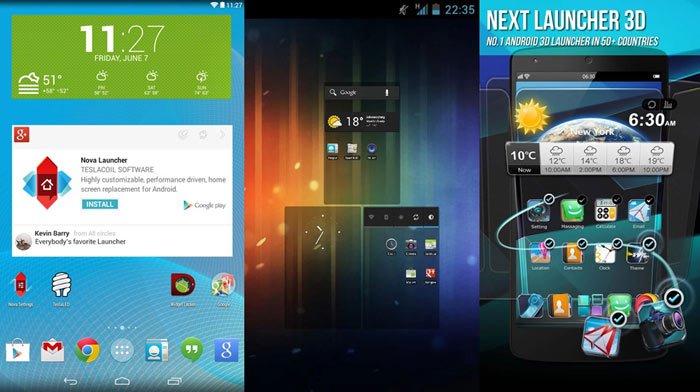


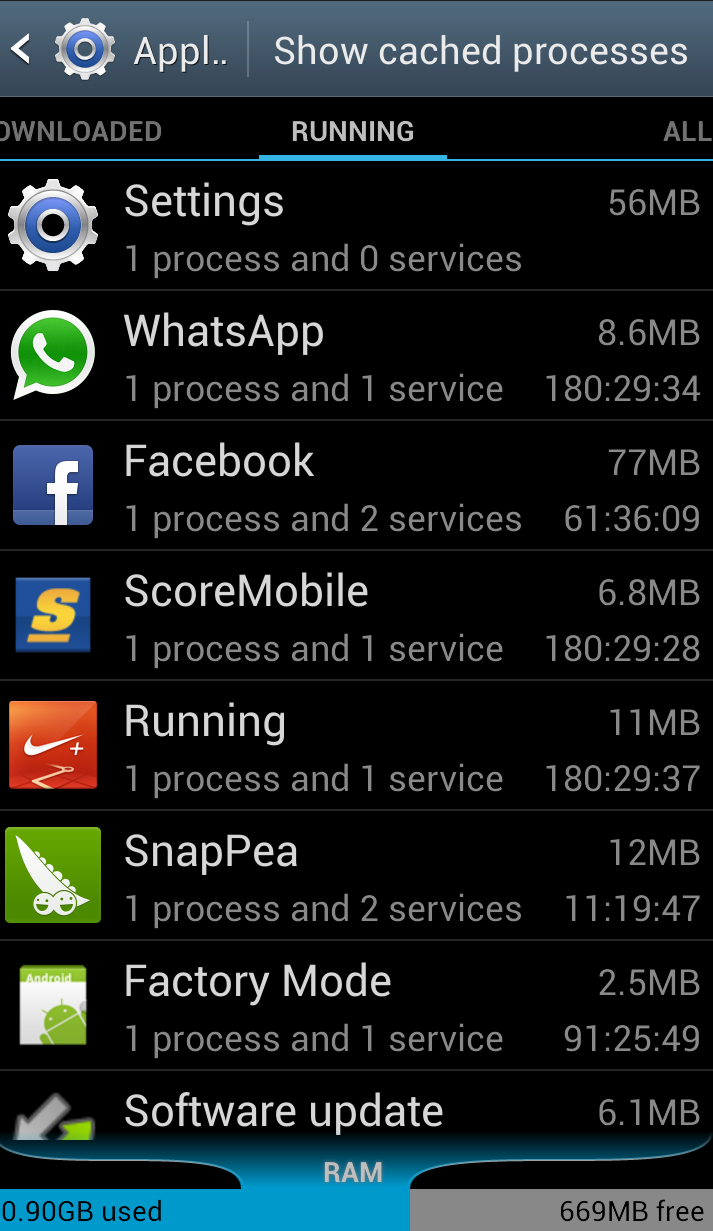
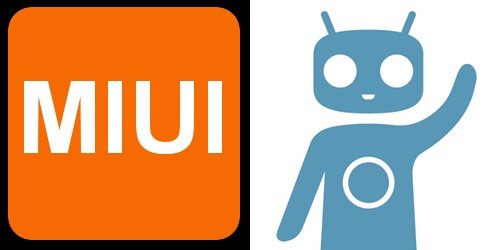


Join The Discussion: