
Witch phones getting smarter with time, technology has been making its way to various other things through smartphones and our homes are not the exception. Here are some of the best smart home apps for Android to help you make your home smarter.
Undoubtedly, smartphones and Android, in particular, is now for good in our lives. We use our phones to send emails, listen to music and more. Now, slowly but surely Android has made its way into our homes firstly in the form of Google Home/Assistance but also in the form of many home-oriented apps.
Today, we’ll discuss the most useful of those apps, whether you can use them for security, entertainment or anything else. It’s worth noting that most of these apps must be coupled with third party items such as locks or light bulbs but they are totally worth it.
Philips Hue
Philips Hue was one of the first smart home devices and apps around. The app allows you to take control of the entire range of Philips’ smart bulbs. Taking control means that you can change the color of certain or all of the smart bulbs in your house at once. Turn on, dim or brighten your bulbs and transform the interior of your house completely.
Other features include lighting presets and automatically turning on or off the lights depending on whether you are home or not. As a result, electricity costs are minimized and your house looks cooler than ever.
[googleplay url=”https://play.google.com/store/apps/details?id=com.philips.lighting.hue2″]Nest Smart Home app
Another innovative company in the smart home and IoT sector, Nest offers a variety of products that focus on home security and automatization. The Nest app lets you take control of your house’s smart cameras, doorbells, thermostats, and smoke sensors. By using the application you can receive alerts and instant notifications if an alarm goes off or if an unusual amount of smoke has been detected.
You can also get an overview of different stats such as your home’s temperature or carbon dioxide levels. Finally, Nest gives you access to your home’s security cameras and locks, thus giving you the opportunity to lock someone out if necessary. You can imagine Nest smart home app as the control center for all of your smart devices.
[googleplay url=”https://play.google.com/store/apps/details?id=com.nest.android”]IFTT
We’ve already talked about IFTT app before. It was one of a kind back when it was released and it still offers a variety of features that can be used to make your home or device smarter. The general idea is that you set a condition, that when met, will trigger action for a device. At first, its capabilities were confined to smartphones but as more and more smart devices hit the market, the features of IFTT increased.
For example, in a home setting, you can have your Hue light bulbs change color each time you have a new notification. The best part about IFTT is that it’s fully customizable. You can easily create your own unique commands. Another example would include changing the thermostat’s temperature when you enter or leave the house. It’s one of the best smart home apps for Android devices. Download IFTT and give it a try.
Google Home
While Google Home is not an app per se, it really is a good entry point for anyone that wants to make his home smarter. Google Home can take control of many of the aforementioned devices as well as play music, take notes and give you general information about things.
It works like the Assistant on your phone. You simply have to say ‘Ok Google’ and then issue a command. Check out our comprehensive list of Google Assistant commands. Try this smart home app by installing it from the Play Store.
[googleplay url=”https://play.google.com/store/apps/details?id=com.google.android.apps.chromecast.app”]Kaspersky Smart Home & IoT Scanner
Ok, so if now you’ve got all of the above but get too tired to control them one by one, this app is for you. Kaspersky is set to be your home’s control center. It can be synced with all of the devices and apps mentioned above. Some of its features include:
- Controlling groups of devices. For example all of the light bulbs in your bedroom.
- Video surveillance.
- Linking your IFTT account.
- Smart Management that can help you save money.
In case you want to start setting up your Smart Home, Kaspersky is a must-have app. Download it from the app box below and give it a try.
In my opinion, if you have a couple of extra bucks, it really is worth spending them on Smart devices. Not only they will help you be more productive but also they will provide you with a good return on your investment.
This is all about the best smart home apps for Android available in the play store. Feel free to leave your feedback below.
As always, thanks for reading! Going out of your house? Then you may want to read the following two articles. They may come in handy.

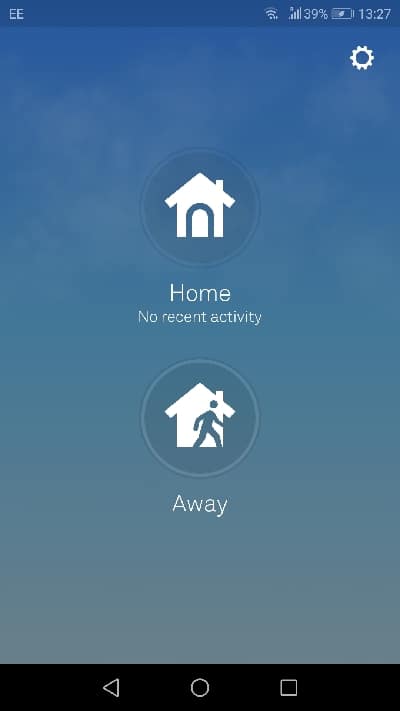
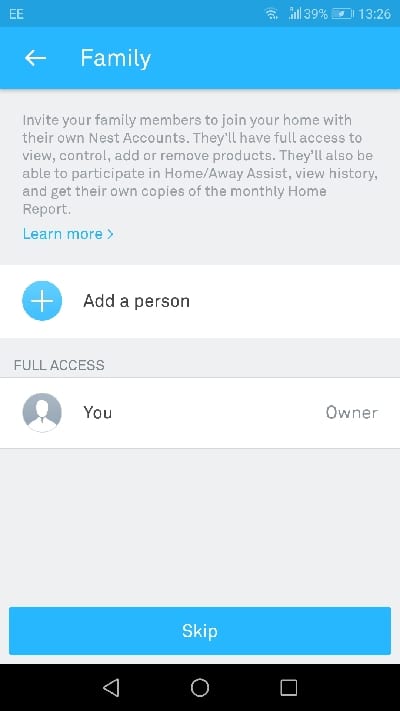
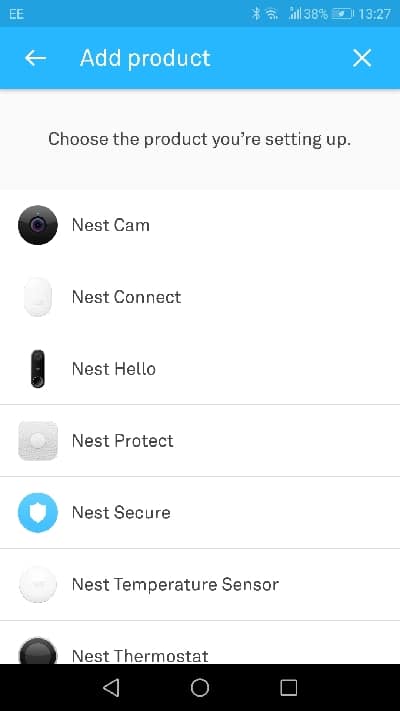

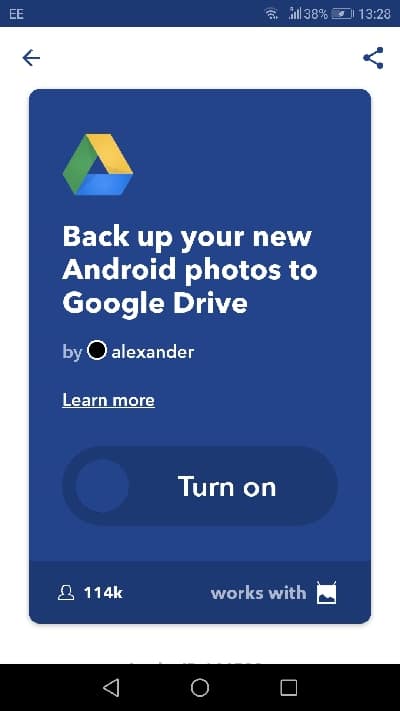
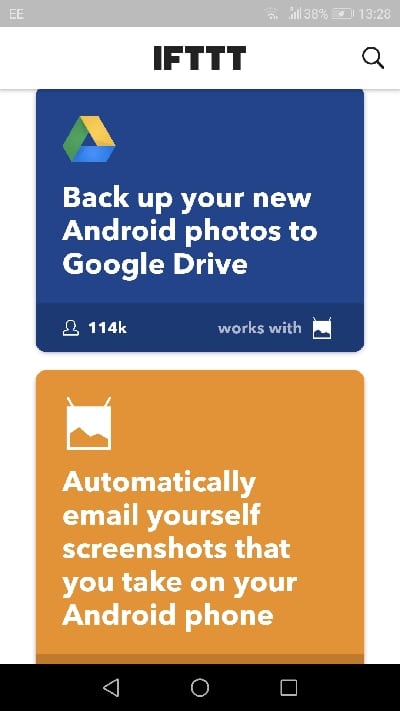
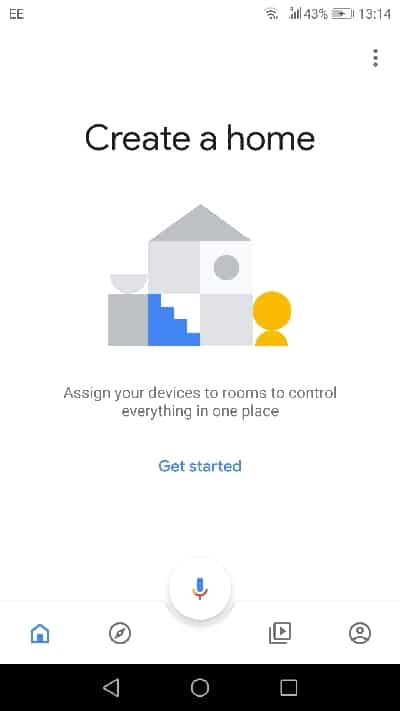
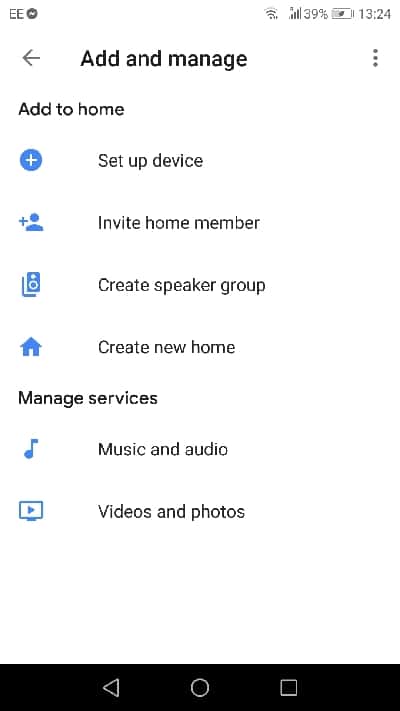
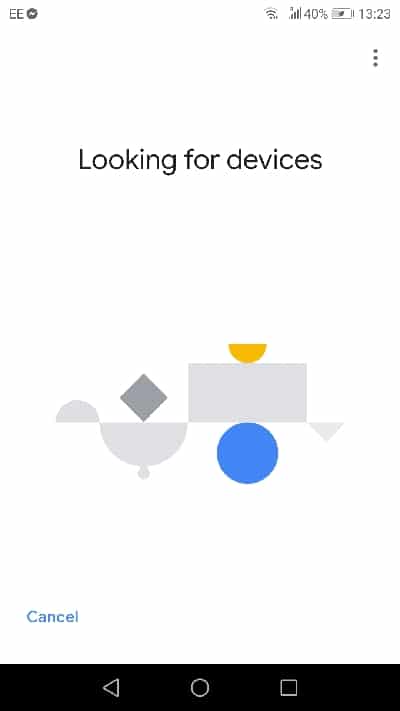


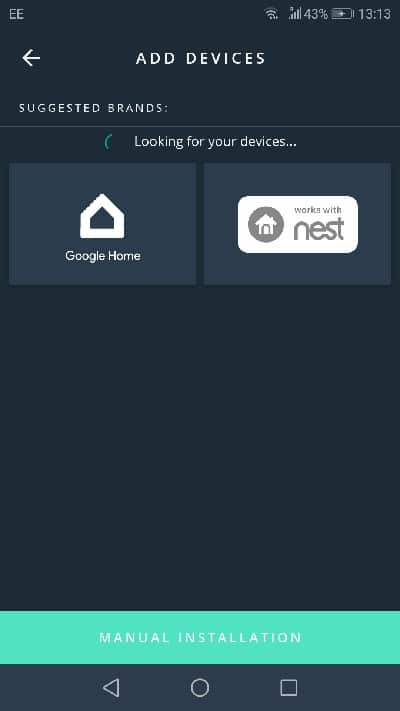



Join The Discussion: