
One of the most innovative devices to be launched this year and one device that undoubtedly made a lot of headlines was the Samsung Galaxy S6 Edge. With its dual curved display and top of the line specifications, it was one of the headline launches of the calendar year along with the Samsung Galaxy S6 flagship phone.We have already covered how to root and install a custom recovery on both of these devices today we been you a specialized to locate the Samsung Galaxy S6 Edge. We all know that toolkits for Android phones make everything much easier as it allows for a much more simpler method and an alternative too long reading guides when it comes to rooting and installing custom recoveries on your phone because most of the tasks are done in just a single click. The SkipSoft toolkit specializes in rooting your Galaxy S6 Edge alongside installing a custom recovery also.
Note: The Toolkit currently only works on an unlocked Samsung Galaxy S6 Edge. Users are to perform all actions at their on risk and DroidViews will not be responsible for any damage done to your device.
Skipsoft Toolkit Features :
- Install correct adb/fastboot drivers automatically on Windows xp/vista/7/8 32bit+64bit
- Backup/Restore a single package or all apps, user data and Internal Storage
- Backup your data from selectable folders [internal or external storage] to your PC for a Full Safe backup of data
- Root Stock builds
- Various Root options using insecure boot image or custom recovery
- ALLINONE to flash custom Recovery Root, Rename the Restore Files and install busybox [Samsung]Install BusyBox on your device
- Perform a FULL NANDROID Backup of your system (Boot, Cache, Data, Recovery and System) via adb and save in Custom Recovery format on your PC which can be restored via CWM Recovery [if insecure boot image available]
- Fix extSdCard write permissions from installed apps in Android 4.4+ [Samsung]
- Pull /data and /system folders, compress to a .tar file and save to your PC [if insecure boot image available]
- Dump selected Device Partitions, compress to a .zip file with md5 and save to your PC [if insecure boot image available]
- Extras, tips and tricks sectionAuto Update ToolKit to the latest available version at startup (professional only feature)
- Program up to 10 Quickpick slots and run them very quickly (professional only feature)Mods section to automatically perform certain tasks on your device
- Download Samsung Stock Firmware to PC for extracting and flashing via Odin[Samsung]
- Flash Custom Recovery or Google Stock Image to Device.
- Rename the Recovery Restore File present on some Stock RomsFlash Custom Recovery to Device
- Install a single apk or multiple APK’s to your device
- Push Files from your PC to your devicePull Files from your device to your PC
- Install Root Checker app by Burrows AppsInstall Backup/Restore app by MDroid Apps [calls log, SMS, contacts]
- Install EFS/Partition Backup/Restore app by WanamDump selected LogCat buffers to your PCDump BugReport to your PCSet Files Permissions on your device
- Open new Command Prompt for manual input
- Reboot device to Recovery mode, Android or Download mode [Samsung] from adb mode
- Display Important Information about your device and version numbers of apps/programs used by the ToolkitToolkitClean.exe can clean chosen device modules, clean all modules, hard reset and uninstall toolkit.
So go ahead and download the SkipSoft toolkit for the Samsung Galaxy S6 Edge and get on with easy rooting.
Download here: Unified_Android_Toolkit_v1.7.2.exe
If you happen to face any issues while using the toolkit, do let us know in the comments section below.

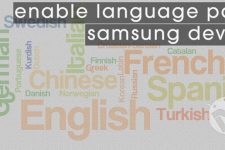

Join The Discussion: