
The corporate marketing strategy made Smartphones available at a much lower price than the actual cost of the device. The major US carriers like AT&T, T-Mobile, Verizon, Sprint etc. offer high-end mobiles at lower cost by offering the devices in a contact based method. A $600 USD mobile may be available at a cost as low as $200 USD which looks like they have a soft corner to the users. But the smartypants over at the Carrier’s management designed the contract such that the extra amount will be covered during the contract period.
Covering the Smartphone’s price wouldn’t be an issue to most of the people, the main issue lies with the Corporate rules and restrictions which are so tricky. The carriers usually restrict WiFi tethering on the devices, SIM will be locked so that the user cannot switch carrier in between the contract period. If you’re not satisfied with the present carrier, then switching carrier needs a Unlock code provided by the current carrier. But as you can expect, this process includes a hefty amount to paid to the Carrier to get the unlock code.
Even if you’re willing to pay that lump-some amount, sometimes the carriers won’t allow you to terminate the contract until the contract period is completed. In midst of these rules, the user always bears the suffering. Well, as always Android enthusiasts like us would like to provide solutions to your problems. Here we are today to show you how to unlock T-Mobile Galaxy S4 on Android 4.4.2 KitKat Firmware.
We already provided you with the SIM unlocking guide for the T-Mobile Galaxy S4, but if you want to update to the KitKat firmware before unlocking the SIM, then here is the detailed guide for the same.
ALSO SEE:
HOW TO SIM UNLOCK ON T-MOBILE GALAXY S4
WARNING:
Follow the guide at your own risk. The procedure given below has been tested by many T-Mobile Galaxy S4 users on the KitKat Firmware, but we do not guarantee for the misfortunes of your experience. In many cases, the users make some mistake while following the steps, resulting in failure. Therefore, read the tutorial several times before proceeding and follow the steps carefully. Also, the result depends a lot on the firmware version you have on your phone. Sometimes a software update might sweep away the possibility of your phone being SIM Unlocked.
PREREQUISITES:
The T-Mobile Galaxy S4 users should be on the M919UVUFNB4 stock firmware without any modifications, the stock firmware will ensure better results with the guide.
PREPARE YOUR DEVICE
- Charge your Galaxy S4 above 60% battery level to avoid shutdowns during the process.
- Enable USB Debugging: Link
- Install Required USB Drivers: Link
- Backup your device storage, Contacts, SMS etc. using Google Sync service or any third-party app.
- Download the Odin flashing tool and extract the downloaded zip to your PC, so now you have Odin3.09 folder: Odin3 v3.09.zip
SIM UNLOCK T-MOBILE GALAXY S4 ON ANDROID 4.4.2
- Make sure that you’re on the Stock firmware M919UVUFNB4 (4.4.2)
- Upon making sure, reset the device to factory settings.
- Download and extract M919UVUFNB4_M919TMBFNB4_TMB.zip and M919UVUAMDL_M919TMBAMDL_TMB.zip to desktop in separate folders.
- Upon extracting, you should end up with a subdirectory file called M919UVUAMDL_M919TMBAMDL_M919UVUAMDL_HOME.tar which contains a bunch of files. It should be same in case of M919UVUFNB4_M919TMBFNB4_TMB.
- Power off your phone. Now press the Volume Down, Home and Power buttons altogether until you see the warning screen, then use the power button to confirm and enter Download Mode.
- Double-click on Odin3 v3.09.exe to start the flashing tool.
- In the Odin window, make sure Auto Reboot and F. Reset Time are checked and everything else is unchecked.
- Make sure that Re-Partition is not checked as this might corrupt your partitions.
- Select Phone and browse to the M919UVUAMDL_M919TMBAMDL_TMB folder in your desktop, open the M919UVUAMDL_M919TMBAMDL_M919UVUAMDL_HOME.tar folder and select modem.bin file.
- Press Start and wait until it finishes flashing and restarts to the home screen.
- Unlock the SIM using the T-Mobile SIM Unlock guide → Click Here
- Once done, put phone in Download mode again and start the Odin flash process again.
- Select Phone and browse to the M919UVUFNB4_M919UVUFNB4_TMB folder in your desktop, open the M919UVUFNB4_M919UVUFNB4_M919UVUFNB4_HOME.tar folder and select modem.bin file.
- Press Start and wait until it finishes flashing and restarts to the home screen.
That’s it. This should do the work. Now remove the SIM from the device and test another SIM and let us know if it’s working.
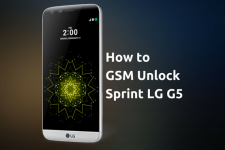

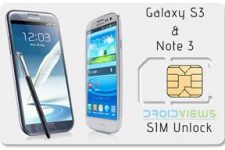
I have unlocked verizon galaxy s4 with build number I545VRUFNk1. I am using indian sim now which not have any problem, but i have a question mark (?) icon in pull down menu with message ” Phone activation – This SIM card is from an unknown source”. Is there any way to rectify this?
You can now unlock your mobile phone to any network carrier using this site Cphoneunlocker. com! btw it’s free
I have an unlock T-Mobile S4 (M919UVUFNB4 4.4.2) since some days ago and I’ve have some problems with the phone. The phone holds for a long time “turning on” and I want to know if I root the phone, it’ll be able to work correctly or must I update the phone?. Please tell me what I can do
Hi, sorry for the late reply. You should try a data factory reset in stock recovery.
I did it two or three days ago and the wifi worked but later it began to fail again
Then try the latest KK firmware: http://samsung-updates.com/details/37890/Galaxy_S_4_T-Mobile/SGH-M919/TMB/M919UVUFNK2.html
I’ll try to do it. Thanks
Hi, I want to try to do that. But will someone you please extract both files (modem.bin) and upload them to any server and then download them ?, my download speed is rubbish, download 15kb / s, and are 3Gb, I will end by 2016 .
will tis work for 4.4.4 as well?
No it should not but you can give it a try.
oh okay. thank you very much. Your tutorials are very helpful. One more thing: I just got this t-mobile Samsung galaxy s4, and just want to be able to use the phone for at&t as well. Do I have to go through all the above procedure just to be able to use for at&t?
Yes, having unlocked the phone, you should be able to use any SIM with it.
hi I have a mac. how do I apply these instruction to mac? (may be good for all mac users)
Hi Harry, I have never been a Mac user but there is a tool called Heimdall that is used to install Samsung firmwares on Mac. Look for it and you would find it.