
The Internet is awesome. We have tons of awesome websites that, with the help of the internet, let us do a lot of things. The Internet is an integral part of today’s lifestyle. Talking, shopping, studying, and a lot of things have become easy nowadays, thanks to the Internet.
URL is a major part of the Internet. Without URLs, it would have been very difficult to identify what website you are opening. I mean, come on, remembering IP address for every website, when we visit dozens of websites every day, would have been really difficult, right? With the help of URLs, text-based method of opening websites, the Internet has become an easy place to browse.
Today I’m going to tell you about an app that helps you shorten, expand, and scan links. It’s called URL Manager. I’ve used a lot of apps of its kind over the years but I must admit that it’s the best one I have ever tried.
Now, why would you need it? For starters, if you share a lot links with your friends or colleagues then you know that those long links really don’t look good. What’s the solution? Shorten them. URL Manager does just that. Just copy a link, paste it in the app, and it will make the URL short. It currently supports six services that let you shorten links – is.gd, v.gd, goo.gl, TinyURL, bit.ly, and j.mp. If you attach your Google account with it, you can see all your URLs in the goo.gl dashboard.
Short URLs can either be shared via normal sharing options or via QR code. Although the process isn’t that difficult, I wish it worked like Shortlinks as with Shortlinks you don’t have the open the app at all, just copy the URL and the app will shorten it automatically in the background.
Expansion of short links is also an important feature which Shortlinks didn’t have. Scammers, these days, have started to use URL shortening services to scam their targets as with short URLs you can’t see the original URL before opening it. If you open such links, it will automatically start installing some malicious apps. Well, I’m not saying this happens all the time but it’s a possibility so it’s better to be safe than sorry.
If you get a short URL from an unknown source, copy it and paste it in URL Manager and tap on expand. It will show you the original URL which is wrapped behind the short URL. And, to be more secure, scan the URL as well. URL scanning mechanism in URL Manager is provided by Web Of Trust. This web service aims to protect you against malicious and dangerous links. After scanning URLs you’ll see an icon. There are different icons and each icon represents website’s rating. The green icon means the website is safe to visit, yellow icon tells you to be cautious, the red icon indicates potential danger, and grey icon tells that the reputation information is not retrieved.
If you don’t like copying and pasting URLs, you can simply share a webpage using URL Manager and you’ll get a pop-up for shortening, expanding, or scanning the URL.
Well, that’s URL Manager. It’s an awesome app and I think I’ll be using it for quite some time. Do try it and tell us about your experience with it in the comments below.
[googleplay url=”https://play.google.com/store/apps/details?id=com.kizitonwose.urlmanager&hl=en”/]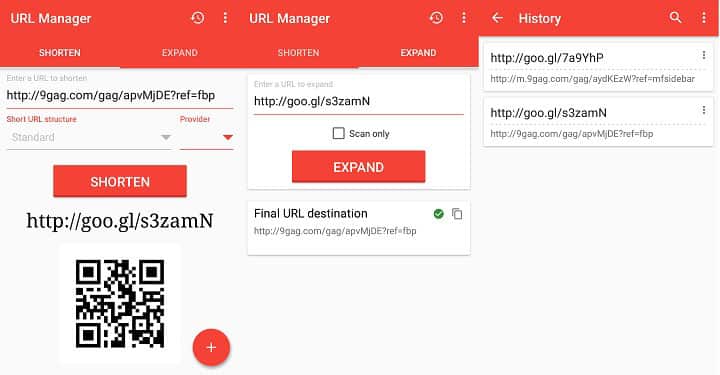
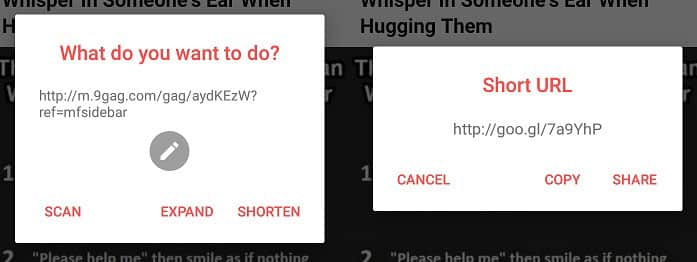



Join The Discussion: