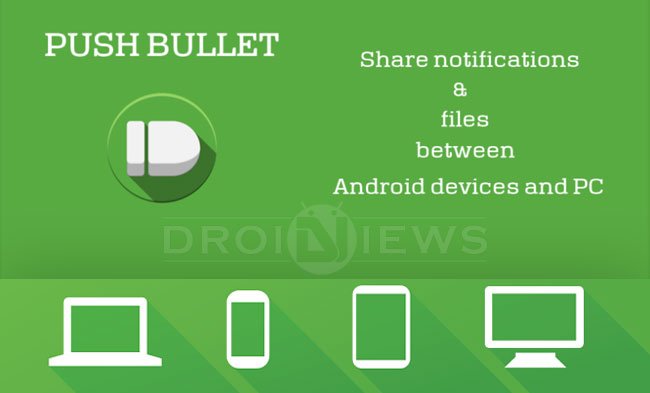
How many times have you found something interesting while browsing on mobile Chrome and wanted to share that content with your computer, to either save it for later, or to just enjoy it on a bigger screen. What I usually did, was sending myself an Email with that link. Now, you can spare emailing yourself (it even sounds ridiculous) with amazing app, Pushbullet.
Since Android became my daily driver, I don’t use my computer that much anymore. And that computer/smartphone usage ratio just keeps leaning towards Android with time. Screens got bigger and bigger, hence content is much more transparent and easier to manage on a smartphone.
Pushbullet comes in a package of two (at least two). An Android application and Windows/ Mac computer browser add-on. You can set as many devices as you want of course. It is the fastest and simplest way of sharing links, notes, documents and other info between devices.
Pushbullet on Android
There are two ways you can share content with other devices. First is faster and more convenient one, by sharing directly from within the app that you are using at the moment (be it web browser, gallery or any other application that support sharing it’s content). In this case, I was browsing on Google Chrome. The procedure is standard. Simply click “menu” button, then “share” and choose “A New Push” or “Push This”, depending on a version you are using, to use Pushbullet. It will give you options to change the sender (which account you are sending from), then you have a drop down menu to choose the target (if you have more than one device connected, this is where you choose which one to share with), changing the title of your “push” and lastly the message – content.
If we count the clicks we had to go through to send a link from a phone to computer, we’ll count 4!
Pushbullet on computer
First you’ll have to install an extension for your Chrome (link) or Mozilla (link) browser and install the extension. I’ll show an example using Chrome, because that’s the one I use.
Pushbullet extensionThe interface is pretty straightforward, nothing much to talk about. You can push a note, link or file. It’s super easy but very convenient and fast. For managing small files it’s great. Of course copying the whole movie or making phone’s backup isn’t what developers had in mind but for small files, it is great!
Extension is just a quicker, more handy way of pushing things. You will first have to login and set an account at their web site (link). That will be your “push base” where you can review all the pushes you’ve made so far. But since typing URL andress is a bit time consuming I recommend you install an extension.
Happy pushing!
[googleplay url=”https://play.google.com/store/apps/details?id=com.pushbullet.android”]




Join The Discussion: