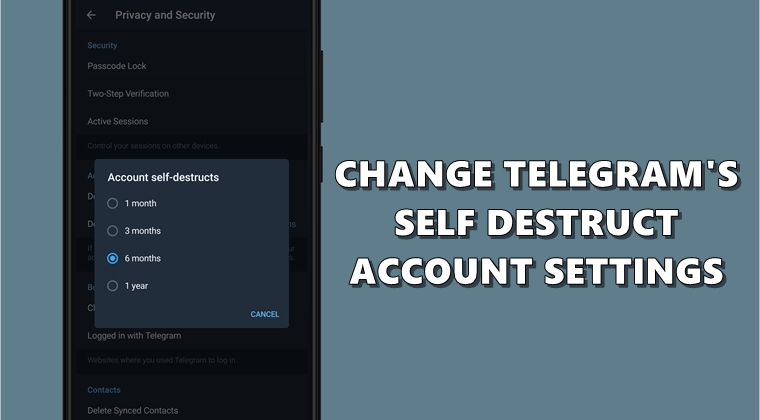
The privacy-focused instant messaging app Telegram has quite a lot of security enriched features up its sleeves. One among them is the self-destructing messages in Secret Chats. These features automatically delete the desired messages after an allotted amount of time. Along the same lines, Telegram has a Self Destruct Account option. After a certain time period has elapsed and you didn’t come online during it, then your Telegram Account will be deleted, for good. In this guide, we will further discuss about this feature and the steps to modify this duration. Moreover, don’t forget to have a look at the steps to transfer group ownership in Telegram.
Change Telegram Self Destruct Account’s Settings
By default, Telegram has set this time period of 6 months during which you have to sign in to the app, at least once. If you fail to do so, all your chats, groups and associated data will be deleted from their servers. So there are two workarounds to overcome this. The first and the most obvious one is to have a quick look over the app every now and then. This will refresh the six months timer.
Apart from that, you could even tweak this Self Destruct Accounts setting in Telegram and increase the inactivity time duration. And in this guide, we will be having a look a just that. So without further ado, here are the required steps to change Telegram’s self destruct account settings. On that note, also check out the steps to enable Passcode Lock on Telegram.
Steps to Follow
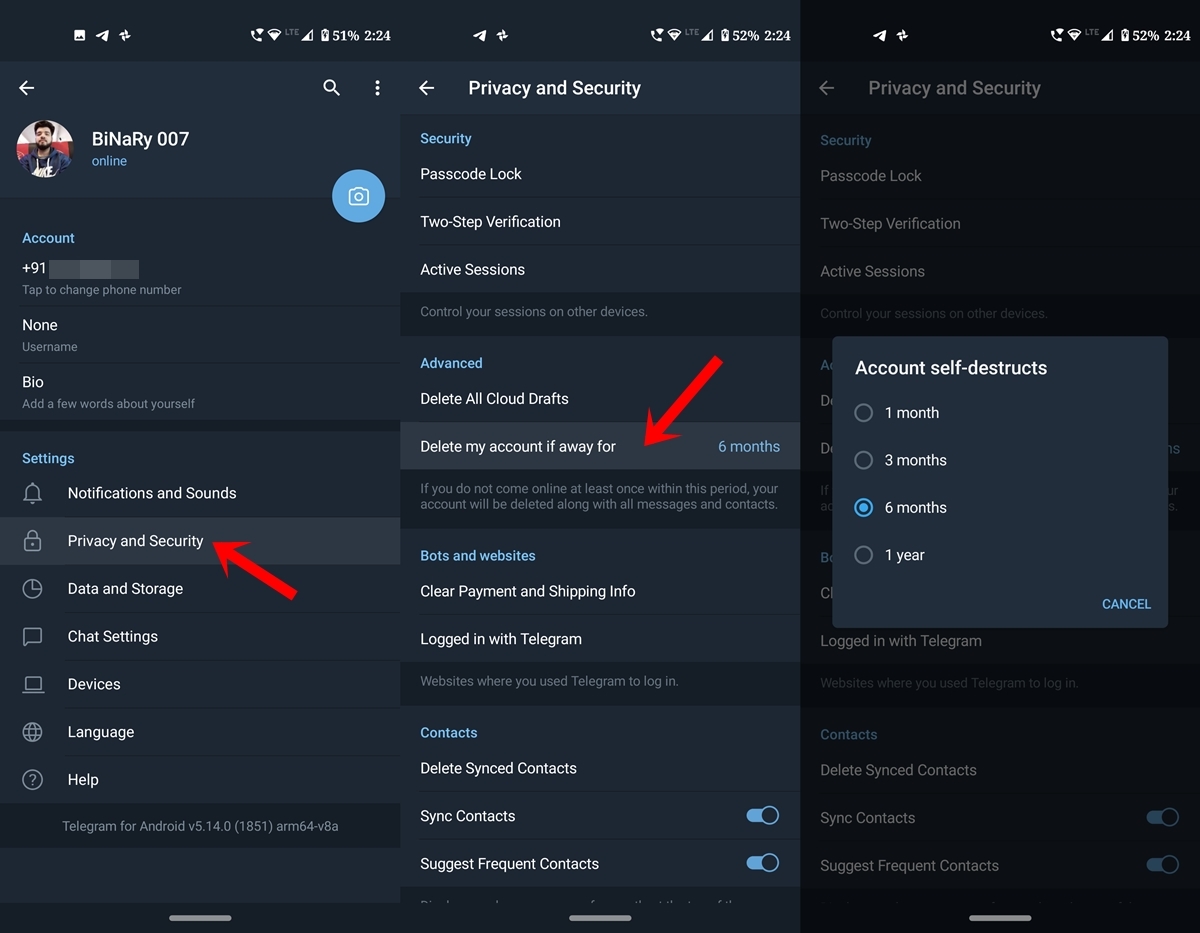
- Open the Telegram app on your Android device.
- Tap on the hamburger menu and go to Settings.
- Head over to the Privacy and Security section.
- Next, tap on Advanced and go to the Delete my account if away for section.
- By default, Telegram’s self destruct account time duration will be set to 6 months. You could select 1, 3, 6 or 12 months.
Don’t Miss: 11 Telegram tips and tricks you must check out
However, if you wish to delete your account on an immediate basis, waiting for a period of at least 1 month is never a good idea. As a result, in those cases, this feature may not come in handy. For that, head over to Telegram’s account deactivation page. Next, enter the phone number that you use while logging in to the app. You will then receive a code on the Telegram app. Enter that code over to the website and your account will then be deactivated and deleted for good.
With that, we conclude the guide on how to tweak Telegram’s self destruct account settings. If you still have any doubts regarding any of the steps that we discussed, drop in your queries in the comments section below.
- Read next: 6 Useful Telegram Cloud Tips and Tricks


Join The Discussion: