
Verizon has been rolling out a security patch OTA update for a few days now. Having updated your phone to the latest G920VVRU4CPF4 (for S6) and G925VVRU4CPH1 (for S6 Edge) builds, you can secure your S6 against some vulnerabilities. In case you didn’t receive the OTA yet, we have full firmware for you below. Below, we’ll also describe how you can install the Android 6.01 Marshmallow security patch firmware on Verizon Galaxy S6 SM-G920V and S6 Edge G925V.
As you must already be aware that Samsung firmwares can easily be flashed manually using a tool called Odin. Below, we’ll be describing the simple Odin steps for those who can not install the firmware without some reference for the same.
Disclaimer
Although we’ve taken utmost care in describing the installation procedure, we don’t guarantee that it’s 100% risk-free. Therefore, follow the procedure carefully. However, if you are careless, or miss or skip any step, you’ll undoubtedly end up in a mess. Follow the tutorial at your own risk and don’t hesitate to clear your doubts if you have any.
Download Security Patch Firmware for Verizon Galaxy S6 & S6 Edge
Note: The firmwares provided below are official ones. Installing them on your device won’t void your phone’s warranty or trip KNOX counter.
Firmware details | Galaxy S6
- Model number: SM-G920V
- OS Version: Marshmallow (Android 6.0.1)
- Country/Carrier: USA/Verizon
- Release Date: 16.08.2016
- Security patch level: 2016-06-01
- PDA: G920VVRU4CPF4
- CSC: VZW
- Phone: G920VVRU4CPF4
Firmware details | Galaxy S6 edge
- Model number: SM-G925V
- OS Version: Marshmallow (Android 6.0.1)
- Country/Carrier: USA/Verizon
- Release Date: 23.08.2016
- Security patch level: 2016-06-01
- PDA: G925VVRU4CPH1
- CSC: VZW
- Phone: G925VVRU4CPH1
Prepared to Make
- Download the firmware for your device model from above and extract the zip to get the firmware file with .tar.md5 extension.
- Download Odin 3.10.7 extract the zip on your desktop. If you are Mac user, you can use the Java version of Odin.
- Install the latest Samsung Kies or USB Drivers installed on your PC. Skip this step if you have them already installed on your computer.
- Also, go to Settings> Developers options in your Verizon Galaxy S6/S6 Edge and enable USB Debugging.
- Installing the stock firmware does not wipe any data or installed apps, but you should still backup them as a precaution.
- Make sure you phone is amply charged before starting.
Install Security Patch Firmware on Verizon Galaxy S6 & S6 Edge
Having taken care of the preparatory steps described above and downloaded the firmware, you’re all set to install it on your device. Just follow the easy steps given below.
- Open the Odin folder and launch Odin 3.10.7.exe as administrator.
- Now turn off your Verizon Galaxy S6 and boot it into the Download mode by pressing and holding the Volume Down + Home + Power buttons simultaneously for 2-3 seconds. When you see the warning screen with yellow exclamation mark, release the keys and then press the Volume Up key to enter the Download Mode.
- Connect your phone to the PC using the stock USB cable that came with your phone.
- When your device is detected by the computer, the ID:COM port in Odin will turn blue and you’ll see “Added!” in Odin’s message box.
- Click the Options tab in Odin and make sure that only Auto Reboot and F. Reset Time options are selected.
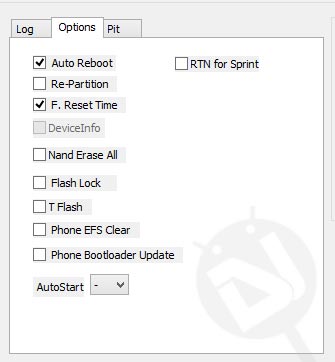
- Now click the AP button in Odin and select the firmware file with .tar.md5 extension.
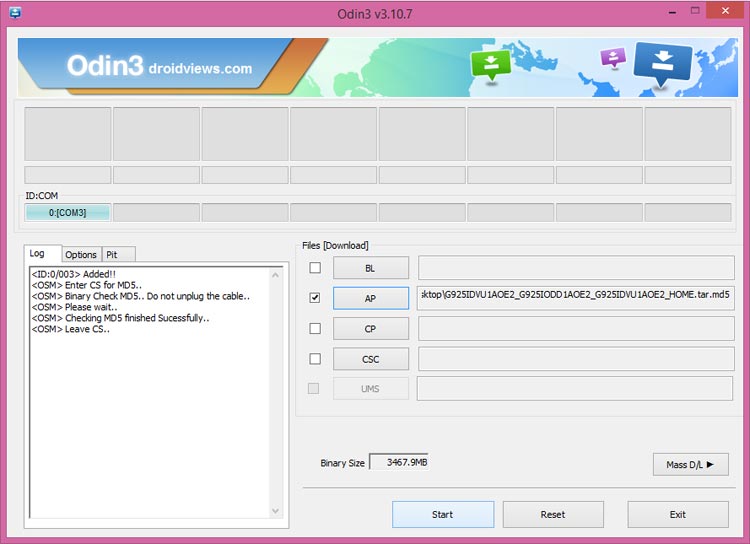
- Take a calm breath and click the Start button to trigger the installation.
- Now wait patiently as it takes a few minutes for the installation process to complete.
- When the firmware is installed you will get PASS! message on Odin to indicate the installation was successful.
- The installation having finished, your Galaxy S6 will reboot automatically.
Done! You need to be patient again because it sometimes takes a while until your device reboots and gets ready for use. In case your Verizon S6 does not get past the Verizon splash screen even after waiting for 5-10 minutes, perform a data factory reset via stock recovery. You can find the detailed tutorial for doing the same here.
Finally, for any additional queries, suggestions or sharing your feedback, scroll down to the comment box below.



Join The Discussion: