
There are times you when are in a meeting, a movie theater, or just driving when you can’t actually pick up a call or respond to text messages. It would obviously be nice of you if you could somehow let your callers or texters know that you are not available or something. Well, your smartphone can do that for you automatically. This is a pretty basic feature that has been around even before smartphones. Android makes it even easier to automatic SMS replies and even schedule SMS messages.
Most of the features from feature phones are mere apps on today’s smartphones and you can cherry pick those features from the Google Play Store to create your own experience rather than relying on the phone maker. That is exactly the case here. Some smartphone manufacturers provide their own messaging apps which have SMS scheduling built-in, while some don’t. And even if it is built it, it’s a little difficult to access since it is hidden behind somewhere in the settings. A much easier approach would be to just install a small app from the Google Play Store which can essentially provide the same features.
Must read: How to Filter Out Promotional and Spam Messages
Schedule and Send Automatic SMS Replies with Auto SMS Lite (Autoresponder)
[googleplay url=”https://play.google.com/store/apps/details?id=com.tmnlab.autoresponder”/]A quick search will show you there are quite a few such apps on the Play Store. But here we will be talking about Auto SMS Lite(Autoresponder). First, because it’s a feature-rich third-party app that’s light on resources as the name suggests. And second, it seems to be more popular than others. Using this kind of app does, of course, require extensive permissions including accessing your contacts, messages, and voice calls. You can manually turn it on and off or schedule and forget — using time, dates, and weekdays as your criteria.
You can also create multiple profiles with tailored messages and exclude certain contacts from receiving automated replies. The app can not only respond to text messages but also to the received calls. You can even set different SMS replies for calls and texts.
Also read: 5 Google Play Music Tips and Tricks
Apart from automated responses, you can set up scheduled SMS messages from the side drawer menu. Be the first one to wish your loved ones on their special occasions without having to stay up late in the night. You can schedule messages to be sent to more than just one contact. But the app requires you to create a group consisting of the concerned contacts. This can also be done from the side drawer menu by tapping on Groups.
Tap the + icon in the upper-right corner to create a group and then tap on the group name. Then tap on the + icon again to add contacts to the group. Once created, go back to the SMS schedule section, and now you can select the newly created group along with all the contacts listed in it as recipients. If you want, the app can also read out the texts you receive and the caller ID of a caller. This is especially helpful while driving.
Auto SMS Lite sure isn’t the best looking, visually pleasing app out there but it can do a lot, and it doesn’t eat up a lot of resources while doing so. So it’s a good deal at the low price of free.
Don’t miss: How to Block System-wide Ads on Android without Root or Battery Drain
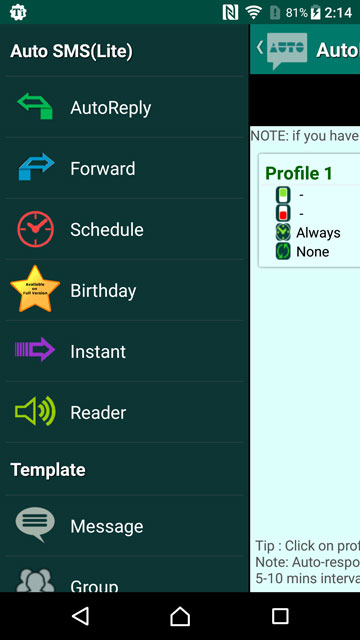
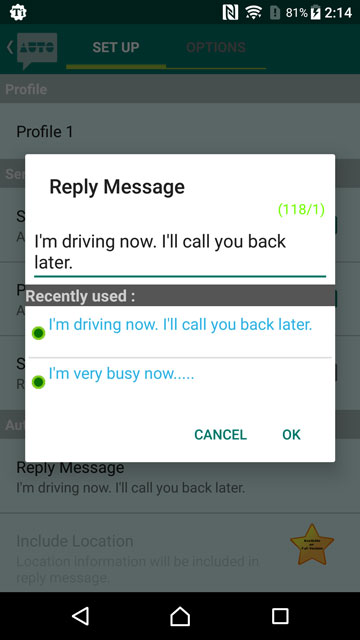
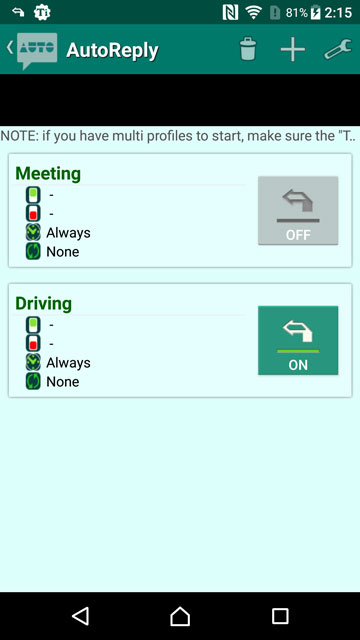
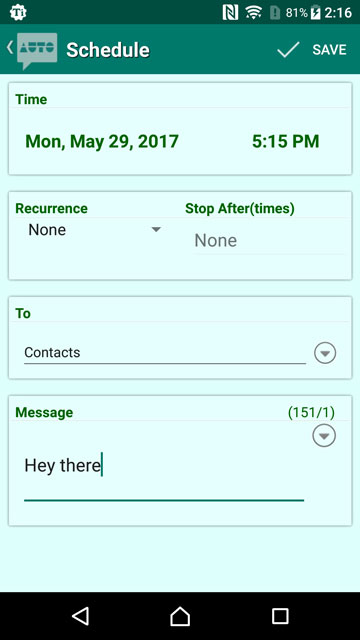
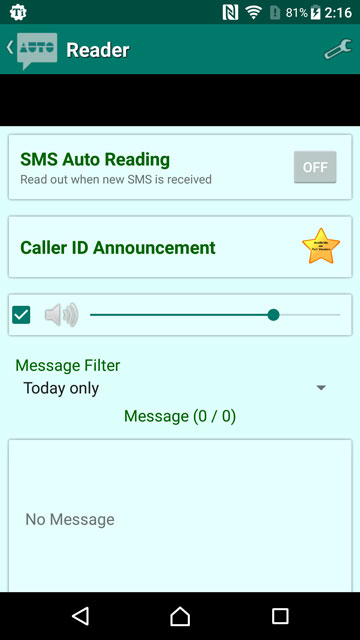
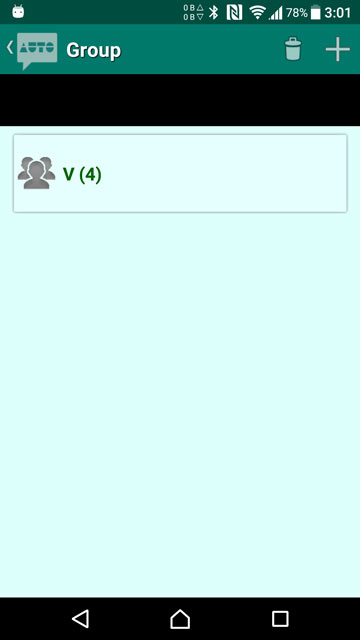



Join The Discussion: