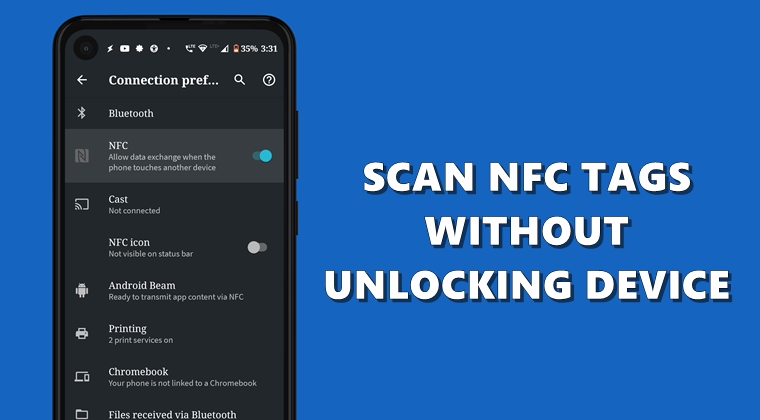
NFC or Near Field Communication is a new kind of wireless technology that enables wireless access to information. For example, nowadays advertisements at the bus stop or even business cards come with NFC tags. All you have to do is scan those tags using the NFC enabled Android device and you’ll get complete information about it. Well, in many countries you could even make a payment using this technology.
The range of NFC is short- about 4 inches or 10 centimeters. But they are faster than the usual QR or barcodes. To scan these tags, you just need to unlock your NFC compatible device and scan it. But there exists a handy module that makes the work even more easier for you. You won’t even have to unlock your device to scan these NFC tags. Just place your locked devices next to a tag and its done. Before we list the steps to do so, there are some important points worth remembering.
Important points to keep in mind
- To scan NFC tags without unlocking your device, you will require a rooted Android device.
- You should also have the Magisk Manager installed on your device.
- This is not a systemless modification as it directly patches and modifies the system NfcNci.apk file. So this might break the SafetyNet.
- As a result, it does not work with NFC Payments. Well, you might consider this limitation as a blessing in disguise. This is because making contactless payments in locked devices is never a good idea from the security point of view.
- Flashing this module to scan NFC tags might result in bricked devices or cause bootloops as well. In any such case, DroidViews or any of its members won’t be held reliable. Proceed ahead on your peril. However, in the case of a bootloop, you could uninstall module via TWRP Recovery.
So with that said, here are the steps to scan NFS tags on locked devices. On that note, also check out our guide on what is NFC? 9 awesome ways to use NFC
Scan NFS Tags without Unlocking Device

- Open the Magisk Manager app and tap on the hamburger icon.
- Head over to the Download section.
- Use the search bar to find the NFC Screen Off module. This module will help you to scan NFC tags without unlocking your device.
- Tap on the Download icon next to it and tap on Install.
- The module will get installed within a few seconds. Once done, tap on the Reboot option situated at the bottom right.
Don’t Miss: Connect to a network using Wi-Fi QR code on Android Q
That’s it. You may now easily scan any NFC tags without unlocking your device. Just note that every time you reboot your device, you should at least wait for 30 seconds before scanning any tags. What do you think of this module? Are you willing to try it out or waiting for it to function systemlessly? Do share your views in the comments section below.
- Read next: 17 must-have Magisk modules you should try


Join The Discussion: