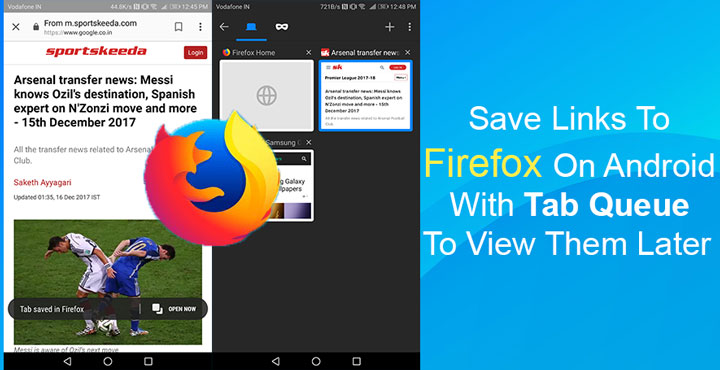
Native apps are great for smartphones. Just use the native Facebook app for iOS or Android and the mobile website and the stark differences in fluidity and performance are quite clear. But native apps are not better than websites in general. This is why using the Facebook app on your PC is such a horrible experience. Not because the app is bad but because Facebook’s website just works great. The worst part is when you click on links in an app, you have to leave the app and go to the browser. If you’re already using a browser you can just open links in a new tab without having to leave Facebook. But since using the Facebook mobile website is not such a pleasant experience, we’re stuck between this constant switching between apps on smartphones. If you use Firefox on your Android smartphone, you already have a solution, Tab queue.
Some might argue that most apps on Android these days don’t need browsers to open links. And that’s true. Google and Facebook have both tried to solve the issue in their own ways. Facebook by default opens links within the app. Facebook also introduced an Instant Articles initiative which allows certain links to be opened instantly without any load times.
Google has done something similar with its own apps and even allowed developers of other apps to take advantage of their Chrome browser to open links in a custom Chrome tab that feels a part of the said app. The experience is more fluid than opening the link in a browser but it still ends up taking you away from what you were viewing.
Mozilla’s answer to this problem is unique when compared to Google’s or Facebook’s. It is more like the Pocket app and service that lets you save web pages for reading later but better. Because the links you save to pocket might be forgotten until it sends a notification reminding you about them. Most of the times, you will dismiss the notification because that might not be a good time to read articles. And then you’d forget again. With Mozilla, a web browser, you won’t just forget about the links. Sooner or later you will need to use the web browser and when you do, the links will be there in new tabs waiting for you.
Install Firefox
[googleplay url=”https://play.google.com/store/apps/details?id=org.mozilla.firefox”/]Enable Tab queue in Firefox
Firefox does not save links by default and opens them for viewing like Chrome or any other browser. But you can enable Tab queue in Firefox to make it save links instead of opening them right away. To do that, open Firefox and tap the three-dot menu button in the top-right corner. Select Settings and then General. Now tap on the toggle next to Tab queue to turn it on.
Queue tabs in Firefox
Now, the implementations of the Facebook and Google methods in apps are already there so they won’t really let you open links with Firefox directly. Most of the times the links will be opened in Chrome custom tabs. You’ll then have to tap the three-dot menu button in the top-right corner, select Open in browser and then select Firefox. On Facebook, the process is similar but it’s Open in Open instead of Open in browser because it makes so much more sense spiritually. FYI, Facebook does not use Chrome custom tabs, it uses something of its own and it’s not half as good.
If you feel that’s a lot of steps you can reduce them but it’s not that easy. Many Google apps and probably other apps will let you turn off using custom Chrome tabs. Facebook too will let you open links externally in a proper browser. But there isn’t a universal way to disable the Chrome custom tabs unless you’re willing to part ways with Chrome. That is to uninstall Chrome. On the Google app, you can disable Chrome custom tabs by going to Settings > Accounts & privacy, on Google+ it’s right there in the Settings. On Facebook, this can be done in App settings.
When you do open a link in Firefox, instead of simply opening it, Firefox will deliver a toast notification confirming that the link has been saved in a new tab. If you want to view the article right then you can tap on Open now on the toast notification. You can continue to scroll through your feed and click on links you are interested in. Apart from the toast notification you also get a proper notification in your notification tray letting you know how many tabs you’ve opened in the background. You can dismiss this notification if you want.
When you open Firefox later, you’ll have all of those links opened and ready for viewing in separate tabs.
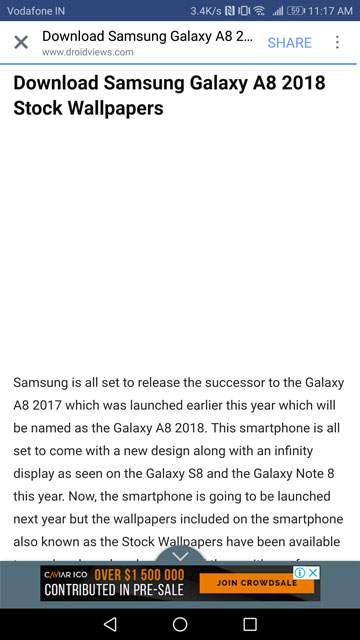
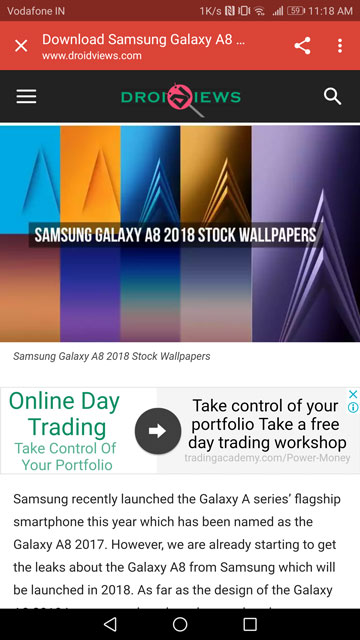
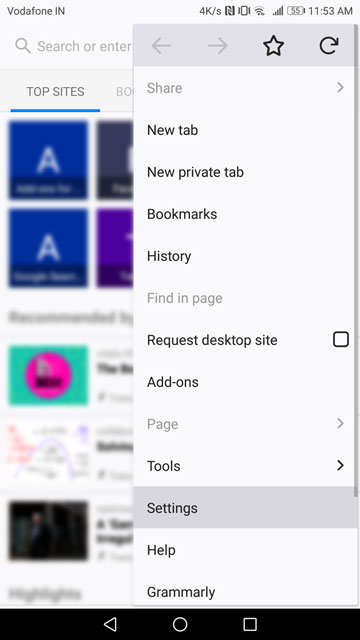
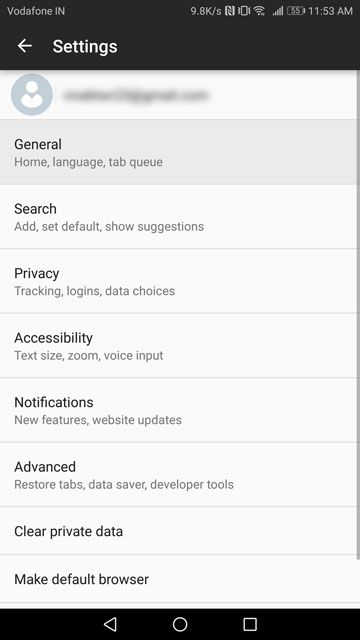
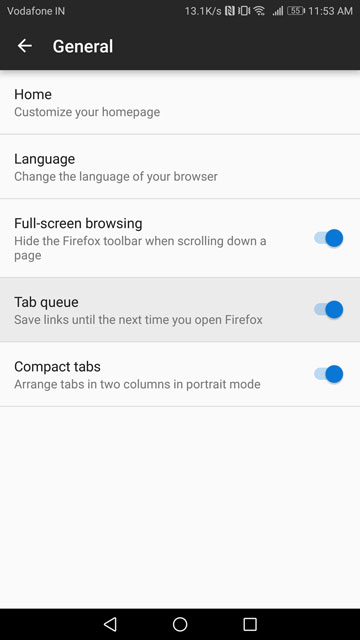
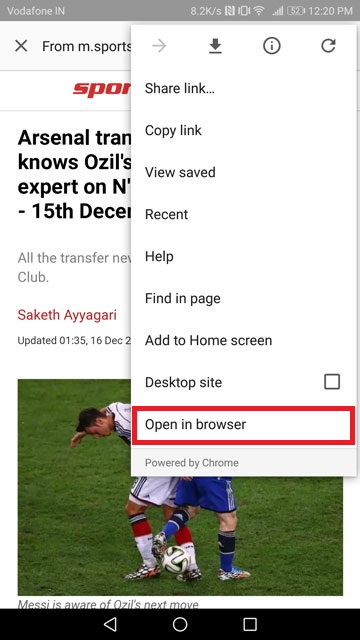
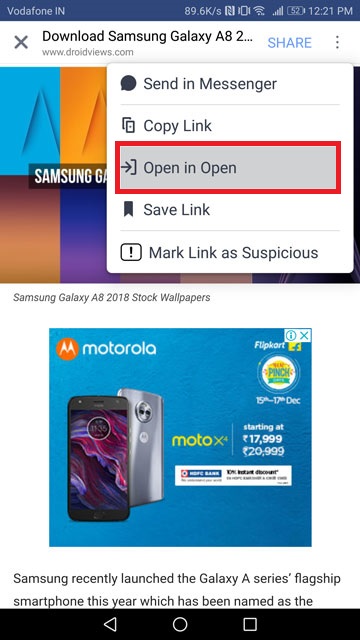
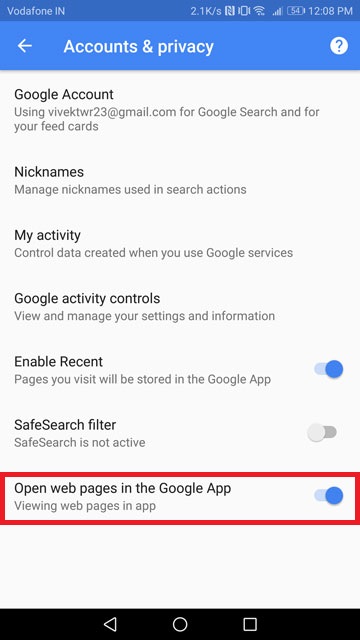
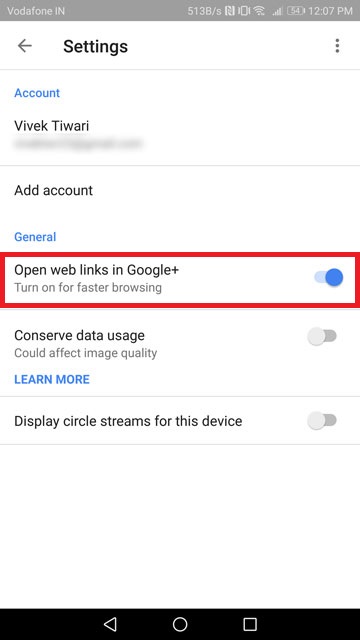
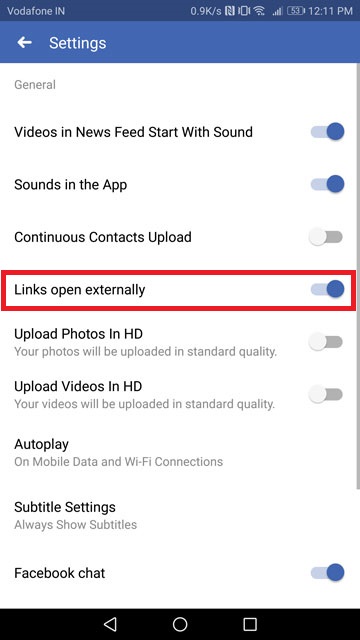
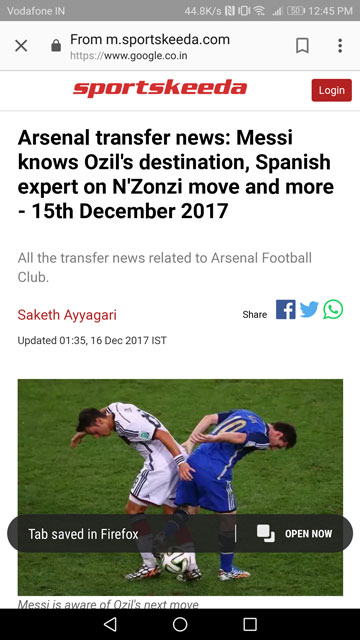
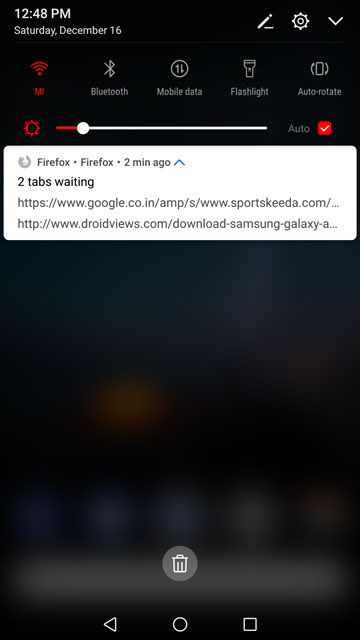
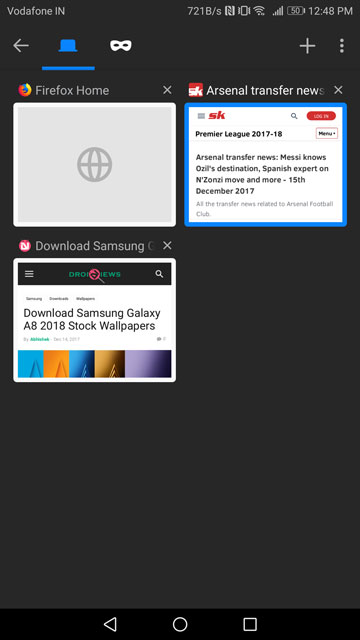



Join The Discussion: