
Android devices are the miniature power-houses which are blending in the palms of every person now-a-days. The Android OS became so popular in the recent years that the cost of the devices are getting lower and lower. The high popularity of the Android, increased the demand for the Smartphones which in turn decreased the cost of the hardware leading to the super-affordable Smartphones in the market. We can get a quad-core device powered by Android at a price as low as $100 which shows the rapid growth of Smartphone business.
However, with the increasing performance and speed of the devices, the battery life goes down and down to the gutter. The old featured phones used to give a 3-4 day battery backup where the current smartphones need to be charged at least twice a day on rough usage. Fueling your device regularly would kill the beautiful experience of the Smartphones, and this would become worse in case you’re travelling a long distance. The battery drains faster due to powerful hardware as well as un-optimized software usage.
If you’re an Android geek, you might have heard about CPU clocking and all which will trim the CPU speed giving you more battery life. However, this is a little advance and needs root permissions on your device which will void the device warranty. So today we will show you a battery saver app that we came across which improved battery performance on our device to a considerable level. The Battery Utility app is the new battery saver app in the Google Play Store which has some promising features that will improve your battery life.
We’ve been using the Battery Utility app for the couple of days and we saw some good features and some bugs as well. Initially the app’s main page took some time to appear, but the developers updated the app yesterday and removed the intro-screens making the app load faster. The app main page is simple Cyan colored tiles which will be idle in both daylight and low light and won’t hurt your eyes. There is a toggles panel at the top, which we never used as the native Android toggles are much better.
The Advanced stats option should show the battery charge stats and battery usage Graph data, but there seems to be a bug and we didn’t observe any activity in those graphs. The battery usage history is functional and monitors battery health in periodic intervals. The Wake locks feature is not that functional either, but the other options are working fine. The battery alarm is one best feature in the app which lets you configure the alarms when battery reaches or falls below the decided threshold.
The battery tests is the one feature that impressed us a lot. Rather than buying a stop watch for our battery tests, this app lets you record the battery discharge result. The app also lets you track the permissions used by the other apps and gives the score accordingly which will let us know which application is using more resources of your device. There is an automatic power-saving mode which will automatically switch to Night mode at the specified time.
You can also view the battery stats of the device in either graphs, charts or normal battery stats. There are bunch of tweaks that are locked and will be unlocked in the Pro version, so you need to pay to get those features. However the notification bar is cursed with the notification tile of the app and we found way to hide it from the settings.
You can find the Battery Utilities app from the Play Store link given below.
[googleplay url=”https://play.google.com/store/apps/details?id=com.blcpk.toolkit.app”]You can also download the ad-free version from the XDA developers page in the source link.
Let us know your experience with the app in the comments section below.
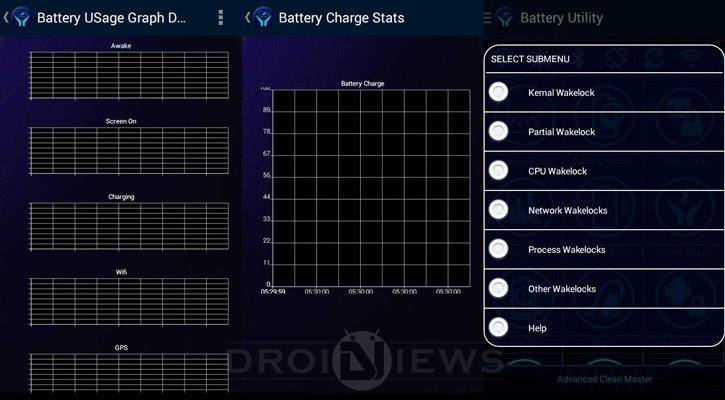

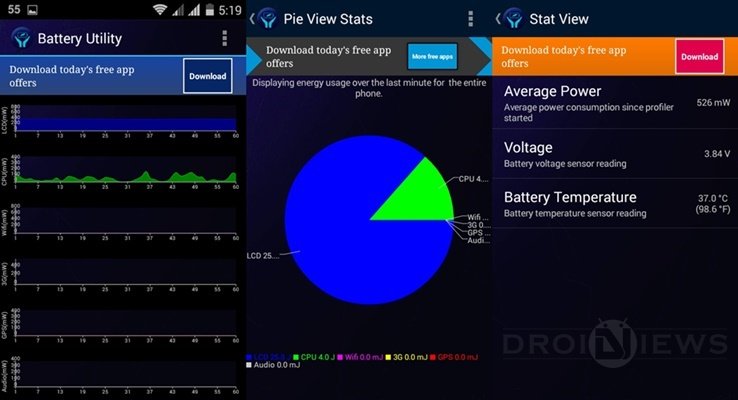



Join The Discussion: