
Have you ever been out of data while on a bus or train, thinking that you really want to read an article about Allo? Or have you ever been in a place without internet access, wanting to watch a video? We all have been in the same place, but fortunately Pocket is here to save the day.
How It Works
Pocket is a very simple application with a pretty intuitive UI. To begin with, you have to download the app (use the link above) and register using email or G+. Let’s say that you want to read an article about HTC Ocean. So after you complete your registration, you can save the article by simply copy-pasting its URL in the application. After you have read the article, you can either share it, put it in the archive or recommend it (see below).
Note that Pocket gives you the ability to save the whole article, including the pictures (and sometimes the videos) that are on the page. I’ll write it once more: Pocket lets you save videos for offline use sometimes, and that’s because most sites don’t permit the app to download the videos in order to save them (e.g. YouTube).
Note that if you can’t find the URL you can save an article (or video) by tapping on the share option and choosing “Add to Pocket”.
Finally, it may be self-explanatory but Pocket requires an internet connection in order to save an article for the first time. It doesn’t require data to re-open it.
Pocket Recommendations
Pocket can help you find topics that interest you by following people either by their native or by their Facebook and Twitter accounts. After you do, recommended articles will show up on your application so as for you to save them, or read them on the spot.
As I have mentioned before, you can even recommend the articles you’ve read to other people. That may be a secondary option, but it gives you the ability to discover interesting articles and topics.
[googleplay url=”https://play.google.com/store/apps/details?id=com.ideashower.readitlater.pro”/]Have you tried Pocket out? Did you like it or not? Feel free to comment below asking questions or giving your opinion.
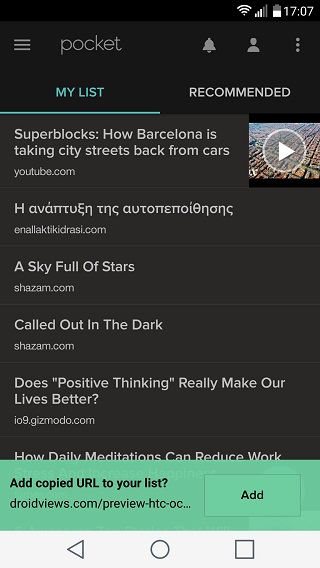
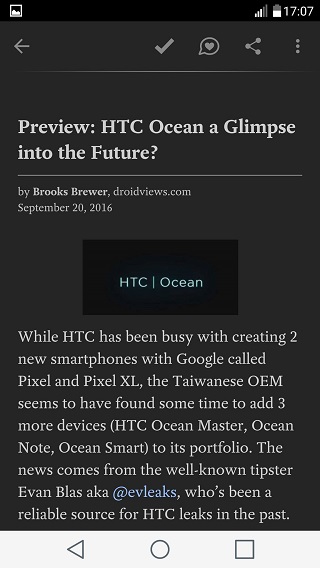
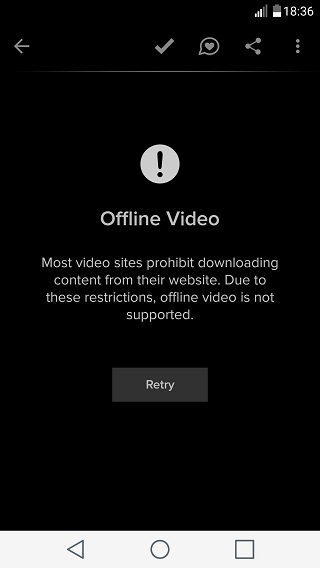
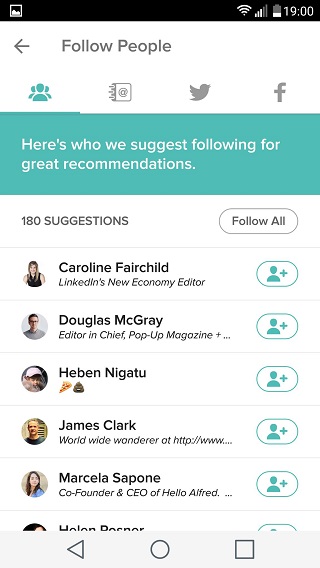
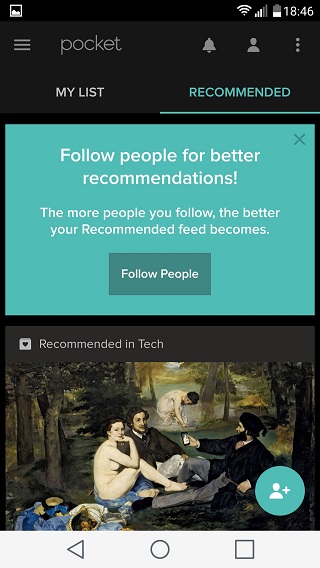



Join The Discussion: