
There’s no shortage of third-party launchers on the Google play store. And, when it comes to a custom launcher, Nova launcher & Action launcher are regarded as the best in general. But, these two aren’t alone in the competition. Microsoft launcher, Evie launcher, Lawnchair, Lean launcher – there’s just too many. And yet, more keep coming every now and then. The one that’s been making rounds on the internet for the past few months is called the Rootless Pixel Launcher.
There are a lot of launchers that are based on the stock Google pixel launcher. But, theRootless Pixel Launcher was the first & the best.
The Rootless Pixel Launcher, by Amir Zaidi, is based on Android’s open source launcher3 & it’s merged with the Pixel launcher. Most of the Rootless launchers that you see on the internet use this launcher as their base & add their own features on top of it.
Don’t miss: How to Find Android Apps on Sale
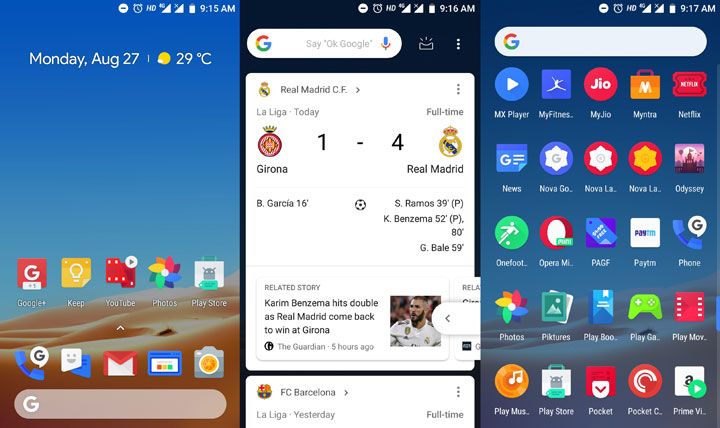
While everything sounds good with the launcher, the only problem with it is that it isn’t available on the Google play store as it uses the Pixel launcher’s original package name. This is done so that it can show the Google feed & At a glance widget without the need of any companion app, unlike Nova or Action Launcher. Well, until now. In the latest update, the developer had found a workaround & as a result, it’s been made available on the Google play store. Earlier, you had to follow the updates on developers GitHub page.
It’s relatively difficult to follow the updates on GitHub. I used to follow the APKmirror page for it using Pushbullet. So following the updates was a bit easy for me. Still, it moving to the play store is a big deal. First, it makes the update process easy. The second reason being the Rootless Pixel Bridge.
When you install the Rootless launcher from the play store, it will automatically install another app called Rootless Pixel Bridge. The difference between this & other companion apps is that it’s compatible with any launcher & it’s open source. What this means is that other developers can implement support for it into their own launcher.
Must read: How to Identify Fake Apps on Google Play Store
One thing that’s worth mentioning is that if you’ve been using the “non-play store” version & want to move to the play store version for updates, you will lose your home screen configuration.
[googleplay url = “https://play.google.com/store/apps/details?id=amirz.rootless.nexuslauncher”]


Join The Discussion: