
Ever since Google released its own launcher on the Play Store, it has been a favorite of many if not most. The fandom started with the Google Now Launcher has been taken to new heights with the Pixel Launcher. There are so many third-party launchers on the Play Store emulating the look and feel of the Pixel Launcher. Now, there’s one more and it is called Rootless Launcher.
Rootless Launcher is the same Rootless Pixel Launcher by Amir Zaidi that we’ve seen before. Only this time, the developer has made it available via the Play Store which is a big deal. Earlier, users who enjoyed the launcher had to download and install updates manually. With the launcher now available on the Google Play Store the update part will be pretty easy.
Install Rootless Launcher
Rootless Launcher Features
So we’ve already mentioned how the Play Store has no lack of launchers whose USP is that they look like Pixel Launcher or can be at least made to look like it. What makes Rootless Launcher so special then? Interestingly there’s not much and that’s the feature here.
Don’t miss: How to Get Re-sizeable Multitasking Windows on Android without Root
Simplicity is why so many people have liked Google’s implementation earlier with the Google Now Launcher and now with the Pixel Launcher. There isn’t much to dig into the Pixel Launcher even in the Settings unlike something like Nova Launcher. Even the most hardcore fans will agree though that the Pixel Launcher could use a couple of features. The primary of these would perhaps be support for icon packs.
Icon packs are exactly what Rootless Launcher holds over the Pixel Launcher. It supports any icon packs you can find on the Play Store as long as they work with other launchers such as Nova Launcher, Action Launcher, etc. It also gives you the ability to decide whether an individual icon uses the icon from the applies icon pack or its default icon. At least for now, you cannot use multiple icon packs at once as you can do on Nova Launcher and others.
Apart from that, everything on the Rootless Launcher is exactly as it is on the Pixel Launcher. You have the At a glance widget that can be turned on or off, the Google search bar in the dock, support for adaptive icons on Android Oreo and above, etc. It even has wallpaper based theme selection like the Pixel Launcher. Users can also manually choose between a Light, Dark, and Transparent theme.
Rootless Launcher vs Rootless Pixel Launcher
So Rootless Launcher is the Rootless Pixel Launcher we’ve seen before but it isn’t exactly the same. There are a few differences between the two implementations mainly due to the restrictions of the Google Play Store.
For full functionality of the Pixel Launcher or more specifically to get the Google feed working you need to install the Rootless Pixel Bridge companion app. The process is pretty similar to how other third-party launchers have implemented the Google feed. The only difference is that Rootless Launcher directly downloads the APK for you instead of redirecting you to a website with a download link. But, Rootless Pixel Launcher never required anything like that and came with the Google feed built-in.
That’s because until now Rootless Pixel Launcher was using the original Pixel Launcher’s package name in order to provide the Google feed and At a glance widget without resorting to any kind of workarounds. Now that the launcher is on the Play Store, it can’t use the same package name. Therefore, things had to be changed.
This also results in the fact that the Google feed on Rootless Launcher is not exactly as it is on the Pixel Launcher. The feed looks like it does on non-Pixel devices and non-Pixel Launchers with an elongated pill of the Google search bar at the top instead of the logo. It’s also missing the app slices shortcuts if you’re on Android P.
Related article: KISS Launcher: The Lightest and Simplest Launcher for Android
Verdict
Rootless Launcher is clearly geared towards a specific set of audience. Those who love the Pixel Launcher but would love icon pack support. Or those that just don’t have a Pixel but would love to experience the Pixel Launcher. Yet, if you don’t particularly hate the Pixel Launcher vibe and are looking for something simple, smooth, and lightweight by 2018 standards, Rootless Launcher will be a good choice. It’s as stable as one can expect and while there aren’t many features, the features it does have work flawlessly.
Rootless Launcher is as close to the Pixel Launcher as a third-party launcher on the Google Play Store can get without actually being the Pixel Launcher. At least for now.


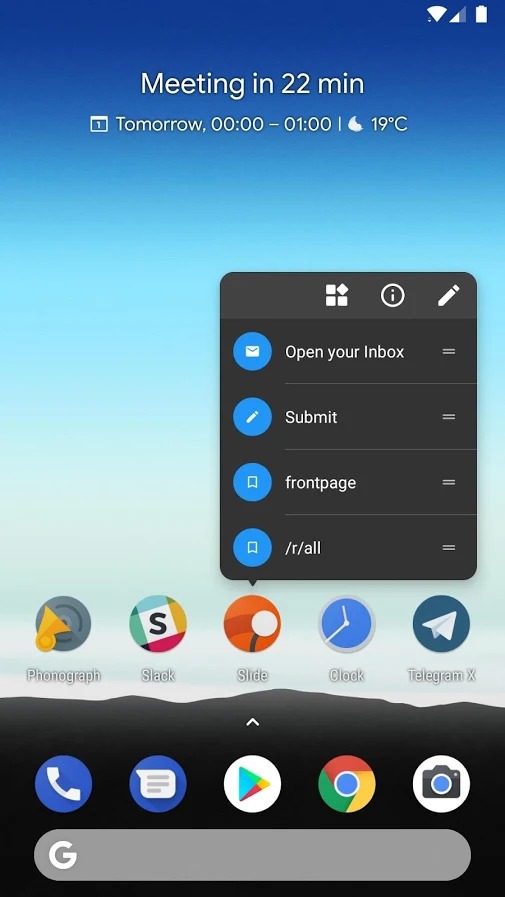
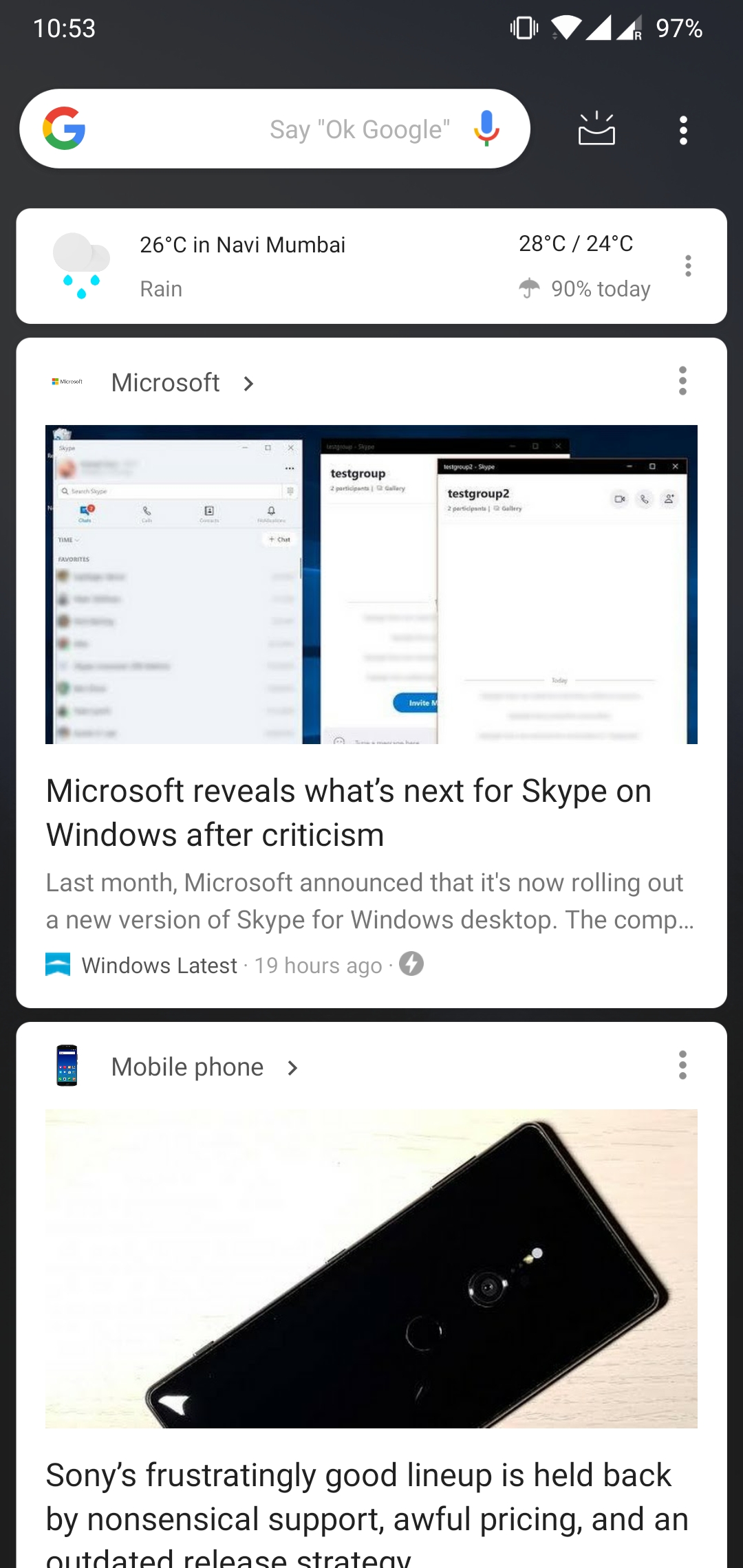
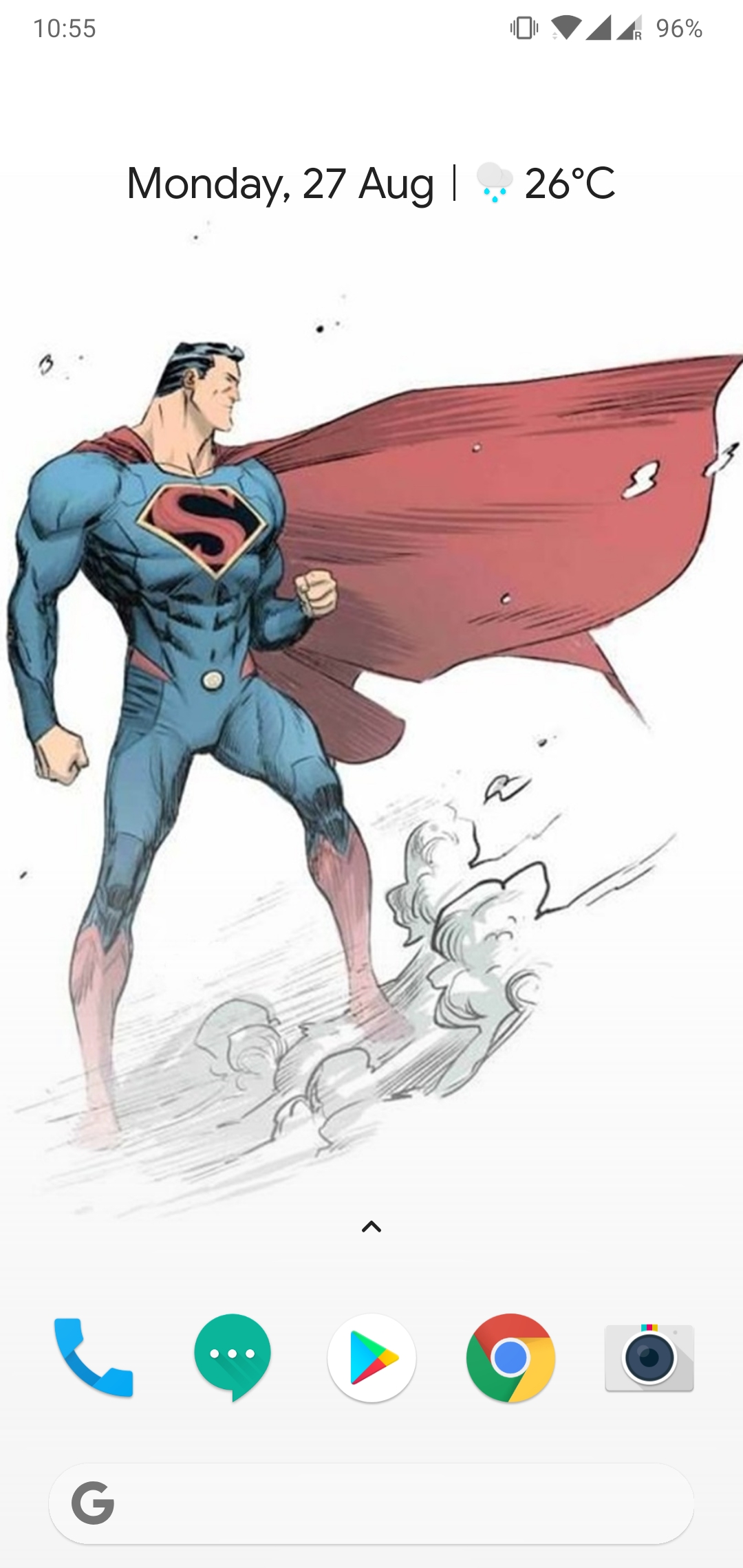

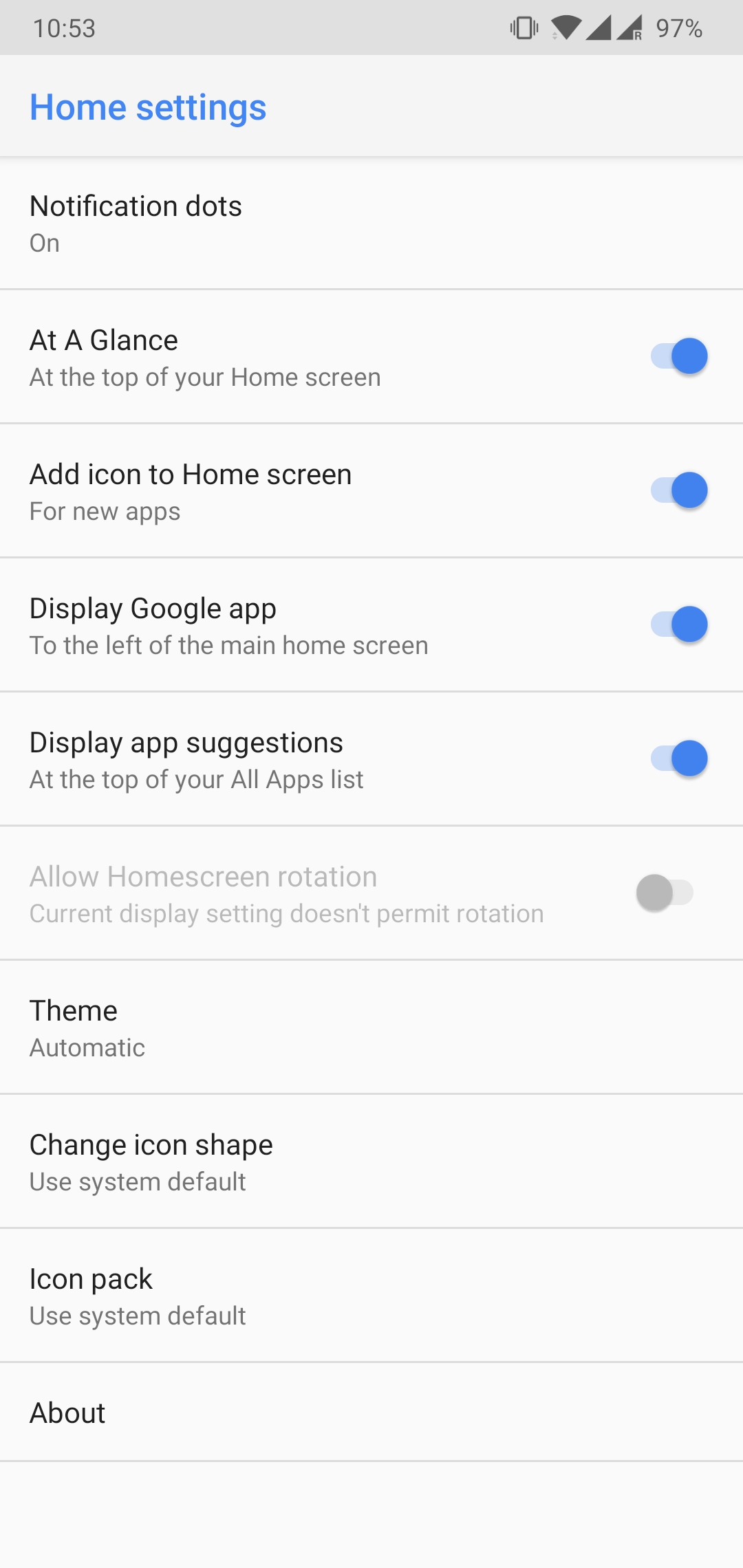
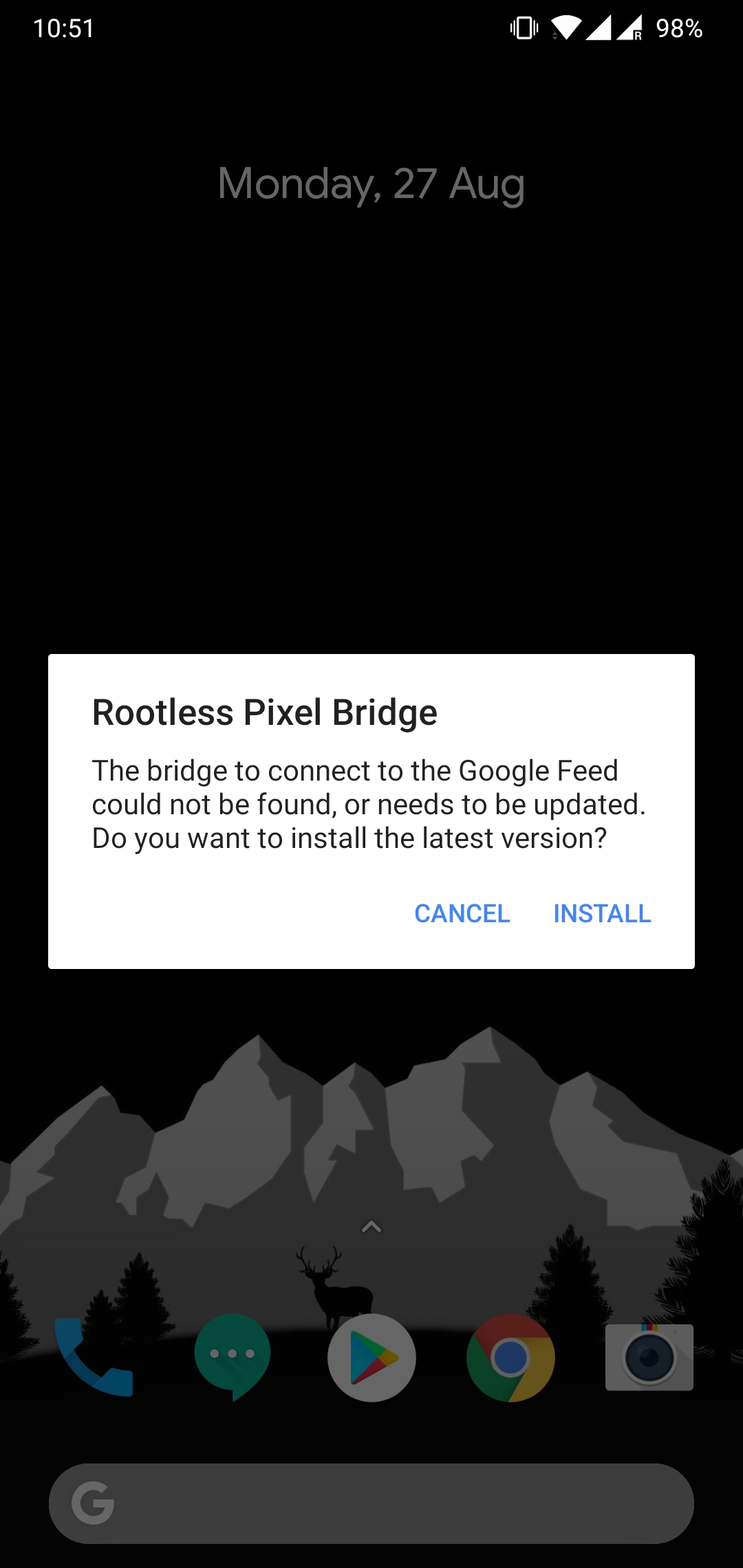

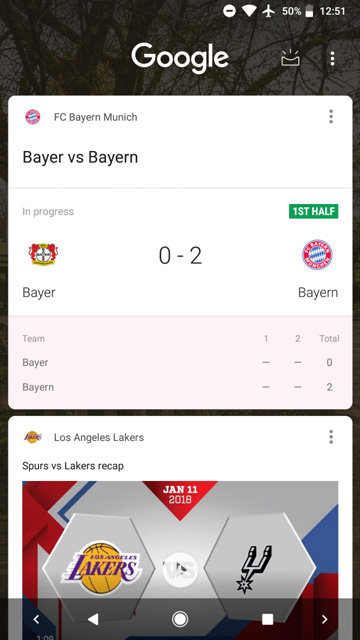




Join The Discussion: