
Android is way more younger than other popular operating systems like iOS, Windows but it is by far more successful than its elders pulling billions of users in a short time. Customizability and flexibility are few of the factors that make the Android OS stand above all the other mobile platforms. Rooting, custom ROMs, mods and whatnot, Android has everything to make the smartphone interesting.
Rooting and installing a custom recovery is the first step to custom development in Android. However, rooting a device can be hectic sometimes with a lot of fuzzy commands and we always prefer a automated script. Luckily, LG G3 users can root their device in 1-click, thanks to awesome 1-click root tool developed by the XDA developer, avicohh. If you’re looking at a way to root Verizon LG G3 VS985 simply, all you need to do is to follow the LG G3 root guide below:
Once you’ve successfully rooted your device, you can install the TWRP recovery directly from your device. However, you doesn’t need to worry as this method doesn’t involve any commands in terminal emulator app which could be a tad difficult. Luckily, bender_007 of XDA has developed an Auto Rec app which will flash TWRP on your Verizon LG G3 without the need of a PC. Isn’t that great?
The LG G3 AutoRec Lollipop app requires a stock rooted Lollipop firmware. So, if you’re ready to install the TWRP recovery on your device, download the LG G3 AutoRec Lollipop app from the download link below and follow the simple instructions to flash the recovery image.
[googleplay url=”https://play.google.com/store/apps/details?id=b007.autorecvs985″]Install TWRP recovery on LG G3
- Download the Auto Rec app and install it on your device. Make sure you’ve enabled app installations from Unknown sources from the security settings of the device.
- Open the app from the app drawer, you’ll see a simple interface as shown in the screenshot below:
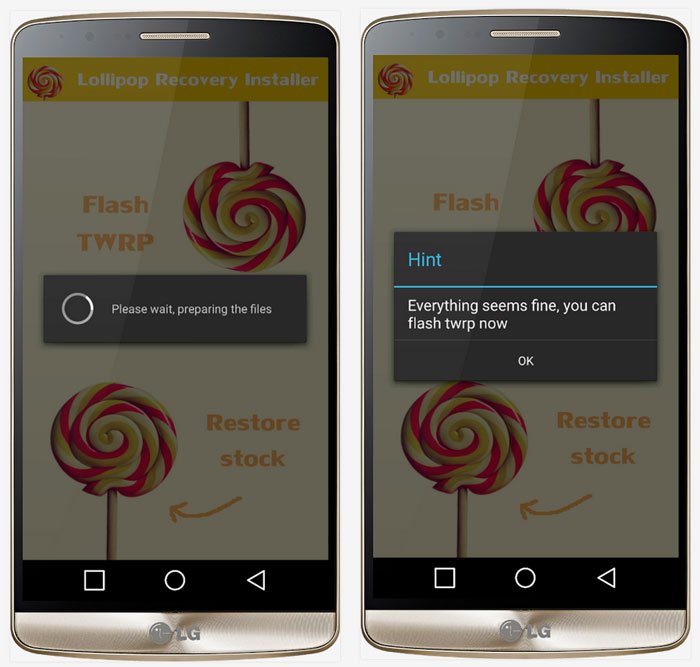
- On initial use, the app will make few backups, so kindly wait until you see a prompt saying the recovery is ready to flash.
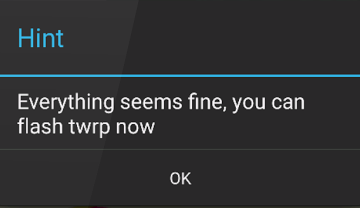
- Now simply click on the Flash TWRP button and grant SuperSU permissions when prompted.
- Once the flashing is completed, you can switch off the device and boot into recovery mode.
Isn’t it easy to root your Verizon LG G3 and install TWRP recovery using these simple tools?


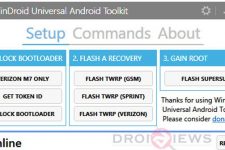
Hi my problem is to my model is vs985 11c and. Not working
What i do?
Please help me