
If you got root access on your Android smartphone or tablet, you have the license to use custom mods and tweaks to get the most out of it. You have a whole lot of apps to your disposal that require root permission to function and are capable of enhancing the performance and features of your device. Rooting might be pleasant thing for a user but our OEMs and carriers take it as some kind of illegal activity. They try to threaten users with voiding the warranty and security issues, and when the users are ready to put such things at stake, our big bosses use other ways to negate things like rooting.
This new trend of patching loopholes that allow rooting on Android devices has been rampant for some time. Our OEMs and carriers sweat much over finding out the holes and sealing them strongly. Thanks to our developers who take such root blocking attempts as challenge and work hard to come with a new working exploit. When it comes to rooting and unlocking the bootloader, Verizon’s devices are considered hard nuts to crack as this network provider is very ruthless in rolling out OTA updates with new security patches.
With the OTA update with build version I545VRUAME7, Verizon put a block on rooting. For some time there was no working root method for the Verizon Galaxy S4 SCH-I545 running this firmware, but we all know that such voids are just a matter of time. XDA member open1your1eyes0 has finally devised a method by compiling various available tools and codes to root Verizon Galaxy S4.It gives you full root access without unlocking the bootloader or adding the capability to install a custom recovery.
UPDATE
To root your Verizon Galaxy S4 SCH-I545 on Android 4.4.2 KitKat, use Geohot’s TowelRoot app.
Disclaimer:
The method given below is well tested and found working on VRUAME7 firmware version for Vzw Galaxy S4. Still, we must warn you not to proceed with it unless you are ready to face all kinds of consequences that might follow. We, or the developer, will not be responsible for any damage done to your device. You have been warned! Please, use your discretion.
Requirements:
- A micro SD card and card reader.
- Compatible USB cable.
- Download and install Terminal Emulator app from the Google Play Store.
- Download the Root Exploit package and extract it on your desktop: RootforVZWS4.zip
- Download and install Samsung USB Drivers or Kies if you do not have it already: Download
- Enable USB Debugging on your phone. Click here to know how to do it.
Rooting Procedure:
- Format you memory card to exFAT. If you got a 64 GB SD card, you can format it to exFAT on your device itself from Settings> More> Storage> Format SD Card. In case you have a memory card with lower storage capacity, format it to exFAT on your computer. To do this, insert in your computer using a card reader. Right click on the drive that shows it and select format. Do not format the card with FAT32 system.
- When the card is formatted, extract RootforVZWS4.zip file and copy its contents (3 files and a folder) to the memory card.
- Remove the memory card and insert it into your device.
- Now launch the Terminal Emulator app on your phone and type the following command at the cursor prompt:
cd /mnt/extSdCard ./pwn ./script.sh
- Doing this will run the rooting script.
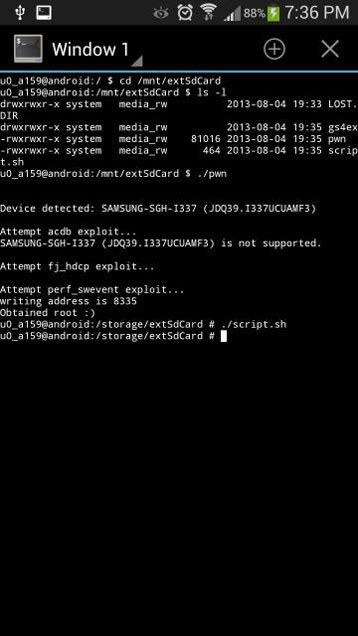
- Please note that after issuing the second line of the command line, you’ll notice “$” character changing to “#”, indicating that root privileges have been successfully gained.
- Finally, when you have completed the third line, exit Terminal Emulator and look for the SuperSU app in your phone’s app drawer.
- Launch the SuperSU and update its binaries if it prompts you to do so.
So, we are done with the procedure and now you should have a rooted Galaxy S4 SCH-I545. Enjoy root access and feel free share your experience with us. Cheers!


can’t execute: Permissions denied.
and my card is is a 64GB and formatted as exFAT
I have been attempting to root my device (vzw s4 I545VRUMJ7) for the last few days. The most recent method I have tried is the one described above, but every time I enter ” ./pwn” into Terminal Emulator I returns with “can’t execute: Permission denied”. I also receive an notification telling me that “Unauthorized access to a secured area has been blocked. Tap to learn more”. I have read several threads in regards to disabling Knox, but have been unsuccessful. Knox as far as the app is concerned is not installed on my device, but when I follow the link given in the notification it takes me to a Samsung page describing the benefits of Knox. Is there any way I can root my device. My hopes were to install CWM recovery and Cyanogen Mod.
Use our newer guide instead: https://www.droidviews.com/root-verizon-galaxy-s4-sch-i545-on-android-4-3-vruemk2/
That worked marvelously thank you. Could you recommend a thread/ method for flashing CWM recovery and cyanogenmod? I keep running in to dead ends attempting different methods.
To the best of my knowledge, CWM/TWRP can’t be installed on VZW S4 because of the secure bootchain. You can install Safestrap recovery instead: http://blog.hash-of-codes.com/downloads/safestrap/
Well I rooted my S4 with VRoot (Chinese/Japanese Software) and it works flawlessly. Except for the thing its in a doffrent language I can’t understand. And I Dont have an SD Card. They stole it from me. If only this would get the Custom Roms working then I’d egarley buy another 32 (or 64) GB SD Card. Thanks for the Alternative Root thou 😀
Unluckily, you’ll not be able install a custom recovery like TWRP/CWM on it. However you can get Safestrap recovery and install a TouchWiz based ROM.
BrandonSaunders You’re welcome! 🙂
Awesome thank you.
Hi Rakesh,I rooted via the process but haven’t flashed the ROM yet.Now since the upgrade 4.3 is available on verizon I’m not able to upgrade .so i decided to do the unroot & got stuck with the “firmware upgrade encountered an issue.Please select recovery mode in kids & try again” Pls pls pls help.i can’t seem to do anything ….stcuk with that screen yellow triangle exclamation mark.
Thank you
Hi Sammy, sorry for the late reply. See this guide: https://www.droidviews.com/firmware-upgrade-encountered-an-issue-solution/
Rakesh my serial number keeps on saying incorrect .I can’t go beyond the 1st step.
Model is SCH-I545 & serial number on the battery says s/n: YS1D987GS/2-B.Does this serial number look ok to you? Pls help.Ive also tweeted you on this .
I do not see any issue with the serial number. If you are not able to recover the device via Kies, try installing firmware using Odin: https://www.droidviews.com/how-to-install-latest-official-firmware-on-samsung-galaxy-s4-all-models/
Always the best guides for rooting in here. It’s how I went about rooting my S3. If I ever upgrade to the S4 (although, I don’t consider it an upgrade, since the S3 is so fine) I’ll come back here for the tutorial for sure.
Hi Mark, nice to hear from you after a long time. If you plan to upgrade later, Note 3 is rather a better choice.