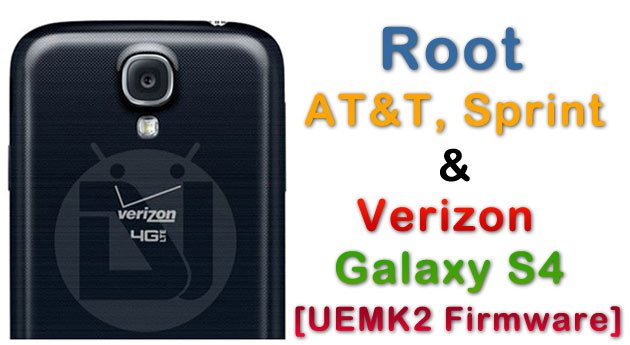
The Verizon Galaxy S4 SCH-I545 received the first Android 4.3 Jelly Bean update with build number VRUEMJ7 back in November. To fix some bugs found in that firmware and address stability issues, Verizon rolled the VRUEMK2 OTA update earlier this month. The new update is definitely a welcome thing in that it comes with various improvements and enhancements such as better email connectivity, improved roaming in Canada and Mexico, non-Samsung charger compatibility, better data connections through proxy servers and so on.
However, if you had a rooted Galaxy S4 and you accepted the MK2 OTA on your device, you must have lost your root access. Well, you need not worry since another root exploit for the Verizon S4 on the MK2 build is now available. In many cases, Android phone users shirk from rooting their device because they are afraid of losing the manufacturer’s warranty. The Saferoot script by k1mu from XDA does not trip the custom binary or KNOX warranty counter of your Verizon Galaxy S4 at all.
Compatible Devices:
Kimu’s root exploit for the Samsung Galaxy S4 is based on another exploit by Cubeuncube and can be used to root most American and Canadian variants of the device. The method is safe to use as its very name implies and works great on builds VRUEMJ7, VRUEMK2, and UCUEMK2 (AT&T).
- AT&T Galaxy S4 SGH-I337
- Sprint Galaxy S4 SPH-L720
- Verizon Galaxy S4 SCH-I545
- T-Mobile Galaxy S4 SGH-M919
- Canadian Galaxy S4 (Bell, Rogers, Telus, etc.)
UPDATE
To root your AT&T, Sprint, T-Mobile & Verizon Galaxy S4 on Android 4.4.2 KitKat, use Geohot’s TowelRoot app.
Disclaimer:
Though Saferoot method described below works fine on the Verizon S4 SCH-I545 and AT&T S4 SGH-I337, we cannot warrant that it is 100% safe. Follow the guide at your own risk.
Prerequisites:
- Download the Saferoot.zip file.
- Download and install Samsung USB Driver or Kies installed on your computer. If you have Kies, make sure it is not open while you use the root exploit.
- Go to your phone’s Settings> Developer options and enable USB Debugging. in case you do not find the developer options, follow our guide.
Root Galaxy S4 Using Saferoot:
- Extract the Saferoot.zip file.
- Connect your Galaxy S4 to computer via USB cable.
- Now double-click the install.bat file to run it.
- A command prompt window will launch. It will try to look for your device and when it is detected, the Saferoot script will run automatically and attempt to root your Verizon and AT&T Galaxy S4 on VRUEMJ7 or VRUEMK2 or UCUEMK2 firmware.
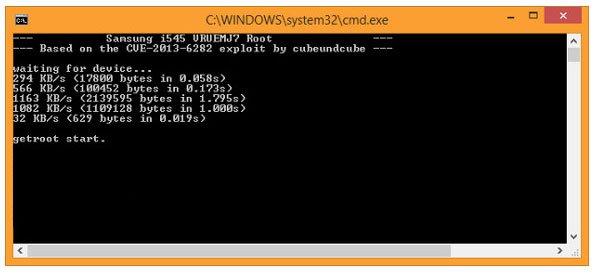
- When the SuperUser is installed to your phone, it will reboot automatically.
When your device boots up, you should see a new app called SuperSU in the app drawer. To verify root access, install the Root Checker app from the market and run it.
[googleplay url=”https://play.google.com/store/apps/details?id=com.joeykrim.rootcheck”]Want a Custom Recovery?
AT&T and Verizon Galaxy S4 users can try SafeStrap Recovery from Here
Users of Sprint, T-Mobile, and Canadian Galaxy S4 can install their favorite custom recovery (CWM/TWRP) using the following apps.
[googleplay url=”https://play.google.com/store/apps/details?id=com.koushikdutta.rommanager”]Unable to Get Root Access While Being Rooted?
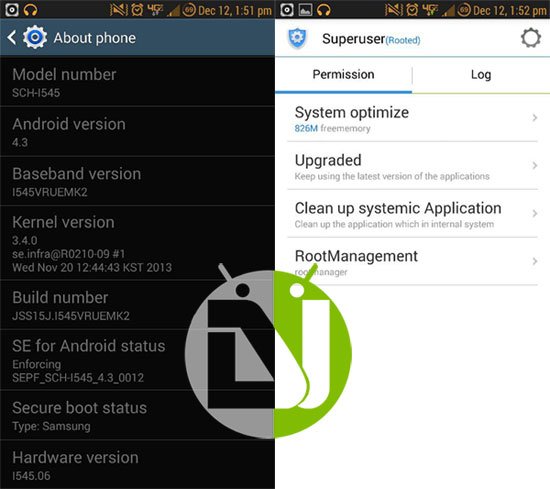



DroidViews BrentColdewey I just uninstalled it trying it now.
if bussybox was blocked by avg on the device is it okay to run the .bat file again? I have verified root access with root checker.
BrentColdewey Disable AVG temporarily and try again.
DroidViews BrentColdewey worked like a charm thanks a lot!
for the record. this method is NOT applicable to ATT samsung galazy s4 i337 with a firmware of UCUEMK2?
newdriod To the best of my knowledge, it works for most US variants of S4 and also for S3.
johnyp1406 If you are able to access the stock recovery on your S4, download the MK2 update zip to your sd card: http://www.androidfilehost.com/?fid=23269279319196595
Boot into recovery using Volume Up+Home+Power buttons and install it using “instal/update” option.
worked like a charm…
tattered666
Hmm, I might be a reason. Try the method after factory reset, but before you do that, you can also try this:
https://www.droidviews.com/root-a-range-of-android-devices-in-just-one-click-with-this-universal-root-tool/
Will this work for my Sprint s4 BUILD: L720VPUEMK2 4.3
GKassaz_88 Thanks for confirming!
tattered666 What do you want- to root the current 4.3 firmware or to restore the device to the original one?
I want to root it
Alright. I guess I’ll give it a go.
I have a problem I bricked my galaxy s4 att with mk2 baseband can someone provide the link for stock firmware to use with Odin?
Yes in my OP I said I tried it and it failed. I was asking if that could possibly be due to a failed attempt to root on 4.2.2 that failed to rooy but did install SuperSU
Then use the root exploit from above.
This Root method Worked With My Sprint Galaxy S4. I had no problem with it and SUpersu disabled KNOX security! (Awesome) Running Android 4.3 Build Number JSS15J.L720VPUEMK2. ANY Sprint Users wondering if this will work, it worked 100% for me.take caution and I hope it works for you!
Sch i545 on the latest ota
Ok, thanks.
johnyp1406 Open SuperSU app, tap on Settings, scroll down to Full Unroot option and you will be able to do that.
Yes, it will.
eng4gewithr4g3 Great! Which S4 variant do you have?
DroidViews EmmanuelLopez1 Yup Safe strap works, running the latest Hyperdrive Rom now and its awesome!
ok i have the ATT variant (SGH 1337) with 4.3 and latest baseband but i think due to a failed attempt with rooting on 4.2.2 (when i updated it still said unlocked custom when the phone rebooted eventhough it wasnt a successful root when i tried before) i wasnt able to root with this. When i tried it previously it installed superuser eventhough i couldnt use it. Do you think i need to do a factory reset to get it to work?
So I don’t want to risk installing anything.
EmmanuelLopez1 See here: https://www.droidviews.com/best-custom-roms-for-att-samsung-galaxy-s4-sgh-i337/
I’m on 4.3
EmmanuelLopez1 Hey, just stop. I only noticed the last 3 (MK2). What is your firmware version?
The guide is only for Android 4.3.
EmmanuelLopez1 Yes, due to locked bootloaders Vzw and AT&T variants cannot enjoy popular custom recoveries like CWM/TWRP. However, you can install and use SafeStrap recovery that is safe to use.
Ok, so I successfully installed safestrap. Now, I heard of a ROM called hyperdrive, that supposedly is the only ROM that will work with safestrap 3.70. How do I get this?
Ok I did this for the att variant now how do I unroot
It worked! Now I want to install a custom rom. Any suggestions?
EmmanuelLopez1 Hi, you can use this guide. I missed the point yesterday that the AT&T MK2 version is I337UCUEMK2. Sorry for that.
Thank you so much
I’ve been doing some research and supposedly there is no custom recovery for the MK2 build.
EmmanuelLopez1 Still I’ll not recommend it to you. Better try this instead: https://www.droidviews.com/root-a-long-list-of-devices-with-just-one-click-via-framaroot/
Awesome! Thank you very much!!!
I have the AT&T variant. I’m on UCUEMK2 will I be able to root?
Thank you so much @DroidViews is there any way that I can flash a custom recovery because I heard you couldn’t on the mk2 baseband
EmmanuelLopez1 As the very title says, YES.
Ok, great. I didn’t know if the three letters at the beginning of the baseband version matered, since the title says it’s for VRUEMK2. Thanks!
Can I flash the firmware of a verizon sch1545 to run on or be a T-moble phone, and run on their network as their phone?
supersu i instal bat but super support is not user and permission not show in supersu
What firmware version your phone has?
i have a samsung s4 sgh i337 its unlocked but i dont have the mobile data feature (APN etc) how can i get this feature?
I have s4 sgh-i545 verizon how i can upgrade it from 4.3 os to 4.4.2 i am not good at these things so can suggest me simple and easy method
You can easily do that. Download this Kitkat firmware: http://samsung-updates.com/details/27386/Galaxy_S4_Verizon/SCH-I545/VZW/I545VRUFNC5.html
And install it using Odin 3.09. Here’s our tutorial: https://www.droidviews.com/how-to-install-latest-official-firmware-on-samsung-galaxy-s4-all-models/3/
I did the above process but still I can not make calls (he does not recognize my cellular network)
I get the message :” non-Verizon sim”. It is important to note that I bought device from U.S. d, and I am trying to call from Israel
Try rebooting your phone a couple of times. If that doesn’t help, try a data factory reset. Is your device rooted?
Ok, I found a solution: Menu>settings>more networks> Mobile network> Global Data Roaming and network mode set to global.
Go to Settings> More Networks> Mobile Networks> Access point names and configure it manually. Do not forget to reboot the device after doing so.
Its works! thanks!
Great!
Only one problem remains: I do not have internet access
wow no change or updates???
I’ve tried uninstalling the drivers and reinstalling them, installing kies, restarting both devices, redownloading this installer, but nothing seems to work. any chance I could get some help?
I saw below that you should try Kies 3. I did that and got there with some patience. Kies looked for windows updates for a while. I gave up, rebooted PC, opened Kies again and eventually selected the option to not update windows updates. Then I had to restart the installer a couple of times. Finally it worked. Hope that helps.
Only problem is my software version still says MJA instead of MK2.?
Everytime I run the batch file, command prompt just closes on me. Anything I can do?
Still waiting for someone who has the kit kat update on att s4 and got root using the above method. I am actively blocking the ota update until I see proof.
are u still waiting for see proof?
Well yeah, did u manage to pull it off?
Okay. Now Im rooted…. but I want to unroot for the update. How would I unroot and go back to stock. AT&T SGH-1337 MK2
Open SuperSU app, go to Settings> Full unroot and unroot the device.
Then will I be able to factory rest without a problem?
Yes.
I have a custom recovery (SafesTrap) do I have to worry about that.? Or what about the “System software not authorized by AT&T has been found on your phone” message. I’m on 4.3 by the way.
mine never finds device, ive tried switching between camera and media device like the prompt said but there is no use
Uninstall/reinstall the drivers and reboot PC and phone.
i am completly new to this could you explain to me how to reinstall the drivers
ok scratch that i figured it out but now keys wont even recognize my phone and it still wont root
kies*
Samsung Galaxy AT&T S4 OTA Android 4.4 Kit Kat update will upgrade the smartphone OS up to Android 4.4.2 with build number KOTH49H.I337UCUFNB1.
I got the word that kit kat for at&t will come out tomorrow, I see another post stating that safe root does not work with it, is it user error, what build do u have with your att kit kat?
When will get saferoot for the galaxy s4 with kitkat NAE
You an try it once. It’s is safe.
hi is not working. im already updated and the safe root is not recognice my device
Will this work on US Cellular? My model number is SCH-R970 and baseband version is TYUEMK2
Yes
Will this also work for the Sprint VPUEMK2 baseband version?
Yes.
Thank you for the response sir.
Hi. I have the AT&T Galaxy S4 SGH-I337, running 4.3, build UCUEMK2. I have never rooted before, so this would be my first attempt at it. I have been doing extensive research on this so I can do it correctly and with as little to no error as possible. I am fairly comfortable with navigating and working with various electronic devices. I have been doing extensive research on this so I can do it correctly and with as little to no error as possible. The instructions seem simple enough. Right now I am about to download Kies but there are two versions. Kies and Kies 3. This is what the website says: Kies – * Supported model : Feature phone, Smart Phone/Tablet before Galaxy Note III (including Galaxy S4, Note II, etc). Kies 3 – * Supported model : Smart Phone/Tablet from Galaxy Note III (Android OS 4.3 or over). I was just wondering which one I should use since my device is running 4.3.
Download Kies 3 but make sure it is not opened as you use Saferoot.
OK thank you. I’ll be sure to ask more questions should they arise.
hi i have a galaxy s4 from sprint, I really need to root my galaxy. before I had one and I rooted with cf auto root and installed the custom room calle stock ishv4. I put back my phone in warranty and sprint replace to new one.
I just want to have hot spot in my phone. with out install any custom rom.
my question is if I root my phone with safe root I will have hot spot free. and if later want back to regular gs4.
Root your phone using our guide and then use FoxiFi to use WiFi hotspot.
https://www.droidviews.com/tether-wifi-on-verizon-galaxy-s4-note-3-without-root/
thanks I get rooted with safe root, I do other step. I change service.jar and services.odex in the root, maked a back up of it and paste de new ones and works thanks
other question, if I want to unroot I need only unroot in super user . and can be upgrade to the new upgrade will coming?
Can this root access be blocked by a patch, is it a exploit that is giving us root access? My s4 is running great with my rooted apps just don’t want to loose root.
If by patch you mean an OTA update, yes you’ll lose root. You’re right, Saferoot is an exploit that works on most Galaxy devices.
Dope! Just had to run bat as administrator lol
So, you got root!
If your phone matches the firmwares above the rooting process is easy, after you root download “WiFi tether router” from the playstore that’s the one I use, works great.
Hi I am from Ecuador, please can you help with a tutorial of how i can use my sprint s4 as hotspot, it is in stock and it doesnt show me the mobile hotspot, what can i do? the build is mk2.
my mail is mattvallejo95@gmail.com
PLEASE HELP MEE!!
Read King Louie’s reply above.
I enjoy my rooted att s4 and I really hope your method will work with 4.4 do me a fav when kit kat ota hits our phones please try your method to achieve root again and post the results.
We’ll do it for sure.
That’s an older guide. Saferoot works differently and doesn’t trip KNOX.
Hello: From reading this article, I get the impression that if I use the steps here to root a Sprint Galaxy S4 (running on stock Android 4.3), the root will not trip the counter of the KNOX bootloader to 0x1 or do anything else that lets Samsung know I rooted the device and thus void the warranty. Am I right?
It will not void the warranty. By unrooting your device from inside the SuperSU app, you can remove even the only sign of the device being rooted.
Hey Rakesh, I’m on CM 4.4.2 on my Sprint Galaxy s4, how can I unroot and restore back to samsung official without using SuperSU to unroot? I believe with Knox, you cannot go back with the old videos as shown on Youtube.
Downgrading is not possible at the moment on SPH-L720, but you can install the same version of firmware: http://samsung-updates.com/details/20331/Galaxy_S_4_Sprint/SPH-L720/SPR/L720VPUEMK2.html
Guide:
https://www.droidviews.com/how-to-install-latest-official-firmware-on-samsung-galaxy-s4-all-models/
I Wish you Did Remote Accuse So You Could Fix This Phone I’m Having NO LUCK And I’m About Ready To Burst In To Tears They Never Told Me This Crap When I Bought My Galaxy 4
Hey, what happened? Did the root method messed up your device?
it gets to give super u permission and then nothing suck and i’m fricking going crazy
So, you are getting Knox issue that prevent SuperSU to function?
See this: https://www.droidviews.com/disable-knox-security-service-on-samsung-galaxy-devices/
When i re boot it shows a lock that unlocked but when i put in my new t-mobile card it says this is not a Verizon sim card i don’t know if i have done something wrong or not
Well, you need to Unlock SIM first to be able to use a SIM from another carrier.
ok well i’m total cluesless how to do that can you help me
Can u Tell Me How To Unlock The Sim ?
Well, we have an old guide to do that but I am not sure if it can help you: http://droidviews.com/how-to-sim-unlock-t-mobile-att-galaxy-s4-sgh-m919-sgh-i337/
PS. There are various site who sell unlock codes.
Thank You
Tried this method and i got the following error.
testing adb usability
then it will spout something about deamon not connecting
any fix for this? probably an error with ADB?
Make sure that USB debugging is enabled on phone and that you have the latest USB drivers installed on computer.
Usb debugging is enabled and I have the latest drivers. I tried with a Motorola cable instead of a samsung cable. Dont think that would have anything to do with it but that’s all I can think of.
Any other ideas?
Which phone you have and what is the firmware build version?
The root appears to work. I tested it with the root checker as you stated. What I would like to know is how can I uninstall these apps that are installed by the factory, now that I have the Root access. Thanks again!
Yes, you can easily do that. Use these to clean bloats:
https://play.google.com/store/apps/details?id=com.jumobile.manager.systemapp
https://www.droidviews.com/list-of-bloatssystem-apps-on-samsung-galaxy-devices-that-can-be-safely-removed/
Rooted AT&T Galaxy S4 OTA phone with android 4.3 is now unable to complete Upgrade to 4.4. Any ideas? It downloads ok, but fails to update at 25%.
Unroot the device and try again.
That was my thought as well, so I had done so, but apparently I didn’t do it correctly? Anyways, I went to go run the root options again to see if I may have missed a step and now the USB Debugging options is missing when you go to the More and About Device. Wondering if AT&T is sending additional security updates to lock down the phones further.
See this: https://www.droidviews.com/how-to-enable-developer-optionsusb-debugging-mode-on-devices-with-android-4-2-jelly-bean/
Thank you, Rakesh! I totally forgot about it being hidden. It is now rooted successfully again.
You’re welcome! Does your phone has 4.3 or 4.4.2?
Currently it has 4.3. I’d like to upgrade it to 4.4.
4.3 presently.
Hello Rakesh! I want to first thank you for all of your dedication to these forums. I really do appreciate it. After many attempts to upgrade from 4.3 to 4.4, the phone simply will not complete the upgrade. It downloads, starts the upgrade, reboots and fails at 25%. My thought is that when I rooted the phone, removed unwanted apps, and killed the apk files this killed any chance of further upgrades. I’m thinking the install is looking for the applications originally installed before it completes the upgrade. Unless the 4.4 can make me coffee in the morning, I think I’ll cut my losses and move on. Thanks so much! ~Tom
You’re welcome, again!
How do I add wifi tether now that im rooted?
Which phone do you have?
See if this helps: https://www.droidviews.com/tether-wifi-on-verizon-galaxy-s4-note-3-without-root/
can you flash roms with this root
No, customs roms are not possible unless the bootloader is unlocked and a custom recovery is installed. With root access, you can install root apps like these:
https://www.droidviews.com/best-apps-for-rooted-android-devices/
Thank you… worked great…
S4 Sprint MK2
I am glad it worked for you, Wayne! Enjoy root.
it says press any key to continue then i press in a key and then the program just closes
I have this issue too
I want to be completely sure. If i use this method, will i be able to use a custom ROM? such as Carbon
Well, this guide will only root your phone. The bootloader will still remain locked and therefore we can’t install a custom recovery that is required to install a custom ROM. You will have to wait till someone comes with a way to unlock the bootloader.
can i do this using a iMac?
If you know how to run shell script, hopefully yes.
But I did get root and I can tether now.
I have downloaded ROM manager that used cwm recovery and twrp and neither will work on my rooted my i337 At&t Gs4 4.3 MK2
Worked great on my Sammy s4 at&t with mk2, with that being said and I have read that you still can’t flash ROMs to this phone, will the KitKat ota kill this root??
Hi do not try installing a custom recovery as it might brick your device. As for receiving OTA, yes it’ll kill the root.
Thanks, soo someone please get this root process to work on 4.4
As for rooting, Saferoot should still work. Try it.
OK will post when the ota hits in a few weeks
You’re always welcome.
Thank you! Worked fine on i337 At&t Gs4 4.3 MK2
Thanks for coming back and letting us know.
Hi Rakesh, I did in same way… root checker app says “rooted successfully” but still could not use vodaphone SIP. I have AT&T locked S4 i337 MK2 4.3. When I rooted my phone was not having any SIM inserted. Please help
Root foes not guarantee that you will be able to use the Vodafone SIP. Make sure to configure it correctly.
Sorry Rakesh.. It’s not SIP… it’s Vodafone SIM card not working with this process. I am still asking Unlock code for Vodafone SIM. Please help if you have any clue.
Try this guide: https://www.droidviews.com/how-to-sim-unlock-t-mobile-att-galaxy-s4-sgh-m919-sgh-i337/
The service mode code *#27663368378# code is not working on my mobile. *#0011# show RRC, MCC-MNC information only and could not go further.
*#9090# show DIAG CONFIG and if select keyinput 1 then phone restart.
Looks like I am completely blocked.
DroidViews BrentColdewey worked like a charm thanks a lot!
DroidViews BrentColdewey I just uninstalled it trying it now.
BrentColdewey Disable AVG temporarily and try again.
if bussybox was blocked by avg on the device is it okay to run the .bat file again? I have verified root access with root checker.
newdriod To the best of my knowledge, it works for most US variants of S4 and also for S3.
for the record. this method is NOT applicable to ATT samsung galazy s4 i337 with a firmware of UCUEMK2?
Yes, it will.
Will this work for my Sprint s4 BUILD: L720VPUEMK2 4.3
johnyp1406 If you are able to access the stock recovery on your S4, download the MK2 update zip to your sd card: http://www.androidfilehost.com/?fid=23269279319196595
Boot into recovery using Volume Up+Home+Power buttons and install it using “instal/update” option.
I have a problem I bricked my galaxy s4 att with mk2 baseband can someone provide the link for stock firmware to use with Odin?
tattered666
Hmm, I might be a reason. Try the method after factory reset, but before you do that, you can also try this:
https://www.droidviews.com/root-a-range-of-android-devices-in-just-one-click-with-this-universal-root-tool/
Yes in my OP I said I tried it and it failed. I was asking if that could possibly be due to a failed attempt to root on 4.2.2 that failed to rooy but did install SuperSU
DroidViews EmmanuelLopez1 Yup Safe strap works, running the latest Hyperdrive Rom now and its awesome!
Then use the root exploit from above.
I want to root it
tattered666 What do you want- to root the current 4.3 firmware or to restore the device to the original one?
GKassaz_88 Thanks for confirming!
ok i have the ATT variant (SGH 1337) with 4.3 and latest baseband but i think due to a failed attempt with rooting on 4.2.2 (when i updated it still said unlocked custom when the phone rebooted eventhough it wasnt a successful root when i tried before) i wasnt able to root with this. When i tried it previously it installed superuser eventhough i couldnt use it. Do you think i need to do a factory reset to get it to work?
This Root method Worked With My Sprint Galaxy S4. I had no problem with it and SUpersu disabled KNOX security! (Awesome) Running Android 4.3 Build Number JSS15J.L720VPUEMK2. ANY Sprint Users wondering if this will work, it worked 100% for me.take caution and I hope it works for you!
Sch i545 on the latest ota
eng4gewithr4g3 Great! Which S4 variant do you have?
worked like a charm…
EmmanuelLopez1 See here: https://www.droidviews.com/best-custom-roms-for-att-samsung-galaxy-s4-sgh-i337/
Ok, so I successfully installed safestrap. Now, I heard of a ROM called hyperdrive, that supposedly is the only ROM that will work with safestrap 3.70. How do I get this?
Alright. I guess I’ll give it a go.
EmmanuelLopez1 Yes, due to locked bootloaders Vzw and AT&T variants cannot enjoy popular custom recoveries like CWM/TWRP. However, you can install and use SafeStrap recovery that is safe to use.
So I don’t want to risk installing anything.
I’ve been doing some research and supposedly there is no custom recovery for the MK2 build.
It worked! Now I want to install a custom rom. Any suggestions?
Awesome! Thank you very much!!!
EmmanuelLopez1 Hi, you can use this guide. I missed the point yesterday that the AT&T MK2 version is I337UCUEMK2. Sorry for that.
Ok, thanks.
EmmanuelLopez1 Still I’ll not recommend it to you. Better try this instead: https://www.droidviews.com/root-a-long-list-of-devices-with-just-one-click-via-framaroot/
I’m on 4.3
EmmanuelLopez1 Hey, just stop. I only noticed the last 3 (MK2). What is your firmware version?
The guide is only for Android 4.3.
Ok, great. I didn’t know if the three letters at the beginning of the baseband version matered, since the title says it’s for VRUEMK2. Thanks!
EmmanuelLopez1 As the very title says, YES.
I have the AT&T variant. I’m on UCUEMK2 will I be able to root?
Thank you so much
Thank you so much @DroidViews is there any way that I can flash a custom recovery because I heard you couldn’t on the mk2 baseband
johnyp1406 Open SuperSU app, tap on Settings, scroll down to Full Unroot option and you will be able to do that.
Ok I did this for the att variant now how do I unroot