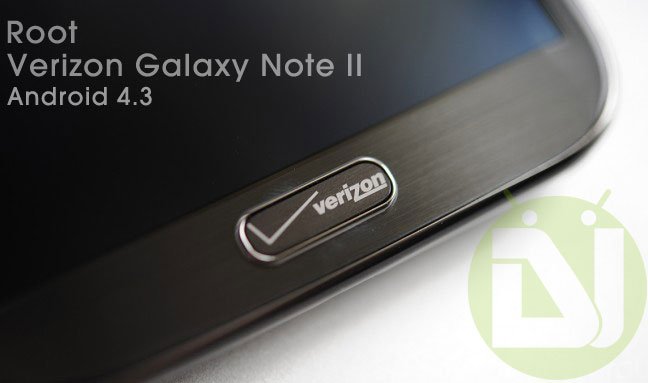
All of us love software updates as they bring new features, bug fixes and improvements in performance. Our device manufacturers keep sending new updates to give us a greater user experience. Unfortunately, when it comes to rolling out an OS upgrade, they are most often lazy in doing that. The Verizon Galaxy Note 2 SCH-I605 received a significant software update with build version I605VRUEMJ9 in December last year.
Every new OTA update for Samsung Galaxy devices from Verizon brings a new challenge to our developers as they have to look for a new way to root. Fortunately, the Saferoot exploit by XDA member k1mu can easily root Verizon Galaxy Note 2.
As you know, the Android 4.3 Jelly Bean update for the Verizon Galaxy Note 2 comes with locked bootloader, you will not be able to install CWM or TWRP recovery on your device currently. However, if you think you can live happily with root access on your device, you can use the Saferoot method given below to root Verizon Galaxy Note 2.
The tool is easy and safe to use and it does the whole trick without tripping the KNOX Warranty void counter. Please note that k1mu’s Saferoot tool is not meant for the Verizon Note 2 SCH-I605 only, but also works well on almost all US and Canadian variants of devices like Galaxy S3, S4 and Note 3.
Warning:
The rooting procedure described below is pretty safe and there is rare chance that it can do any harm to your phone, yet we do not take any responsibility for any unpleasant situation. Follow the guide and use the tool at your own responsibility.
Getting Prepared:
- Download the latest Saferoot exploit from the official thread: saferoot.zip
- Make sure you have already installed Samsung USB drivers or Kies on your computer. In case you have Kies, please ensure that it is not open while to use Saferoot.
- Enable USB Debugging on your Note 2 with Android 4.3. Go to Settings> More> About, scroll down and tap the Build version 7 times. Doing this will unlock Developer options on your device. Now open Developer options and enable USB Debugging.
Root Verizon Galaxy Note 2 on Android 4.3 [VRUEMJ9]:
- Unzip the saferoot.zip file you downloaded earlier.
- Look for a file named “install.bat” inside the Saferoot folder and double-click it.
- A new cmd window will open.
- Now connect your Verizon Note 2 to computer. Wait for a few moments till your device is connected successfully.
- Finally, press any key on your computer’s keyboard to trigger the rooting script.

- Wait till the procedure is finished and then your Note 2 will reboot automatically.
Your Verizon Galaxy Note 2 SCH-I605 running the VRUEMJ9 firmware should now be rooted now. You can try any of these root apps to verify the root privilege on your device. Cheers!




Just been sitting here saying sending files to your device for an hour…nothing is happening.
ive been trying for few days now using the method shown for 4.4.2 not having any kind of luck
Plz plz plz tell me there was is a way to root sch-i605 running the ota 4.4.2 kitkat
Try this : https://www.droidviews.com/root-att-and-verizon-galaxy-s5-without-voiding-knox-warranty/
Galaxy Note II SCH-I605, Win7 Pro. I run the install.bat, connect the phone as MTP, see the portable device in Windows, press any key, and it sticks on “[*] Waiting for your phone to appear”
Any ideas?
Try reinstalling the USB drivers. Also try rebooting the phone and computer.
Thanks. I had tried all that with no success. I did it all again, but this time I hit the space bar for “any key,” instead of enter, and it worked. Maybe coincidence, maybe not.
Anyway, SUCCESS!
Hmm, all’s well if the goal achieved! Thanks for sharing!
4/22/14 Galaxy note 2 sch-i605. Works perfectly.
Thanks for reporting!
Works like a champ, thanks!
Great!
How to do I unroot, because when I do the unroot from superuser and factory reset it still says custom. Help!!!
Confirmed Galaxy Note 2 SCH-1605 on Android 4.3 on Verizon
Thank you
Thanks for reporting back!
Is there anything that will let me move my storage from internal, to external microsd
Use this app: https://play.google.com/store/apps/details?id=bazinga.appmove
Also see these: https://www.droidviews.com/best-apps-for-rooted-android-devices/
apps2sd is nice but doesnt allow moving preinstalled to sd
Why not clean the unnecessary apps using the apps given here: https://www.droidviews.com/remove-bloatware-on-samsung-galaxy-note-3/
To install a custom ROM, you need to install a custom recovery first. Just root is not enough.
Used this method today….Worked like a charm….Easiest rooting I’ve ever done. I do have a question though, as far as freezing the bloatware, what is all the typical bloatware to freeze? and can I use titanium to do it? Thanks…
See this: https://www.droidviews.com/remove-bloatware-on-samsung-galaxy-note-3/
Noob here.
I went through all the steps and succeeded in the root. Had to jump through a few hurdles but it works.
Does the locked bootloader mean that I can’t load a custom ROM? Am I able to turn on mobile hotspot or anything else like that?
Yes, youwill not be able to flash a custom ROM unless the bootloader is unlocked and a custom recovery is installed.
As for hotspot, try the apps suggested here: https://www.droidviews.com/tether-wifi-on-verizon-galaxy-s4-note-3-without-root/
You can find a list of bloat apps here: https://www.droidviews.com/remove-bloatware-on-samsung-galaxy-note-3/
Is there an update on unlocked bootloarder?
hi Rakesh i can’t open mobile hotspot when i click on on tap i get validation error
Forgot to come back and update. Worked great! Thanks for the heads up on this.
Thanks for your sharing the success!
tnx i download offline update 4.3 and working to me
but developer options was hidden
https://www.droidviews.com/how-to-enable-developer-optionsusb-debugging-mode-on-devices-with-android-4-2-jelly-bean/
After struggling with this, not sure which fixed it but here is what I did if someone runs into this problem. Shutdown device, remove and re-install battery, disconnect USB cable, re-install drivers (using Kies). To complete driver install, move USB cable to another port (this was recommended by a Kies recovery help entry), plug cable into device and power up. This seems to install the adb drivers correctly. Device recognized ever after and saferoot worked like a charm.
Glad to know you finally managed the device to be detected and achieved root.
Well, I have a Galaxy Note II with Verizon, SCH-I605 on Android 4.3 VRUEMJ9. I installed Kies, backed up, enabled USB debugging, downloaded saferoot, unzipped, connected phone, driver is fine (Kies worked). No matter what I do, it hangs waiting for phone to appear. I tried rebooting, changed connection from camera to Media Device several times…No dice. What could I be doing wrong?
Hi, waiting for device issue occurs when there is some connectivity related problem. Make sure Kies is closed while you use Saferoot. Also, is there an ethernet mode on your Note 2? If yes, try to switching to that too.
I’m rooted on a Verizon note 2 running 4.1 stock rom. Just want to get the OTA update. How can I do it. I saw in Super SU setting a unroot option. If I do that can I get the up date and would that option mess up my phone.
Yes, you can get the OTA that way but it will also unroot the device and so you’ll have to root it again.
Once I hit that opion my phone will go back to stock like when I got it? Then I can get the OTA.
Yes
Did the unroot on SuperSu. Phone saids its unrooted but still have twrp on my phone. When I try to download the Ota update it goes to twrp and it fails. Did I miss a step in the SuperSU unroot or something else.
To remove TWRP, you’ll have to flash the stock firmware or stock recovery.
Do know where I can get it for Verizon? And thx for all the help.
Here is the download link to the full firmware:
http://terafile.co/2146204d7383/I605VRUEMJ9_I605VZWEMJ9_VZW.zip
Use the Odin method given here: https://www.droidviews.com/how-to-install-restore-stock-firmware-on-samsung-galaxy-note-3-all-models/
I have a question (or two) about this, it was kind of asked, but not answered. Is there a method to unroot, say if I had to return my phone? Secondly, I mainly root to “freeze” bloatware through titanium backup. My assumption is that although the bootloader is not unlocked, I should still be able to accomplish this correct?
Yes, you can do that from SuperSU> Settings> Full Unroot option.
The secure boot only comes in way of replacing the current bootloader by a lower or higher version and installing a custom recovery. It does not affect the root apps or permission in any way. So, you will not have any issues with using TB or any root app.
Fantastic! I will be doing this tomorrow!
Great, do not forget to share your experience with us.
Sorry, noob question. Will this reset any data on the phone? I assuming backing up is a given just in case something bad were to happen.
No, it’ll not reset. We just recommend doing that as precaution. Nothing else.
sorry for ask u more times forgive me how to update my phone to 4.3
how to update my phone to 4.3
The firmware file is not available separately. You can get Android 4.3 via OTA or Kies.
Is when I follow the steps you will get the phone to update 4.3
No, the method is only meant for rooting, not updating.
tnx but after do ur steps now my phone have
4.3 ??
Sorry, I couldn’t understand you.
How can we unroot if we use this? So smooth, yet when I tried CWMR, bricked device. Tripped knox, and Odin would not work to unroot with any available image. Also, trips custom binary, and there is no triangle away method to get rid of ’em at the moment. All in all, was not “safe”. Flawless root method however. Had to buy a new device here because I got over confident in this method.
Well, the guide is only meant for rooting. As for a custom recovery, you can’t install them currently because the phone has a locked bootloader.
To the best of my knowledge, the Saferoot method does not trip KNOX counter.
I think you didn’t read the part that said:
“As you know, the Android 4.3 Jelly Bean update for the Galaxy Note 2 comes with locked bootloader, you will not be able to install CWM or TWRP recovery on your device currently.”
Maybe slow down a little bit before just flashing away on things!
to be fair it said “cannot be installed” in a sense saying it’s save. However CWM app will happily brick your device. It’s just 2 clicks away really.
Awesome! Smoothest rooting method I’ve ever done. Thanks a ton.
Yes, it is one of the easiest and safest methods. Glad to know it worked for you, Dan.
i have verizon note 2 sch-I605 __ baseband version : i605vramc3
It should work. Try it. Safe to use.