
KitKat, the latest flavor of Android, was released back in late November the last year. According to the latest official stats, Android 4.4 occupies only 8.5 percent of the whole distribution of the operating system, while Jelly Bean tops the chart with about 51 percent share. To a great extent, the disparity between the older and newer versions of Android is due to lack of interest among different manufacturers when it comes to sending the latest software updates to their older devices.
It seldom happens that a well-known old phone like the Verizon DROID RAZR M XT907 gets the latest version of Android after about two years of its launch. Thanks to Motorola and Verizon for not forgetting our good old DROID RAZR M. It has been more than two weeks since Verizon started rolling the Android 4.4.2 KitKat update for the DROID RAZR M. By now, most of the users of the device would already have updated their phones to the latest software version.
Back in January, we did a rooting tutorial for the Motorola Droid Razr series running Android 4.1.2 using the Saferoot exploit. Since the new KitKat update for the Verizon DROID RAZR M patches the old exploit that allowed rooting, we have come with another working rooting method for the your RAZR M. If you have received the latest OTA and now wish to root your phone, here’s how you can root Verizon DROID RAZR M on KitKat firmware.
UPDATE
To root your Verizon DROID RAZR M XT907 on Android 4.4.2 KitKat firmware without unlocking the bootloader, use Geohot’s TowelRoot app. Having rooted your phone unlock the bootloader using Motocalypse and using the instructions given here.
Disclaimer!
The rooting method for the Verizon DROID RAZR M described below has been tested successfully on software versions 182.46.10 and 183.46.10. However, the rate of success depends on how carefully you proceed with the steps. One little mistake might put your phone in a risky situation.
Prerequisites
- A Verizon DROID RAZR M XT907 running Android 4.4.2 (Ver. 182.46.10 or 183.46.10) with unlocked bootloader.
- Install Motorola USB Drivers on your computer. Skip this step if you already have them installed on your system.
- Make sure you have a working ADB and Fastboot on your computer. If not, set it up using this guide.
- Enable USB Debugging on your Verizon DROID RAZR M. The option is found under Settings> Developer options. To enable Developer options on your phone, read these instructions.
- Download dhacker29’s CWM recovery: xt926-KK-CWM-6048.img
- Also download Chainfire’s latest SuperSU flashable zip: UPDATE-SuperSU-vx.xx.zip
Root Verizon DROID RAZR M on KitKat
- Copy the SuperSU zip file to your phone.
- Copy xt926-KK-CWM-6048.img file to the platform-tools folder in the Android SDK. The location of the .img file should be the same as the ADB and Fastboot files.
- Connect your phone to computer and reboot it into the Bootloader mode. To do so, open a cmd window from within the platform-tools folder.
- When the command window is launched, type this command and hit the Enter key:
adb reboot bootloader
- Your phone will reboot into the AP Fastboot mode.
- Now type the following command to install CWM recovery and press Enter:
fastboot flash recovery xt926-KK-CWM-6048.img
- When CWM is flashed on your phone, reboot it into Recovery mode using the command given below and just as you hit the Enter key after typing the command, press and hold the volume up key on your phone.
fastboot reboot
- When you enter CWM Recovery, scroll to install zip from sdcard option, navigate to UPDATE-SuperSU-vx.xx.zip and select it.
- Confirm the installation and wait till SupeSu is flashed to your device.
- Finally, return to CWM main menu and reboot your phone.
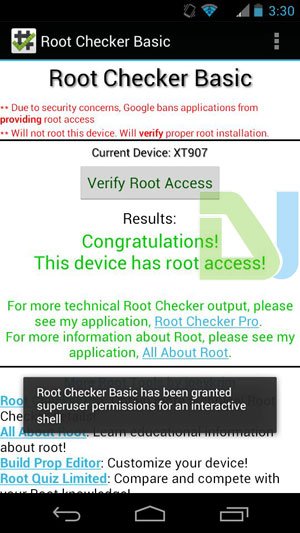
Wait till your Verizon DROID RAZR M boots up. Then open the app drawer and launch SuperUser app. To verify proper root access, you can install Root Checker app from the Play store. Having rooted your phone, you can try some great root apps to enhance your phone’s performance.
[googleplay url=”https://play.google.com/store/apps/details?id=com.joeykrim.rootcheck”]


can i unlock bootloader on jellybean 4.1.2? how?
The error I get is that when I try to do the backup or factory reset, it can’t mount `/data`. Help?
cwm cant install from zip it says cant mount sdcard
Have you unlocked the bootloader?
Yes bootloader is unlocked it well let me install zip from internal SD but not external sdcard it says e: can’t mount sdcard says the same thing when I try to do a backup of my current rom
Hmm, this sounds like your SD card has been partitioned as a logical drive instead of primary.Try this:
Use a PC and partition mini tools, redo the SD card and make it primary drive instead of logical drive.
You can also use TowelRoot for rooting the device: https://www.droidviews.com/root-att-and-verizon-galaxy-s5-without-voiding-knox-warranty/
I used this method… ( http://www.droidrzr….at-towel-root/�
after RSD lite to a 4.4.2 official VZW release and everything has
worked perfectly. The only thing wrong is that i cannot make any
recovery app (CWM or TWRP) to load up in recovery. When i scroll to
recovery on the bootloader screen. The (Warning, Bootloader Unlocked)
screen shows up and will not continue on. If i let it sit it reboots and
does a normal boot so the phone is not bricked. Any advice on how to
fix this so i can flash CM 11. I am in fact using the Droid Razr M
(xt907). also i RSD’d with my friends pc. I have a Mac and Android SDK
developer tools installed. I used platform tools in terminal to flash
CWM and TWRP. For everything else, i downloaded the .apk files to my
phone directly. I also have ROM manager from the play store downloaded
which shows that CMW and TWRP are both flashed onto my phone.and when i
use fastboot flash recoverybootloader variable not supported plz help
Have you unlocked your bootloader? After rooting the device unlock the bootloader using Motocalypse: http://vulnfactory.org/blog/2013/04/08/motorola-bootloader-unlocking/
You’ll then be able to install a custom recovery.
yep my phone is unlocked bootloader the problem is why i flash 4.1.2 jellbean i can easily flash cwm and twrp but when i try to flash 4.4.2 kitkat rom and then i flash cwm and twrp fastboot error variable not supported and when i use rom apps like Rom manager,flashify cwm flash done but when i try to enter cwm recovery i m stuck boot screen…plz help
The first thing you should do is to restore your device to stick firmware.
how to restore my device?
You can find the guide to restore firmware using RSD Lite here: https://www.droidviews.com/tag/motorola-droid-razr/
i flash lots of time kitkat firmware all the time same problem
followed all instructions and failed to flash on fastboot mode. Then I realized the bootloader is locked. How do I unlock the bootloader? Help my phone is bricked!
Use RSD Lite and flash the stock firmware. Download the correct firmware: http://sbf.droid-developers.org/
and use this guide: https://www.droidviews.com/how-to-unroot-install-stock-firmware-on-motorola-droid-maxx-xt1080/
I have android 4.4.2 installed on my phone. would I be able to downgrade using this method?
No, since you phone has locked bootloader, you’ll get security version update gpt_main version failed error.
So whay should I don now? All I want to do is transfer music and movies to my SD card and be able to dsiplay it on the phone. any suggestions?
You are not able to do that on KK firmware?
No I can’t acces to my music and movies. So I just have a freaking useless 16GB SD card. nicely done Google.
Did you try a data factory reset after the KK update?
I update via OTA so there was no need to factory reset. any suggestions on how can I solve this? KK is giving me such a hard time these few days.
Well KK breaks external SD read/write ability on certain phone. It’s a known issue. Either wait for an official fix, or try formatting your card to ExFAT.
I will try that.
Hey, just found new method to root RAZR M on KitKat. Try Towelroot: https://www.droidviews.com/root-att-and-verizon-galaxy-s5-without-voiding-knox-warranty/
Thank u very much Rakesh for sharing this method, I finally rooted my phone!
Glad to know, Abner!
You can also try a memory card to copy files to the sd card.
Already did but then again I cant access to the files located on the SD card. I read Google began implementing this restriction since 4.4. My biggest mistake was to update to 4.4 with a non-rooted phone.
Okay, thanks! Got a link to directions to unlock the bootloader? Also, I followed your detailed directions on Android SDK package install but I do not see the icon on my desktop screen?
The SDK does not show any icon as it is not an app. Just navigate to the path where you have installed/extracted it. The folder name should have “Android” in its name. If you use Windows, open C/: drive/Program files/Android on Win 8, look in Program files (x86).
SAME PROBLEM WITH ME I CAN:T SOLVE THIS PROBLEM
I used this method… ( http://www.droidrzr….at-towel-root/�
after RSD lite to a 4.4.2 official VZW release and everything has
worked perfectly. The only thing wrong is that i cannot make any
recovery app (CWM or TWRP) to load up in recovery. When i scroll to
recovery on the bootloader screen. The (Warning, Bootloader Unlocked)
screen shows up and will not continue on. If i let it sit it reboots and
does a normal boot so the phone is not bricked. Any advice on how to
fix this so i can flash CM 11. I am in fact using the Droid Razr M
(xt907). also i RSD’d with my friends pc. I have a Mac and Android SDK
developer tools installed. I used platform tools in terminal to flash
CWM and TWRP. For everything else, i downloaded the .apk files to my
phone directly. I also have ROM manager from the play store downloaded
which shows that CMW and TWRP are both flashed onto my phone.and when i
use fastboot flash recovery i have this error plz help
Does this require a unlocked bootloader to work?
Since you have to install a custom recovery, yes.
…And since there is no known way to unlock the boot loader if you have the most recent OTA updates, if you hadn’t already unlocked it before those updates, there’s no path to a rooted KK now.