“Rooting” and “unlocking bootloader” are one of the most loved and most despised terms in the world of Android. It’s true that having a rooted phone can make enrich your phone’s usability and performance but the fear of voiding warranty, bricking it and lack of enthusiasm keep millions of Android users away from indulging in any such activity on their device.
Usually, rooting a Samsung Galaxy device is a lot easier than rooting any Android phone by other manufacturers. But when it comes to rooting a Samsung phone with locked bootloader from a carrier like Verizon, things go little awry. However complicated a things might be, our great developers are always up with some or other easier workaround for it.
If you have ever tried to root your Verizon Galaxy Note 2 SCH-I605, you must be familiar with the name of Adam Outler, the developer who was first to come up with a working way to root, unlock bootloader and install a custom recovery for the device. Before that, the Verizon Note 2 was considered the most secured phone on the earth. The previous method, however, was still a little rounded but Adam has made things so simple that rooting and unlocking bootloader on Verizon SCH-I605 has become a child’s play.
The CASUAL One-Click root tool for Verizon Galaxy Note 2 SCH-I605 does more than what it says. It’s a single tool that can easily and safely root your Note 2, unlock its bootloader and also install a custom recovery. Yes, so many wondrous things with a single click!
Please note that the Casual tool works with both Windows and Linux and can root your Note 2 SCH-I605 on Android 4.1.1 and 4.1.2 both.
Note:
In case you only want to only root your Note 2 and do not plan to flash custom ROMs or mods on your device, you can just root your device by installing the pre-rooted firmware. It can be flashed with a custom recovery.
Downloads:
Stock Odexed Rooted Firmware: I605VRAMC3.zip
Stock Deodexed Rooted Firmware: I605VRAMC3.zip
How to Install:
To install the rooted firmware, download and extract the zip above and install the file with .tar.md5 extension and select it while clicking the PDA button Odin. For detailed steps and preparations, read this tutorial.
Using Casual One-Click Root Tool:
Using Outler’s CASUAL One-Click root tool is very easy and does not require a tutorial, yet we are describing the steps to make things even easier and clearer.
- Please note that the root tool requires the presence of latest version Java on your computer. If you do not have it, download it now. In case you have it, make sure to check if it is the latest version. Click here to run the Java test.
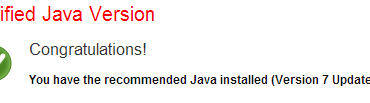
- Next, you must have Samsung USB Drivers installed on your computer.
- Download the Casual Root Tool: BackAtchaVerizon-CASUAL-Revision465b.jar
- If your VZW Note 2 is on JZ054K I605 VRAMC3 or later firmware version, download this Casual Root Toolkit: NoYouVerizon-GalaxyNote2-CASUAL R515b.jar
- Turn on USB Debugging mode on your Note 2 SCH-I605 from Settings> Development.
- You need not boot your device in Download mode.
- Also make sure you have a working internet connection on your computer because the tool downloads certain software as it does its job.
- Now double click the “BackAtchaVerizon-CASUAL-Revision465b.jar” file to launch it. It will take a few seconds to launch.
- When it is opened, connect your phone to computer using a USB cable.
- When the Link Status shows “Device Connected”, just click on the “Do it” button.
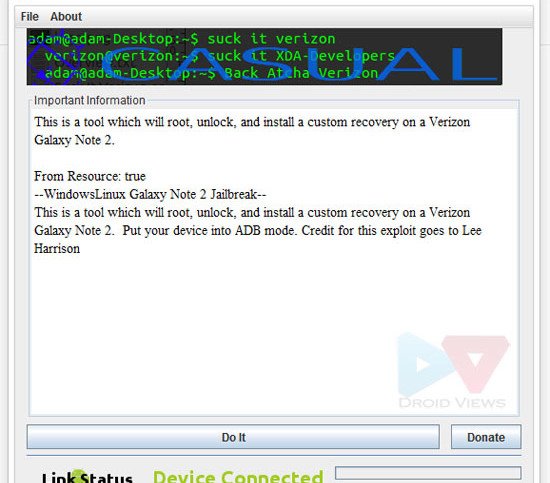
- The tool will run the script and you will see a warning screen. Select “Continue”.
- Then follow on-screen prompts and at the end of the drill, you will have your Verizon Note 2 SCH-I605, rooted with unlocked bootloader and yes, TWRP recovery too.
If you find this tool helpful to you, do not forget to click the “Donate” button next to “Do It” on the Casual Tool. Enjoy your rooted device.



If I’m already rooted 4.1.1 Verizon gn2 carrier unlocked for T-Mobile will this work for me because I want to use custom Roms too
Yes, it will.
Are you able to boot the device?
ok…i was able to boot it, I tried it again and it did the same thing, so I went with plan b….I went ahead and upgraded it to 4.3 and rooted it through saferoot. Ran like a charm…no problems….I do have another question though..when renaming the fwupgrader.apk and sdm.apk…do I change them to fwupgrader.bak or is it fwupgrader.apk.bak….I’ve seen it both ways…also is that the only 2 things I need to do to disable the ota updater? thanks for your help….
You did a wise thing, Tony. As for renaming system apps, it doesn’t matter how you rename them. Adding .bak at the end of file is easier.
Thanks for your help Rakesh….I started to panic when it froze and had an error…but I took a deep breath, pulled the battery, then rebooted…once it came back on I could breath again.
In need of some help….I tried to download Casual R515b.jar from your link…but it doesn’t work. It takes you to a page that describes it, but the download buttons take you to ad pages….it this not available anymore?
Try this instead: https://www.droidviews.com/root-verizon-galaxy-note-2-sch-i605-on-android-4-3/
The old exploit might not work.
wait…saferoot will work on 4.1.2?
4.1.2? You still have this version o your unrooted Note 2? Anyway, I checked the link and it’s working: http://fs1.d-h.st/download/00043/ZGh/BackAtchaVerizon-CASUAL-Revision465b.jar
Yes still have 4.1.2 …this my wife’s phone…I have 4.3 on my note, saferoot worked great on mine. So use casual on the one with 4.1.2? Is this fairly safe and easy to use? Thanks for your help…
If you go carefully, yes it is safe. But no guarantee, man! I’ll be here to help you in case of mishap. You won’t lose your device. 🙂
HELP….I just tried to do the Causal Root…it errored out and the phone is just sitting there saying downloading do not turn off target….what do I do????
the two files de odex and the deodex , when changed the extension to .tar.md5 , odin program say are invalid
You do not have to change the extension. Just extract the zip and you should find the file with .tar. In case you do not see any files with .tar extension, it is meant to be flashed via a custom recovery, not Odin.
Leave that and try the root toolkit instead.
thank you , theres no files .tar or .md5 in the zip file , i had a problem flashing my sch-i605 with NoYouVerizon-GalaxyNote2-CASUAL R515b.jar say error on the pit file , and now the phone is stuck in samsung logo , just blink and blink i dont know what to do next , im searching a stock rom to flash with odin , can you helpme… sorry for the bad english im from mexico
Yes, I’ll help you for sure but I am out now. Just pull out the battery for now and wait till I come back.
thanks alot i just wait
THANKS a lot , i finally fixed , but now im in firmware root66 stock 4.1.1 , should i update or better not take the risk ahha… anyway thanks alot
I do not see any problem with updating the firmware.
The current link to the BackAtchaVerizon-CASUAL-Revision465b.jar does not exist. It’s as if it has been pulled. Based on further research, it appears it may be due to far to many individuals ending up with failed Root. Is there a current fix or revision available since this posting?
I’m okay with how the “Samsung USB drivers” link goes to a webpage rather than directly to download, but you should specify which download on the page readers should use. Since the I605 is a Verizon Galaxy phone, I’m conflicted on whether or not I should download that one or, as the link suggests, the standard Samsung drivers.
Download the newer version of the USB drivers.
You bricked my phone, thanks…..
What makes you conclude that? What is your device model number? Give a little detail..